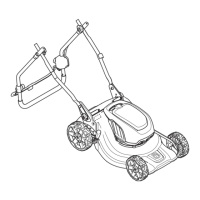5. To disconnect the battery charger from the mains
socket, pull the plug, not the power cord.
6. Remove the battery from the battery charger.
6.3.3 Battery charging status
A Husqvarna Li-ion battery can be charged or used at all
charging levels. The battery is not damaged. A fully
charged battery will not decrease its charge when the
battery is left in the charger.
LED display Charging status
LED 1 flashes 0%-25%
LED 1 is lit, LED 2 flashes 25%-50%
LED 1, LED 2 are lit, LED
3 flashes
50%-75%
LED 1, LED 2, LED 3 are
lit, LED 4 flashes
75%-100%
LED 1, LED 2, LED 3, LED
4 are lit
Fully charged
6.4 Cutting equipment
The LC 247Li, LC 247iX, LC 347VLi, LC 347iVX, and LC
353iVX can use a standard blade (A) together with a
grassbag, or a mulch blade (B) together with a mulch-
plug (accessory).
20 - Function overview 361 - 001 -

