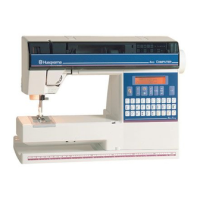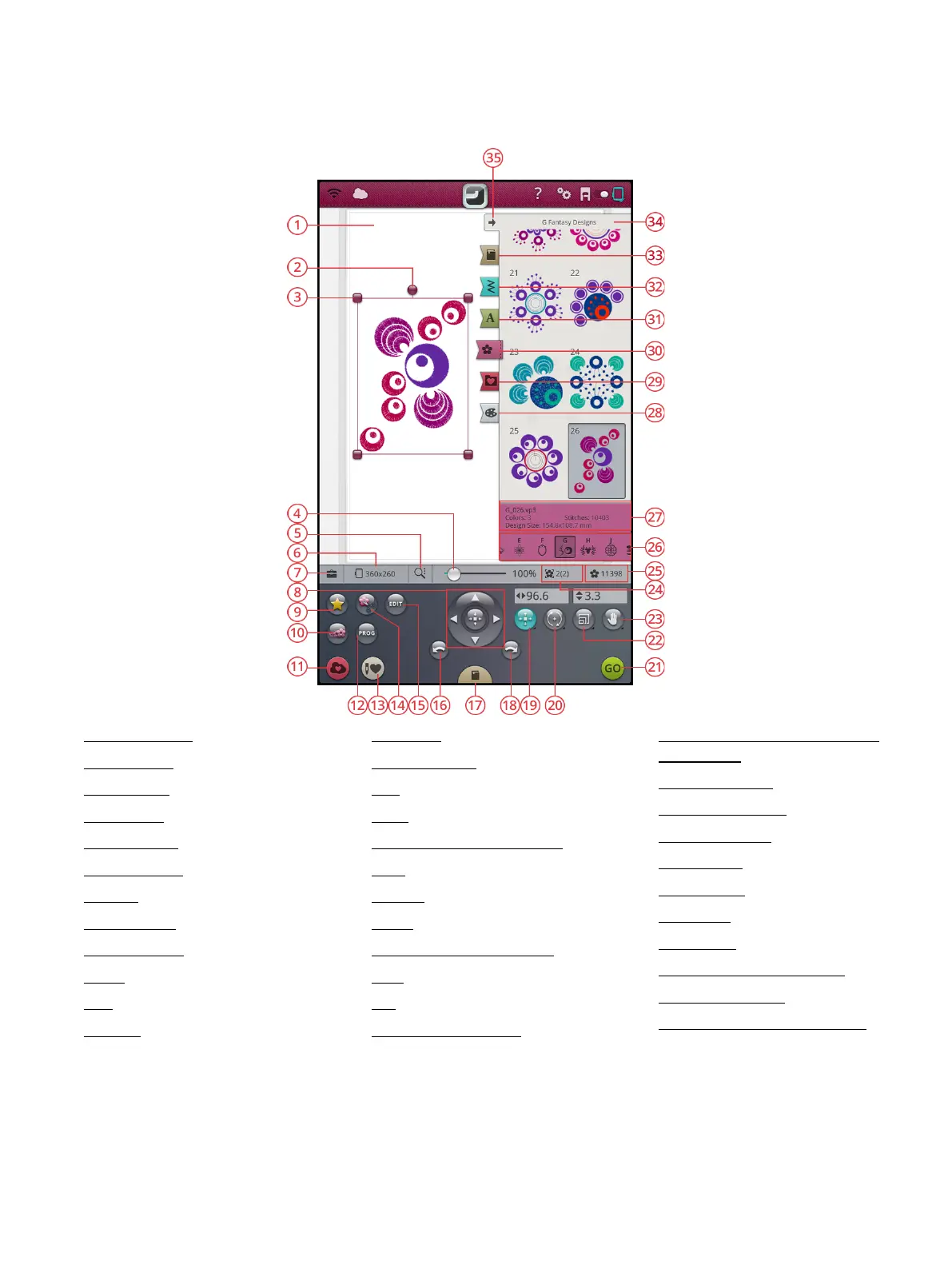 Loading...
Loading...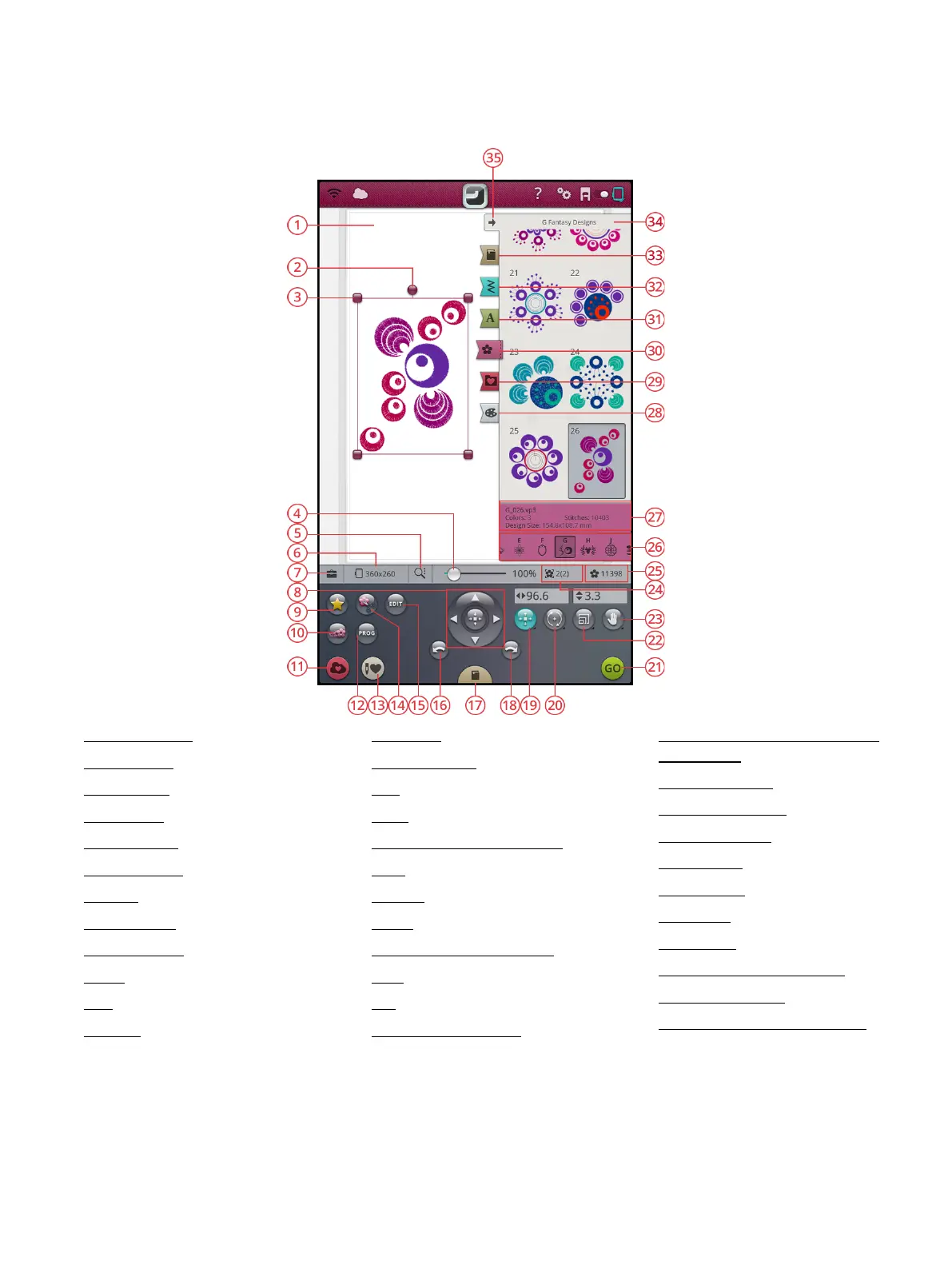
Do you have a question about the Husqvarna VIKING Designer EPIC and is the answer not in the manual?
| Category | Sewing Machine |
|---|---|
| Brand | Husqvarna VIKING |
| Model | Designer EPIC |
| Stitch Width | 9 mm |
| Built-in Stitches | Over 1200 |
| USB Ports | Yes |
| WiFi Capability | Yes |
| Needle Positions | 37 |
| Needle Threader | Automatic |
| Stitch Positioning | Yes |
| Automatic Presser Foot Lift | Yes |
| Automatic Thread Cutter | Yes |
| Type | Computerized |
| Embroidery Designs | Over 650 |
| Maximum Sewing Speed | 1050 stitches per minute |
| Built-in Memory | Yes |
| Sewing Space Height | 140 mm |
| Sewing Space Width | 310 mm |
| Bobbin Winding | Automatic |
| Screen | Large Interactive Touch Screen |