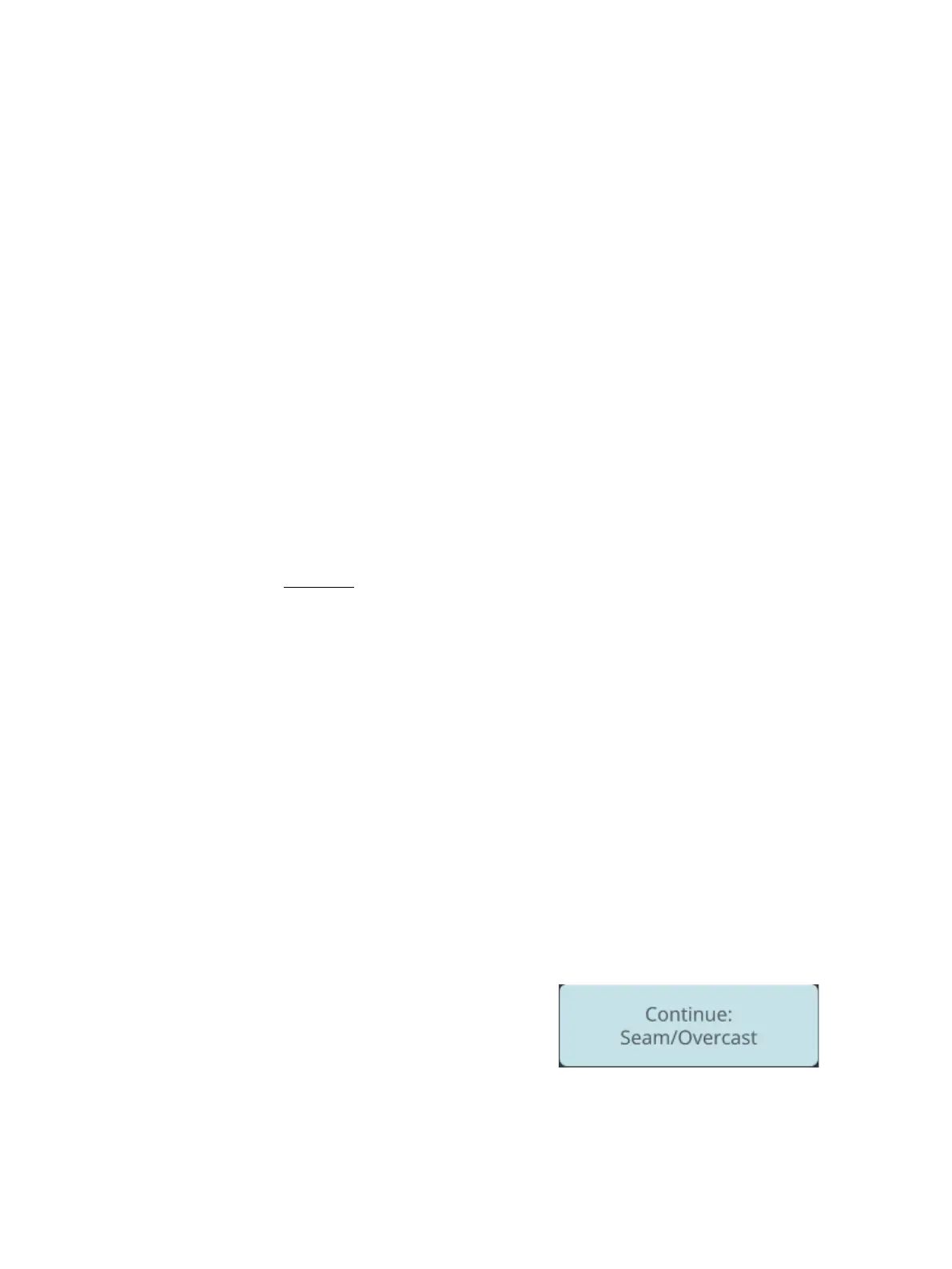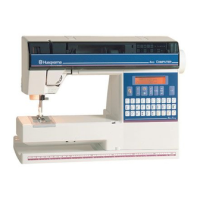Stabilizer Guide
Select a stabilizer group to view different stabilizers within
the group. Touch a stabilizer to see more information about
when to use it. The information about the stabilizer is shown
in a viewer in the knowledge center. Close the viewer to
select another stabilizer in the group.
• Cut away: Cut away stabilizers are stabilizers that needs
to be cut away by using scissors. It will stay on the fabric
to make the embroidery more stable.
• Batting: Use batting between your top fabric and backing
to add body to your JoyOS advisor™ project.
• Water soluble stabilizer: The stabilizers in this category
are stabilizers that dissolves in water. They are very useful
when embroidering lace and cutwork embroideries.
• Specialty: In this category you will find stabilizers for
special uses.
• Tear-a-away: Tear-a-way stabilizers are temporary
stabilizers. They are easy to remove after embroidering.
Quick Start Guide
Touch a quick start group to view different quicks start
guides within the group. Select one of the topics to get a
guidance directly in a viewer within knowledge center. Some
of the quick start guides will show animations.
Step-by-Step Workbook
In the step-by-step workbook you will find JoyOS advisor™
projects that has step-by-step instructions on how to use
special embroidery techniques e.g. design shaping and design
positioning. Select a step-by-step group to view the JoyOS
advisor™ projects within that group. Touch a step-by-step to
load it into the JoyOS advisor™ project viewer.
Note: Minimize/expand your project viewer to be able to view all
functions when stepping through the technique.
Sewing Instructions
Touch sewing instructions to load techniques for complete
project instructions.
Continue
If a JoyOS advisor™ project is loaded and you re-enter the
JoyOS advisor™ feature, a continue button with the current
loaded JoyOS advisor™ project will be shown. Touch the
continue button or the JoyOS advisor™ feature button.
6
JoyOS advisor
™ 83
