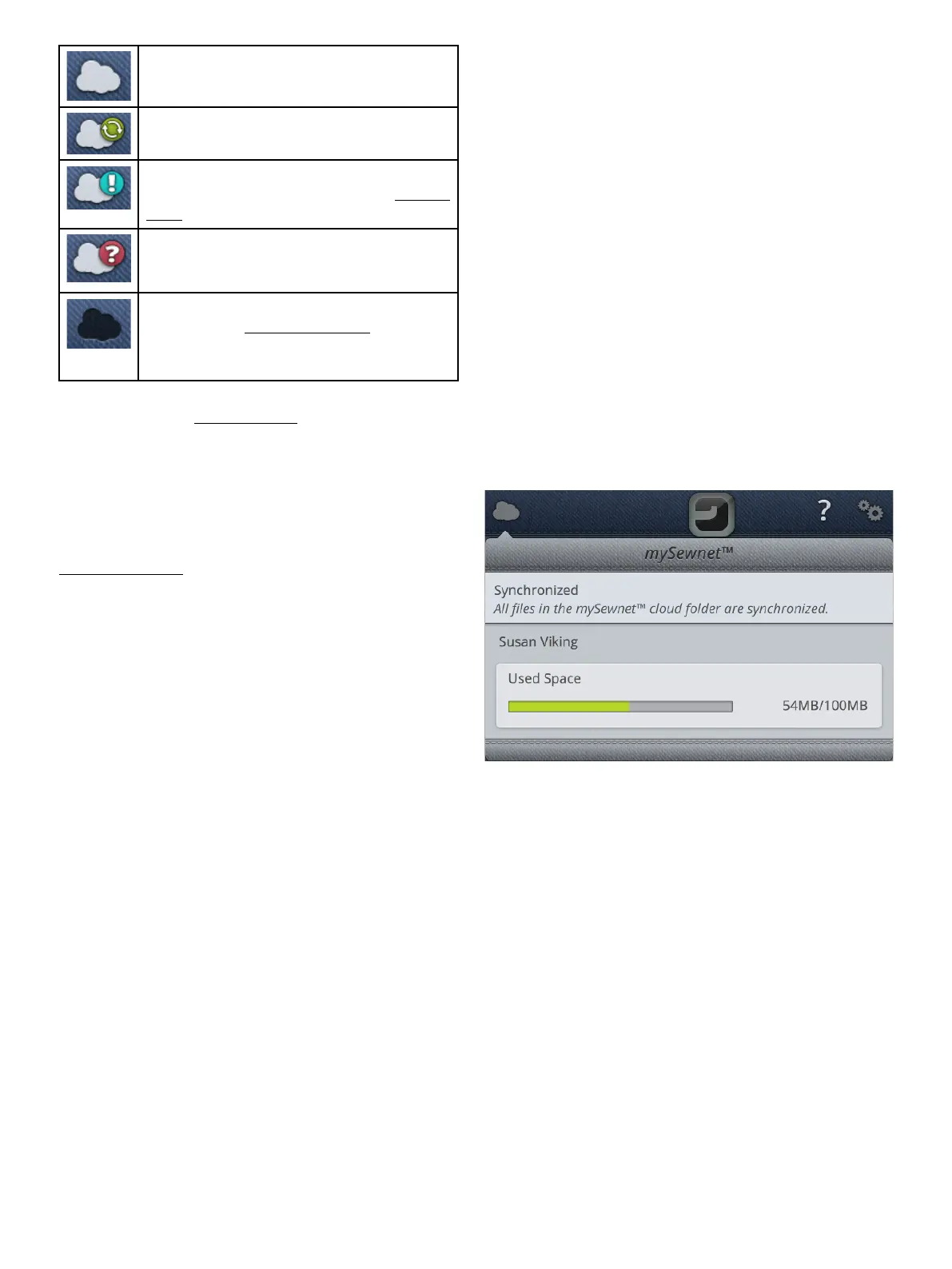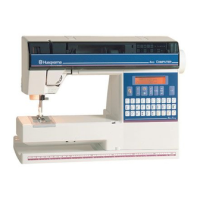All files in the machine and mySewnet™ cloud
are synchronized.
The machine is currently synchronizing files
with the mySewnet™ cloud.
The mySewnet™ cloud cannot synchronize
with your machine. Check if you have available
space on the mySewnet™ cloud.
Signed in to your mySewnet™ account but
there is no connection to the mySewnet™
server.
Not signed in to your mySewnet™ account. Log
in or register a mySewnet™ account to be able
to synchronize files from the machine to the
mySewnet™ cloud.
If your machine cannot connect to mySewnet™ cloud or does
not synchronize, see troubleshooting.
Used Space in mySewnet™ Cloud
The mySewnet™ cloud will store designs, fonts, stitches and
other files from your machine.
Touch the mySewnet™ button on the topbar or go to
mySewnet™ settings. When only a small amount of space is
left, your machine will alert you once. If you continue to fill
the space, it will not remind you again, until the space is
completely full. Delete or move files to a USB device to free
space.
Note: The mySewnet™ cloud space gets activated the first time you sign
in on your mySewnet™ account from the machine.
Installation of mySewnet™ Cloud Sync Tool
for PC
Install the mySewnet™ cloud sync tool to support
synchronization of a local folder on your PC with the content
stored in mySewnet™ cloud. The installation requires one of
the following PC platforms: Windows® 7, Windows® 8 or
Windows® 10.
Installation Instructions
1. Download the synchronization tool to your PC from
the mySewnet™ portal at
husqvarnaviking.mysewnet.com.
2. On your PC, double click on the file
mySewnetCloudSyncSetup.exe to run the setup wizard.
Go through the steps in the setup wizard to install.
66 5 WiFi &
mySewnet
™ Services
