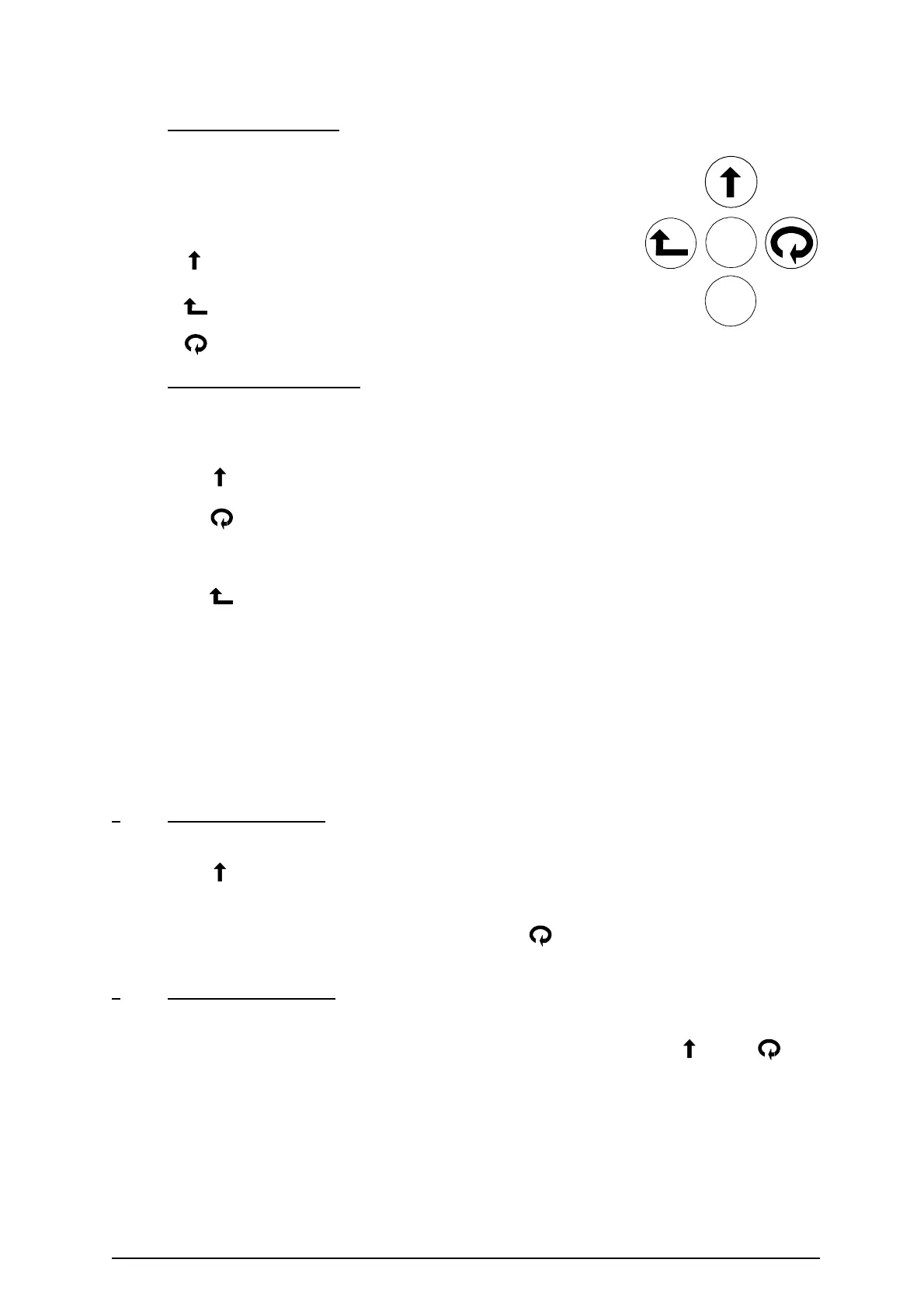SECTION 2
Primary Key Functions
M = Mode Key - to go from "RUN" to "Program Mode”
- or to go from "Program Mode" to "RUN" Mode
ENT = ENTER - to enter a value or option change or
start a simulation if parameter 12.5.2 is entered.
= In program mode to increase the selected digits
value.
= To move back to the main sections of parameters.
M
ENT
= Scroll through options or move cursor to the right if there is a value.
Alternative Key Functions
The 4 peripheral keys have secondary functions which can be viewed without interrupting the
instrument's operation. In the normal "RUN" mode:-
Press = Display will show head and flow values when in OCM mode.
Press = Display will show the echo distance in metres and "GAIN" with a value
from 0.2 to 100, which represents strength of echo. Low numbers mean
strong echo.
Press = Display will show the operating temperature if using a temperature
compensated transducer or 20ºC with standard transducer, and the
analogue output value in mA.
Press ENT = Display will show the number of Alarms and Starts for relay 1, if the
button is pressed again whilst displaying the value for relay 1 it will
change to relay 2 and if pressed again relay 3.
NOTE:- The Miniflex LR comes with pre-programmed applications, which can be simply modified
to meet your applications requirements. See
SECTION 4 for more details.
1
) To Enter Programme
Press M - Display will show "Program Mode"
Press immediately - Display will show either Distance Measurement, Level
Measurement, Volume Measurement, Pump Control, Open
Channel Flow Monitoring or Differential Measurement.
If you wish to change the selected application press to move through the applications,
you will be asked to enter the password.
2
) To Enter the Password
The first time that you try to change the application, a value or a parameter option, you will
be required to enter the password. The default for this is 1000. You use the and the to
change the digits then ENT when you have finished, if you enter the wrong code the display
value will be cleared and you will need to try again.
Ref: MINIFLEX LR MANUAL Rev. 0 11
