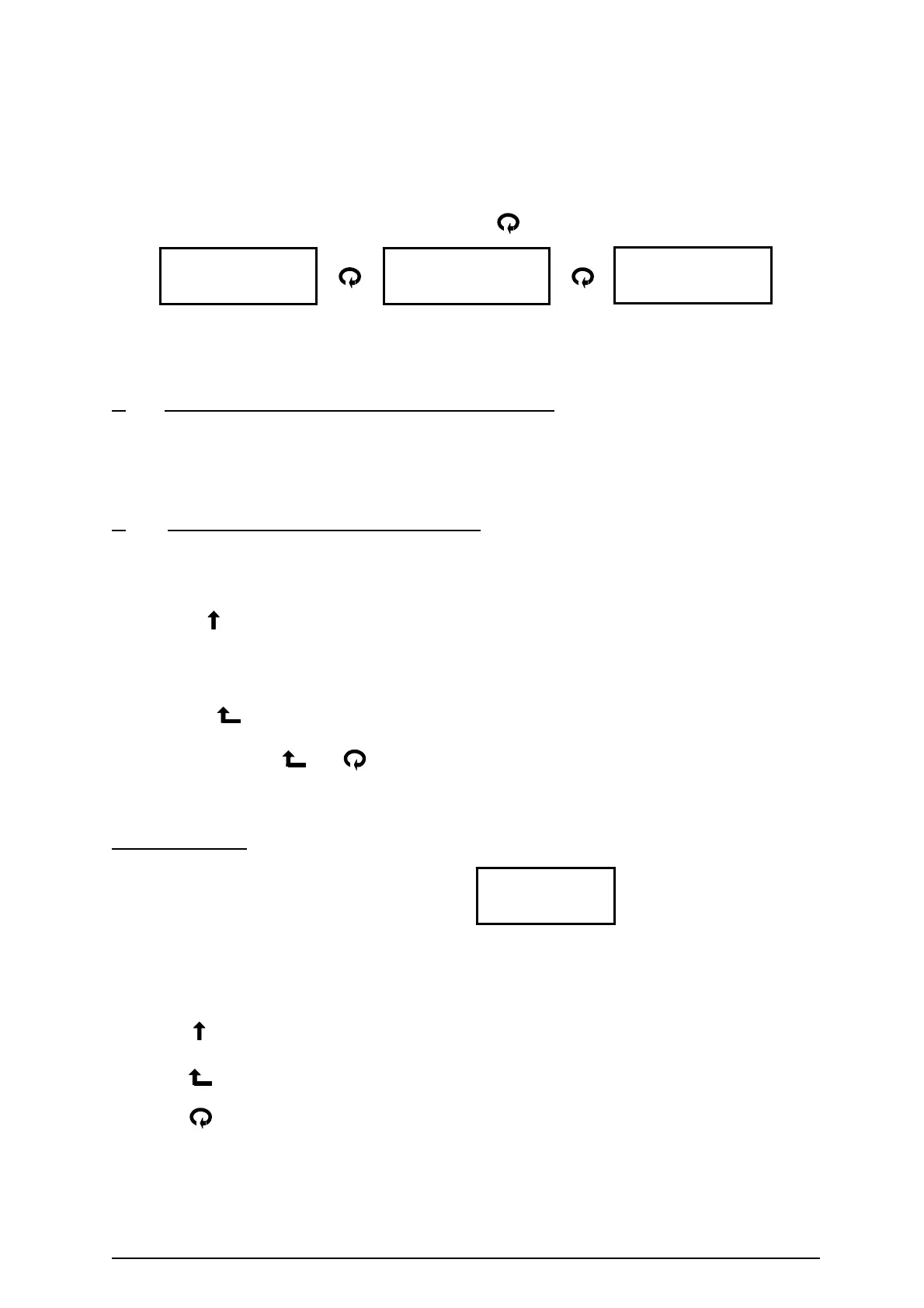SECTION 2
When you come to the option you want press ENT to accept the new selection and move on the next
parameter in the list.
(Shortcut for more familiar users)
Alternatively if you don’t need to make a change to this parameter and its associated settings you can
move to the next parameter in the top level by using the
key.
e.g. 8.1 Rly1 Options 8.2 Rly2 Options 8.3 Rly3 Options
(Norm-Energised) (Norm–Energised) (L.O.E. Alarm)
When you come to a parameter you want to adjust press ENT and follow step 4), 5) or 6) depending
on whether there is a value to enter, a yes or no option or select an option.
7)
To complete Programming and Return to RUN Mode
Press M - The display will show “Storing Values” and “Data stored to
memory”, if a value has been changed. Then "Searching for
target" and then the measured value in the selected units.
8) To Reset all Parameters to Factory Default
Press M if not already
in program mode - Displays "Program mode".
Press To display a parameter (it can be any one)
To reset the instrument you need to be in the first parameter of any application displaying
Distance Measurement, Level Measurement, Volume Measurement, Pump Control, Open
Channel Flow Monitoring or Differential Measurement. If you haven’t appeared here you can
use the key to move back through the program to the first parameter.
Then press both
and simultaneously and when prompted Enter the password. The
instrument will reset the parameters, custom tables and totaliser, and reverts back to
displaying Distance Measurement.
Simulation mode
To simulate a program go to parameter
12.5.2 Simulate then press ENT.
Yes
Keys
M = Exits simulation mode
ENT = Direction to decrease displayed value
= Direction to increases displayed value
= Reduce speed by 2 from a maximum of 64x to 1x. The initial speed
of 1x is set by the rate of change defined in parameter 6.0.
= Increase speed by 2. From 1x to a maximum of 64x.
Ref: MINIFLEX LR MANUAL Rev. 0 13
