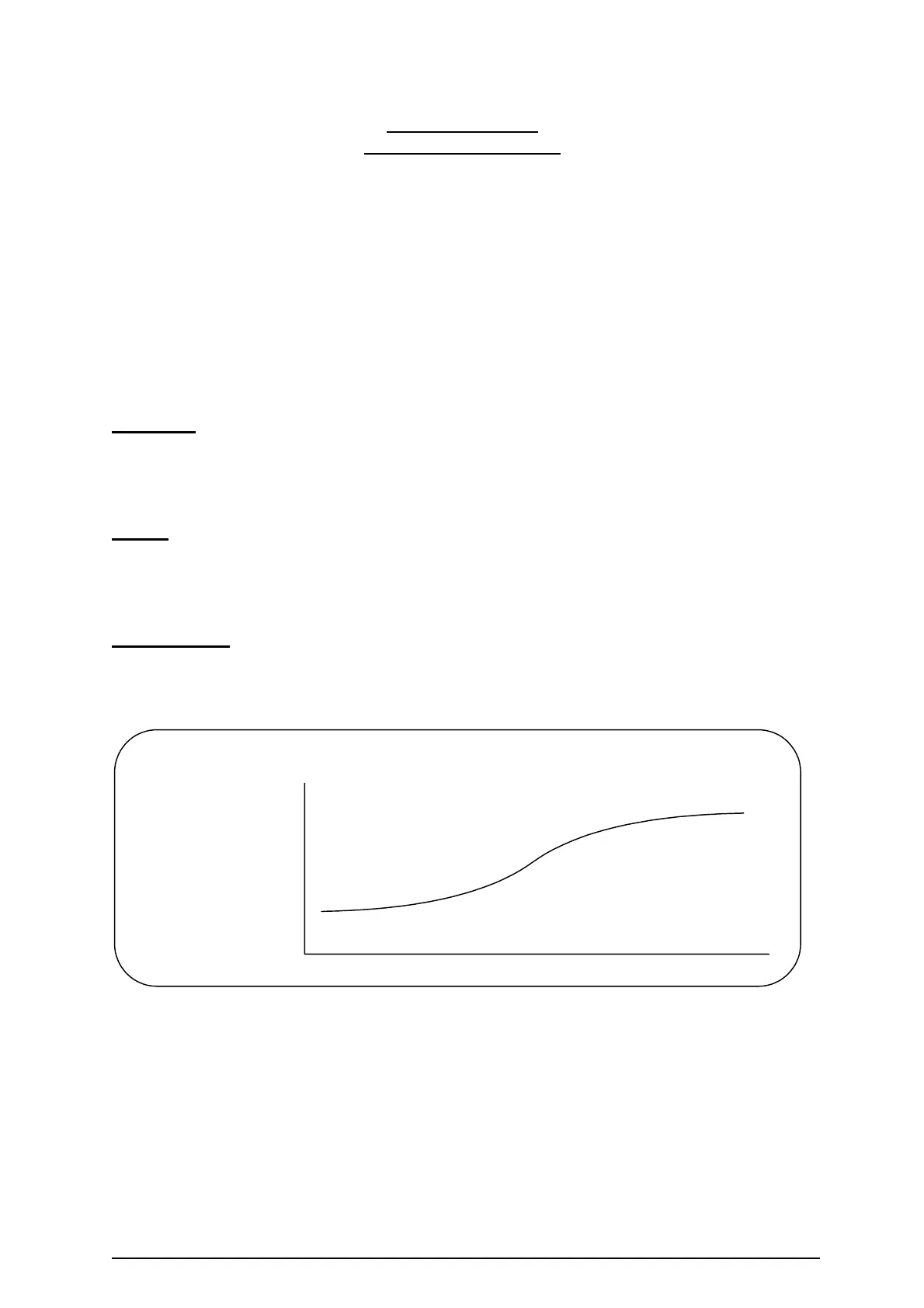APPENDIX 1
LINEARISATION
VESSELS OR FLUMES
This feature allows volume conversion to be applied to irregular shaped vessels and flow
measurements to be made on open channels, providing that level/volume/flow relationships
are known.
The system allows the entry of a volume or flow profile with up to 24 points of level or head
to be entered into memory, that is then used to produce the required flow or volume values
when in 'RUN' mode.
Before proceeding it is useful to write down a table of the point numbers and 'Level / Head in
Metres' with the corresponding ‘%Volume / % Flow’ values, to facilitate programming.
VOLUME
The custom volume table is selected in Pr.6.1.8. The profile is level in metres, against
percentage of the total volume. See example on page 50.
FLOW
The custom flow table is selected in Pr.7.1.8. The profile is stored as head in metres, against
percentage of the total flow. See example on page 52.
PROCEDURE
The procedure uses a 24 point curve to map the profile, but all 24 points do not have to be
used.
Head or Level (m)
% Flow or Volume
The profile data is input into Pr.6.1.8 for volume and Pr.7.1.8 for flow. The values can be
displayed and changed as required.
Ref: MINIFLEX LR MANUAL Rev. 0 48
