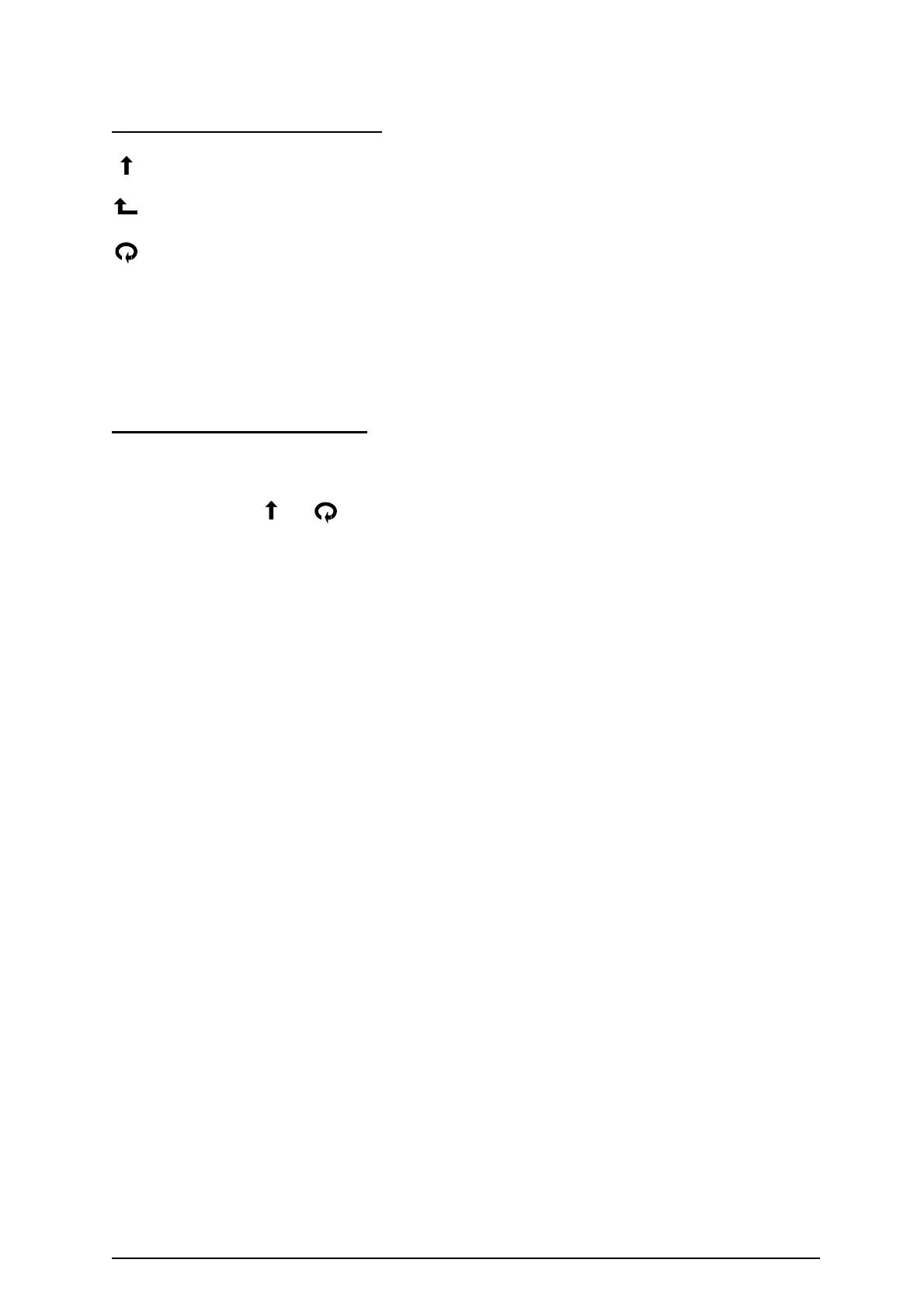APPENDIX 1
Custom table - Keyboard controls
- Used to increase digit and change value.
- Moves to previous entered value if available.
- Move to next digit.
ENT - Enters a new value and moves to next entry if available.
M - Exit custom table key, asks for confirmation of storing table before returning
the operator to normal program.
Custom table - Inputting Values
When inputting a value for the first time or after a reset the initial value will be displayed as
_ . _ _ _ or _ _ _ . _.
Selecting either the ‘ ’or ‘ ’ will display 0.000 allowing you then to enter the head or
level in metres. The decimal position is fixed and cannot be changed.
For volume, both Level (Metres) and Volume (%) figures should be entered up to the
required number of points you wish to map.
For flow, both Head (Metres) and Flow (%) figures should be entered up to the required
number of points you wish to map.
After entering each value, press the ENT key to accept the value and display the next point to
be entered.
To finish entering the data points press the M key.
PARAMETER RESET: CLEARS ALL METRES VALUES TO _._ _ _
Head / Level (Metres)
The decimal position is fixed at 3 decimal places
The allowable range of level / head values is 0.000 – 9.999m
PARAMETER RESET: CLEARS ALL % VALUES TO _ _ _._
Flow / Volume (%)
The decimal position is fixed at 1 decimal place.
The allowable range of % values is 0-250%.
Any unused data values must be cleared to _ _ _ _
NOTE: 1. The standard keypad time-outs are suspended, to allow sufficient time to
enter the data.
2. We recommend that the required values are written in tabular form,
as shown, before programming commences.
Ref: MINIFLEX LR MANUAL Rev. 0 49
