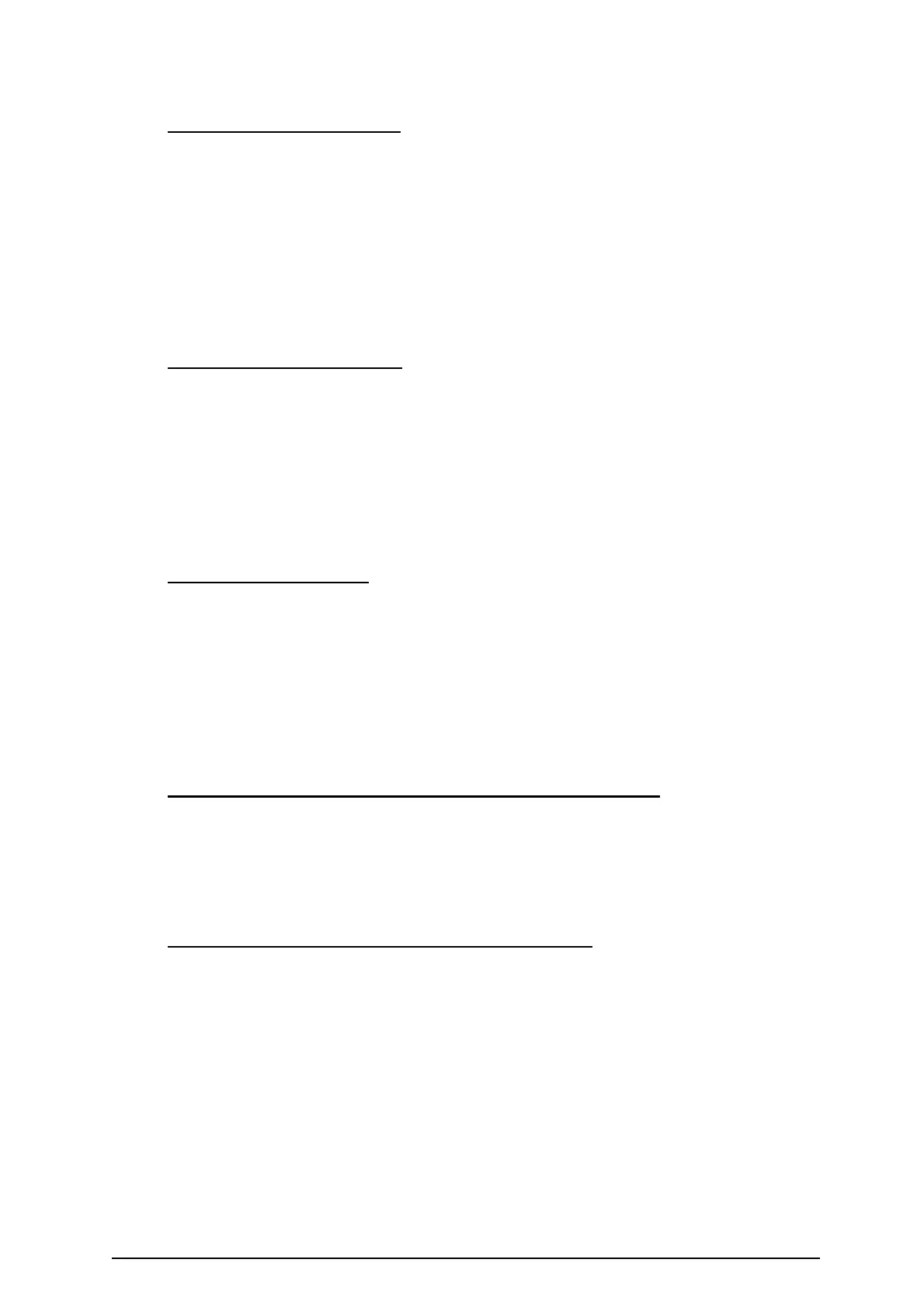SECTION 5
G) The keypad fails to respond:-
1. Check for correct alignment of connection from keypad to main board.
2. Check that key press sequence is valid; refer to Page 11.
3. Power down unit and wait 5 seconds. Power up and immediately press 'M'.
This should result in 'Program Mode' being displayed. It is now advisable to
reset to your original default program, Page 15.
H) Analogue output is unstable:-
1. Connect a test meter in series with your external wiring.
Can the fault be seen on the test meter? If YES, then use Pr.11.3 to set a stable
value into the current loop.
If the output is still unstable disconnect external wiring and connect a meter
across terminals 12 and 13 and repeat Pr.11.3 test.
If the output is now stable check wiring and meters
I) Analogue has no output:-
1. Check programme value at Pr.11.1
2. Insert a test meter in series with the output. Under Pr.11.3 select a fixed
output. If still no output, connect a test meter directly across terminals 12 and
13, repeat test under Pr.11.3. If no value is read at terminals 12 to 13 contact
Hycontrol.
J) Analogue output is less than 20 at maximum display reading:-
1. The load attached to the output may be too high. To check this disconnect all
the external wiring and see if it now reads 20. The output is capable of driving
20mA into 750 Ohms.
K) Analogue output does not correspond to application:-
1. Check that the correct options (Pr.11.1, 11.2 and 11.4 ) have been selected.
2. Check that the correct span (Pr.3.0) has been input, this is the value over which
the analogue will be spanned unless a separate entry has been made at Pr.11.4.1
and 11.4.2.
Ref: MINIFLEX LR MANUAL Rev. 0 45
