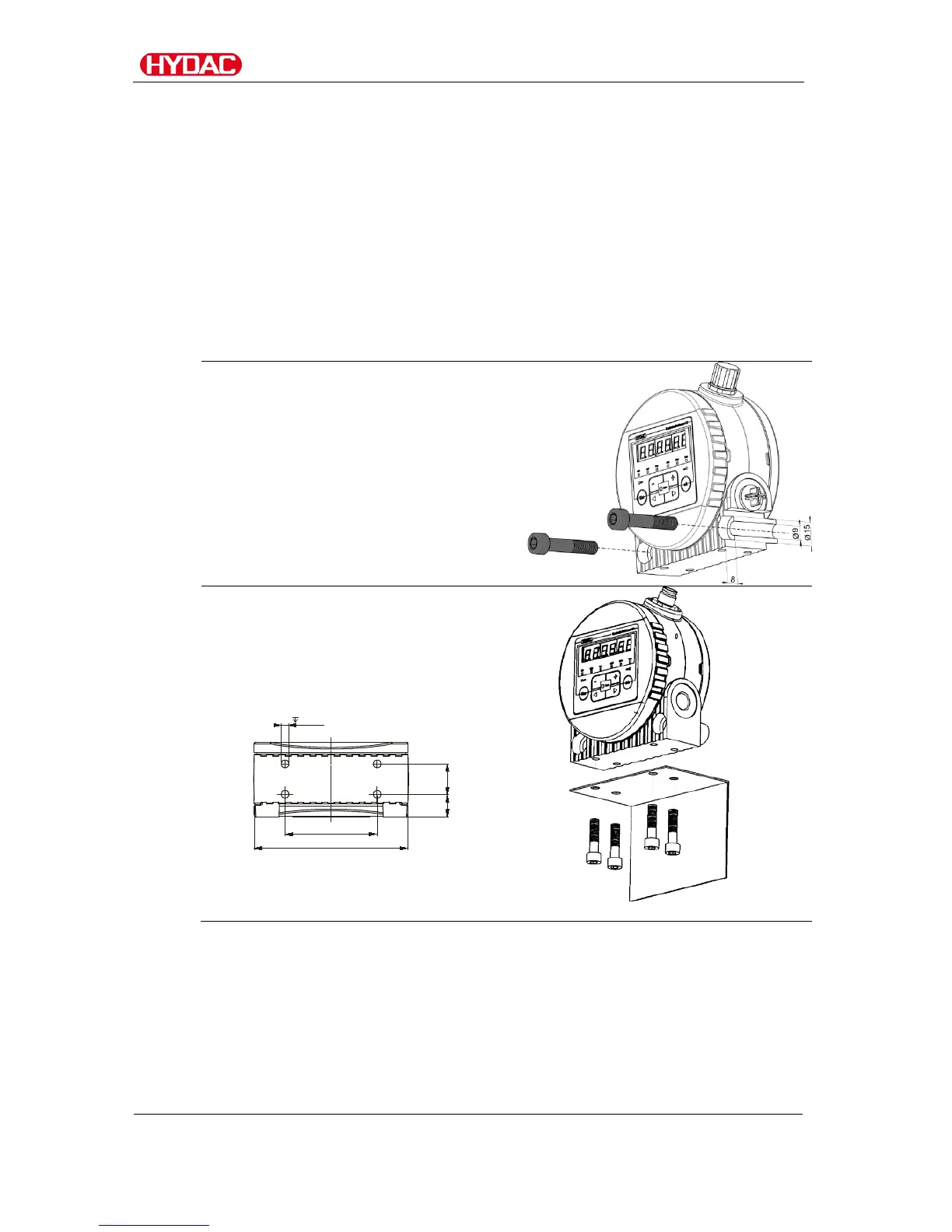Fastening/Mounting the sensor
Fastening/Mounting the sensor
Install the CS in such a way that the flow runs from bottom to top.
Use the one (lower) port as the INLET and the other (upper) port as the
OUTLET.
When selecting the installation site, take ambient factors like the
temperature, dust, water, etc. into account.
The CS1000 is designed for IP67 according to DIN 40050 / EN 60529 /
IEC 529 / VDE 0470.
Mount the sensor as shown in the following examples:
Mount to a wall using two cylindrical
screws having an M8 hexagonal
socket according to ISO 4762 and
having a length of at least 40 mm.
Mount to a console using 4
cylindrical screws having an M6
hexagonal socket according to
ISO 4762.
Bottom view
All dimensions in mm.
ContaminationSensor CS1000
en(us)
Page 20 / 136
BeWa CS1000 3764916d 300 en-us 2017-09-25.docx 2017-09-25
