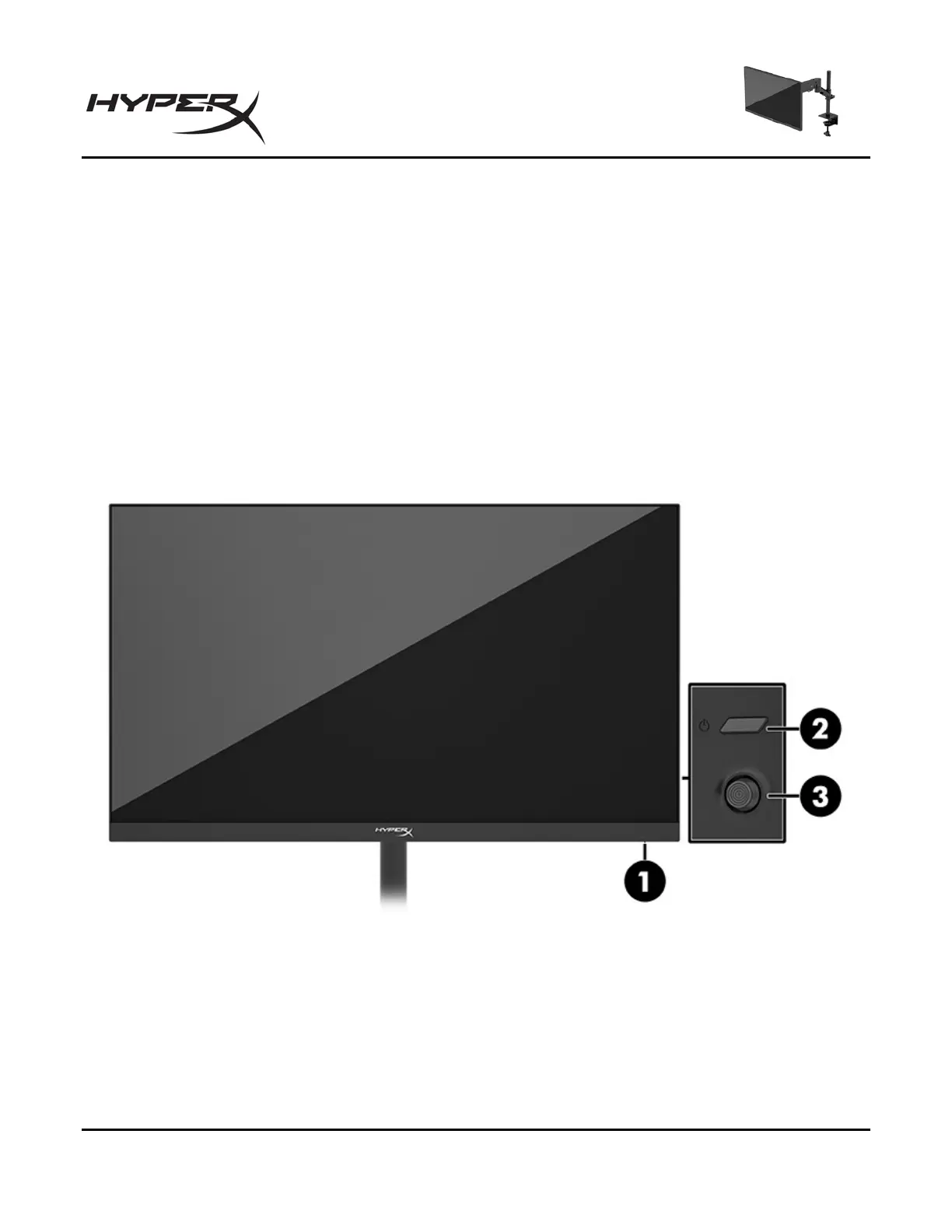HyperX Armada 25 Monitor da gaming FHD
AVVERTENZA! Rischio di stabilità: il dispositivo potrebbe cadere, provocando gravi lesioni personali o
la morte. Per evitare lesioni, fissare saldamente il monitor al piano o alla parete secondo le istruzioni di
installazione.
AVVERTENZA! Questo apparecchio non è adatto per l'uso in luoghi in cui potrebbero esserci bambini.
NOTA: questo prodotto è adatto per l'intrattenimento. Si consiglia di posizionare il monitor in un
ambiente luminoso controllato per evitare interferenze da parte di superfici luminose e lucenti presenti
nelle vicinanze che potrebbero causare riflessi di disturbo sullo schermo.
Informazioni sul monitor
Componenti
1. Spia di alimentazione
2. Pulsante di alimentazione
3. Controllo joystick