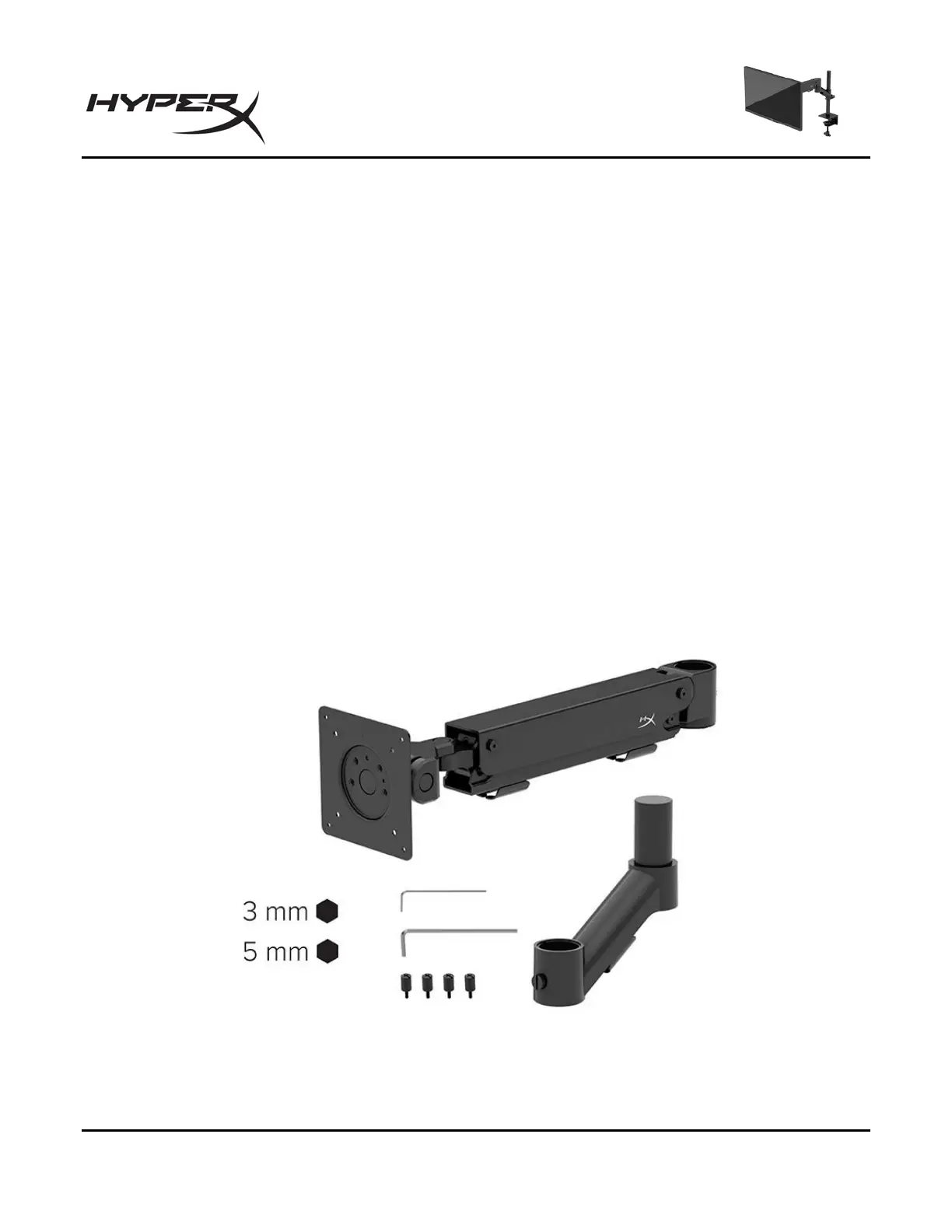HyperX Armada 25 FHD Gaming Monitor
HyperX watermark and image retention policy
Some monitors are designed with In-Plane Switching (IPS) display technology, which provides ultrawide
viewing angles and advanced image quality. Though suitable for many applications, this panel
technology is not suitable for static, stationary, or fixed images for long periods of time, unless you use
screen savers.
Applications with static images can include camera surveillance, video games, marketing logos, and
templates. Static images can cause image retention damage that could look like stains or watermarks on
the monitor's screen.
Image retention damage on monitors that are in use 24 hours per day is not covered under the HP
warranty. To avoid image retention damage, always turn off the monitor when it is not in use, or use the
power management setting, if supported on your computer, to turn off the monitor when the computer is
idle.
Mounting multiple monitors
To mount multiple monitors to a single mounting pole, you need to purchase the HyperX Armada
Gaming Mount Addon.
