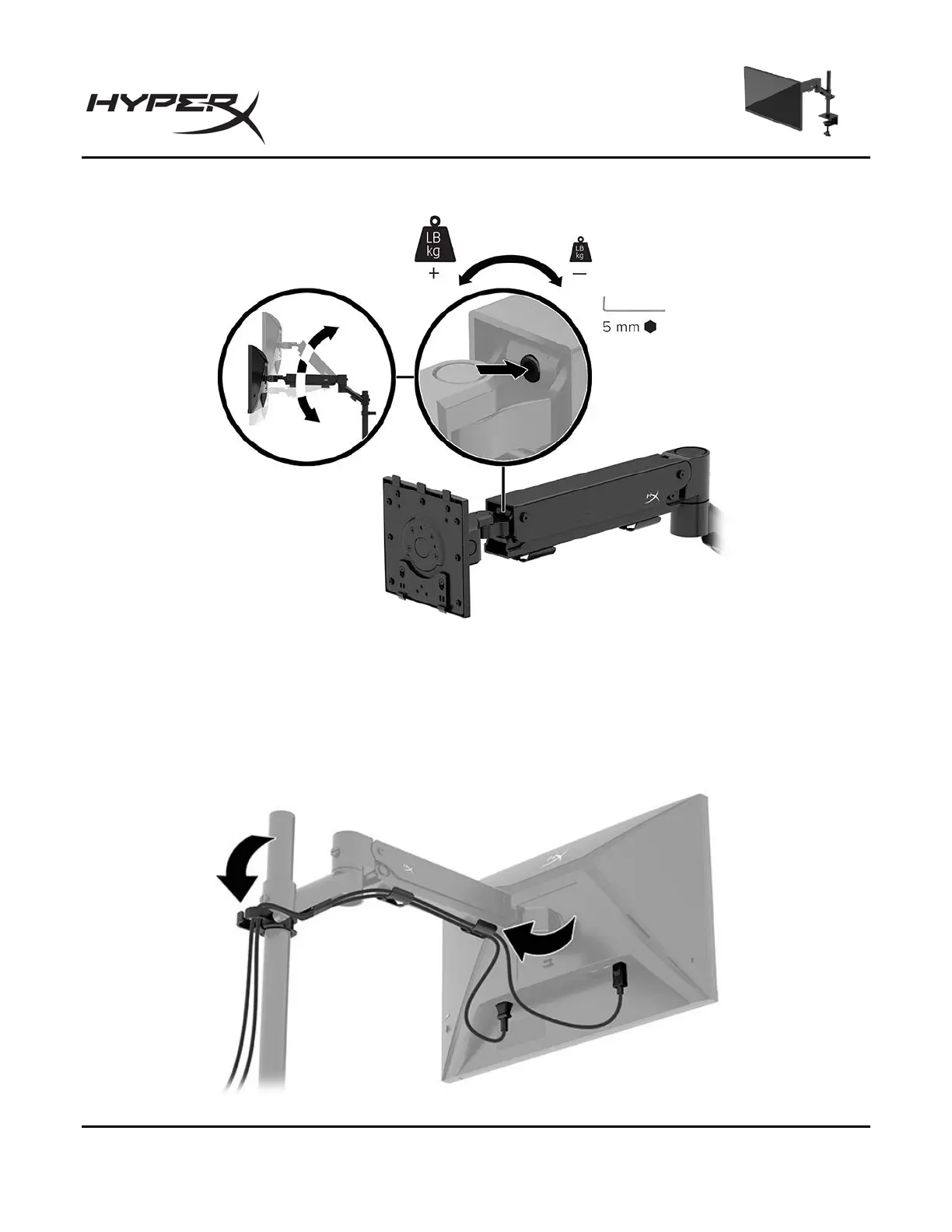HyperX Armada 25 FHD-Gaming-Monitor
2. Stellen Sie die Spannung am Ende des Arms mit dem 5-mm-Inbusschlüssel ein.
Anschließen und Verlegen der Kabel
Schließen Sie ein Signalkabel (HDMI oder DP) und ein Netzkabel an die Anschlüsse auf der Rückseite
des Monitors an und führen Sie die Kabel durch das Kabelmanagementsystem. Verbinden Sie dann das
Signalkabel mit dem Quellgerät (Computer oder Spielsystem) und das Netzkabel mit einer Steckdose.