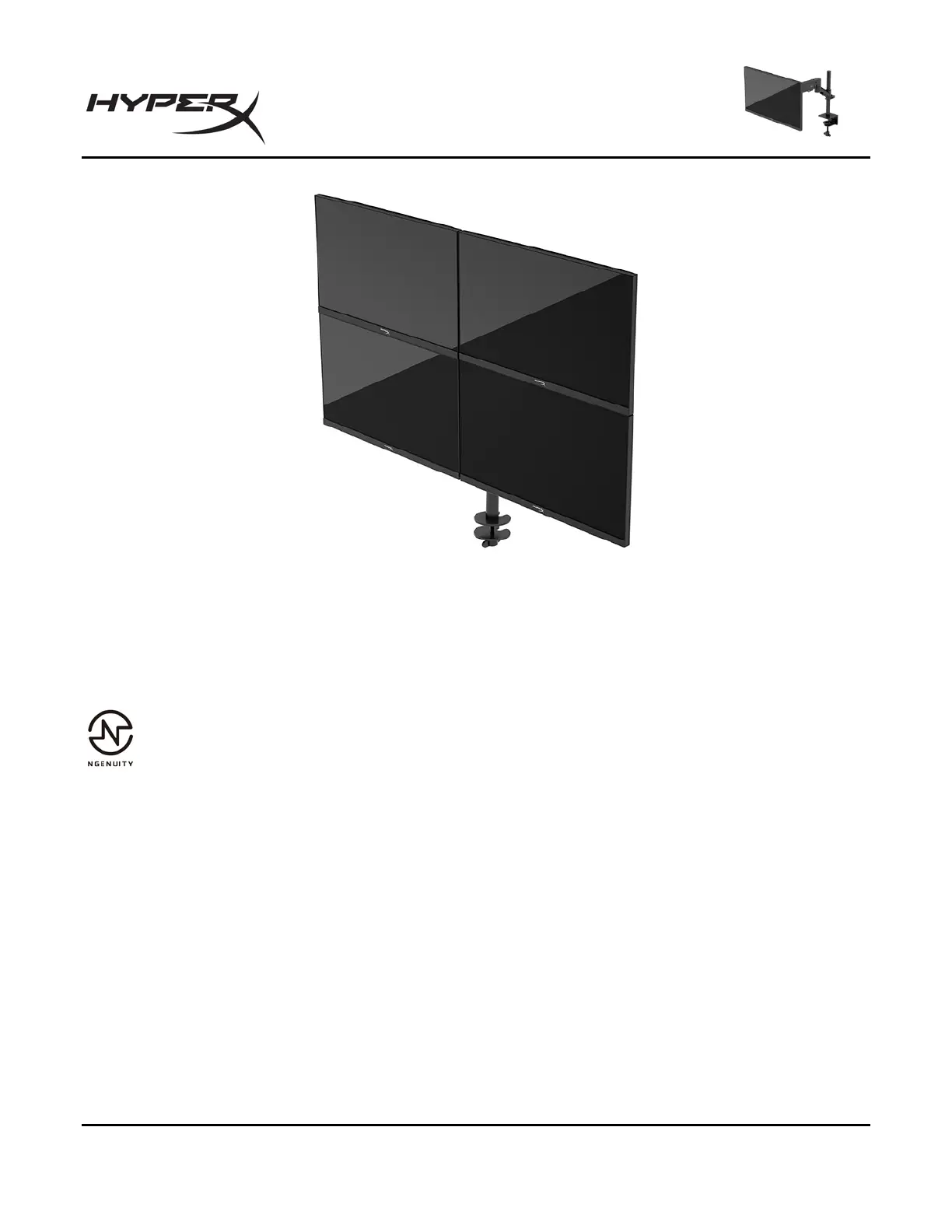HyperX Armada 25 FHD ゲーミング モニター 23/33ページ
モニターの使用
ソフトウェアのダウンロード
hyperx.gg/ngenuity から NGENUITY ソフトウェアをダウンロードします。
オンスクリーン ディスプレイ(OSD)メニューの使用
モニターは望みどおりに調整することができます。OSDメニューを使用すると、モニターの表示機能
をカスタマイズできます。
モニターの背面にあるジョイスティック コントロールを使用してOSDメニューにアクセスし、調整を
行うことができます。
OSDメニューにアクセスして調整するには、以下の操作を行います。
1. モニターの電源が入っていない場合は、電源ボタンを押してモニターの電源を入れます。
2. モニターの背面にあるジョイスティック ボタンの中心を押します。