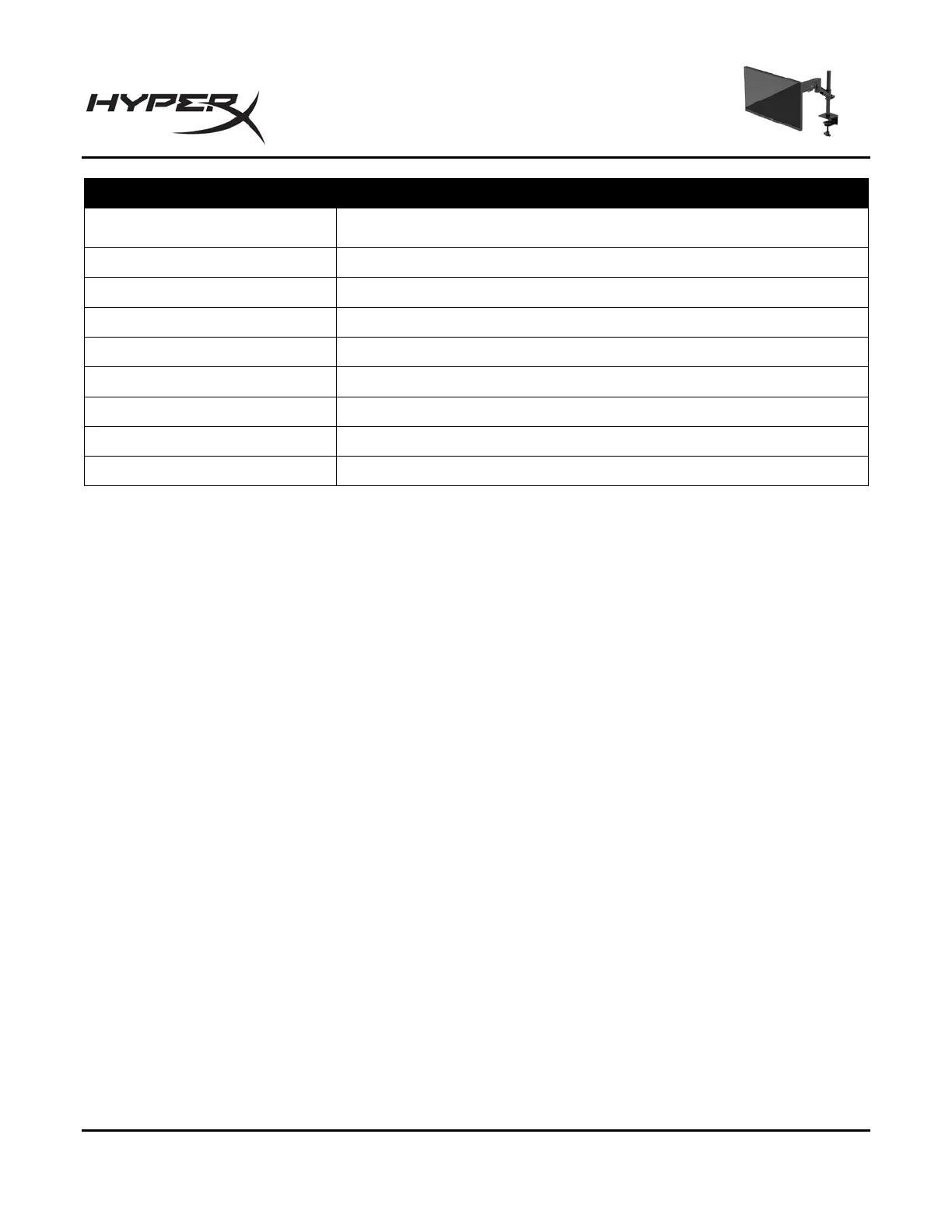HyperX Armada 25 FHD Gaming Monitor
Selects and adjusts gaming preferences, such as Adaptive-Sync,
response time, frame rate, crosshair, and multi-monitor alignment.
Selects and adjusts the screen color.
Adjusts the screen image.
Selects the video input signal (DisplayPort or HDMI).
Adjusts the power settings.
Adjusts the OSD menu and function button controls.
Adjusts Accessibility settings.
Selects and displays important information about the monitor.
Exits the OSD menu screen.
Di
splay mode status
When you turn on the monitor, the status message shows the display mode. The display mode is also
displayed when you change the video input.
The current display mode
shows in the Information menu window and at the bottom of the OSD’s main
menu in the status bar area. Modes of operation vary by model.
To turn on the Adaptive-Sync mode:
Press the center of the joystick control to open the OSD.
1. In the OSD, select Gaming.
2. Select Adaptive-Sync, and then select On.
NOTE: The Adaptive-Sync menu default setting is on.
Using Auto-Sleep mode
Your monitor has an energy-saving feature called Auto-Sleep Mode, a reduced power state. This section
describes how to activate or adjust Auto-Sleep Mode on your monitor.
When Auto-Sleep Mode is enabled (enabled by default), the monitor enters a reduced power state when
the computer signals low power mode (absence of either horizontal or vertical sync signal).