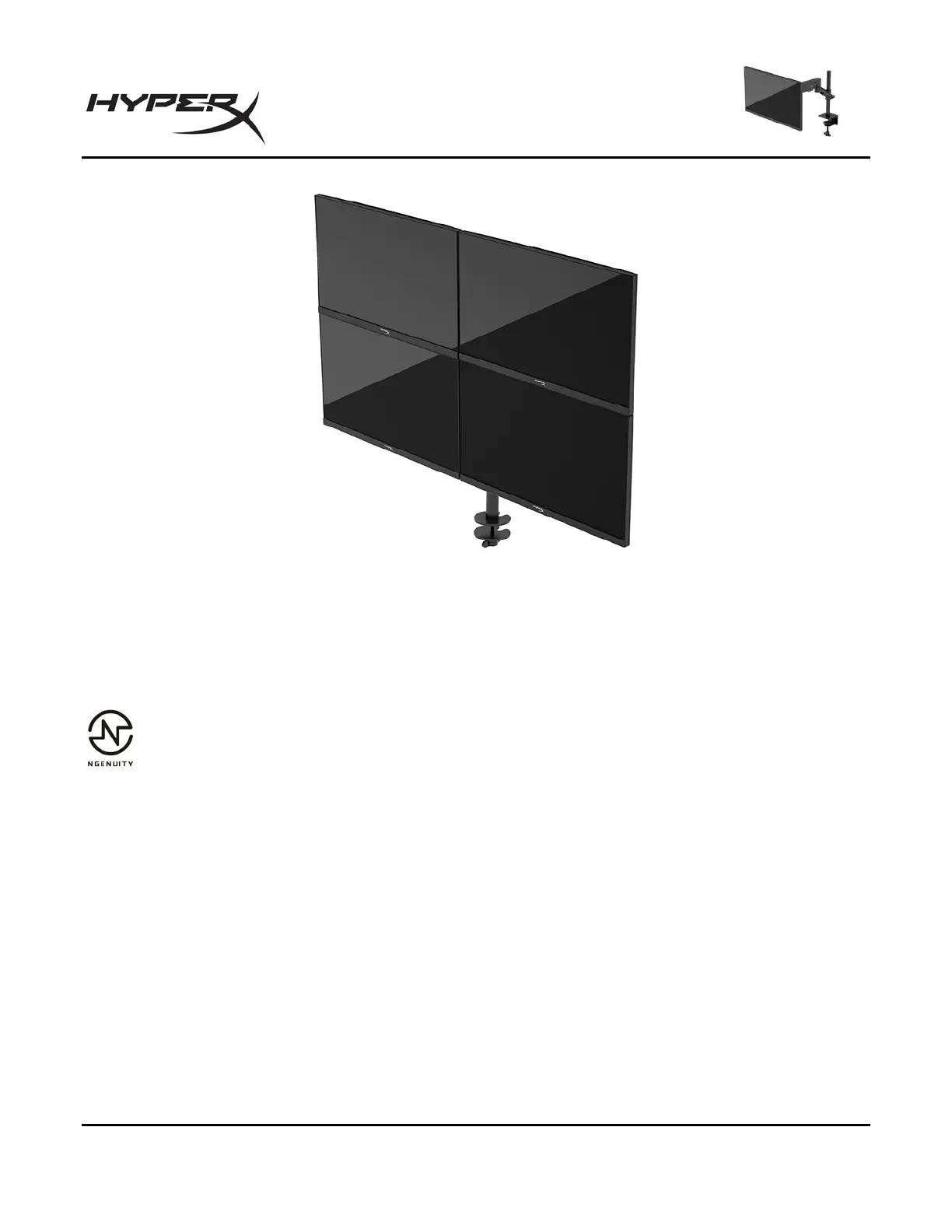HyperX Armada 25 FHD 游戏显示器 第 22 页,共 31 页
使用显示器
下载软件
从以下网址下载 NGENUITY 软件:hyperx.gg/ngenuity。
使用 OSD 菜单
您可以根据个人喜好调整显示器。使用 OSD 菜单自定义显示器的观看功能。
您可以使用显示器背部的操纵杆控制按钮访问 OSD 菜单,并在其中进行调整。
要访问 OSD 菜单并进行调整,请执行以下操作:
1. 如果尚未打开显示器,请按电源开关按钮将其打开。
2. 按显示器背面操纵杆按钮的中心位置。
3. 使用操纵杆按钮浏览、选择和调整菜单选项。屏幕按钮标签会因处于活动状态的菜单或子菜单的
不同而不同。