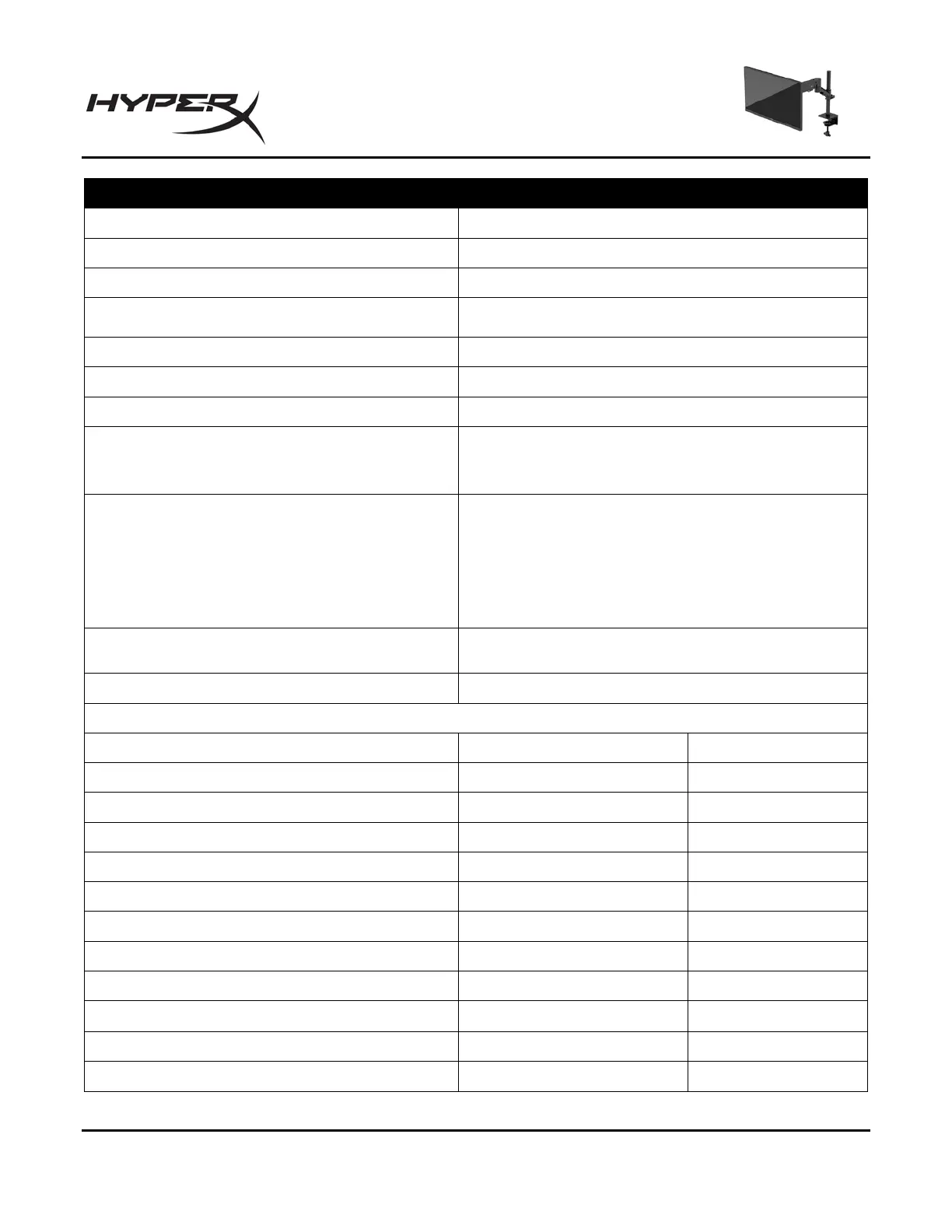HyperX Armada 25 FHD Gaming Monitor
DisplayPort 1.4 (1)
HDMI 2.0 (2)
Power consumption – maximum
Power consumption – typical
HyperX red DisplayPort 1.4 cable (1)
Black HDMI 2.0 cable (1)
Power cable (1)
VESA mounting bracket (1)
VESA mounting bracket screws (4)
VESA monitor thumb screws (4)
Grommet mounting plates (2)
Grommet mounting screw (1)
Hex keys (2)
100 mm x 100 mm
Stand compatible display sizes
Monitor weight capacity per arm
Grommet hole size support*
Mount and arm (assembled)