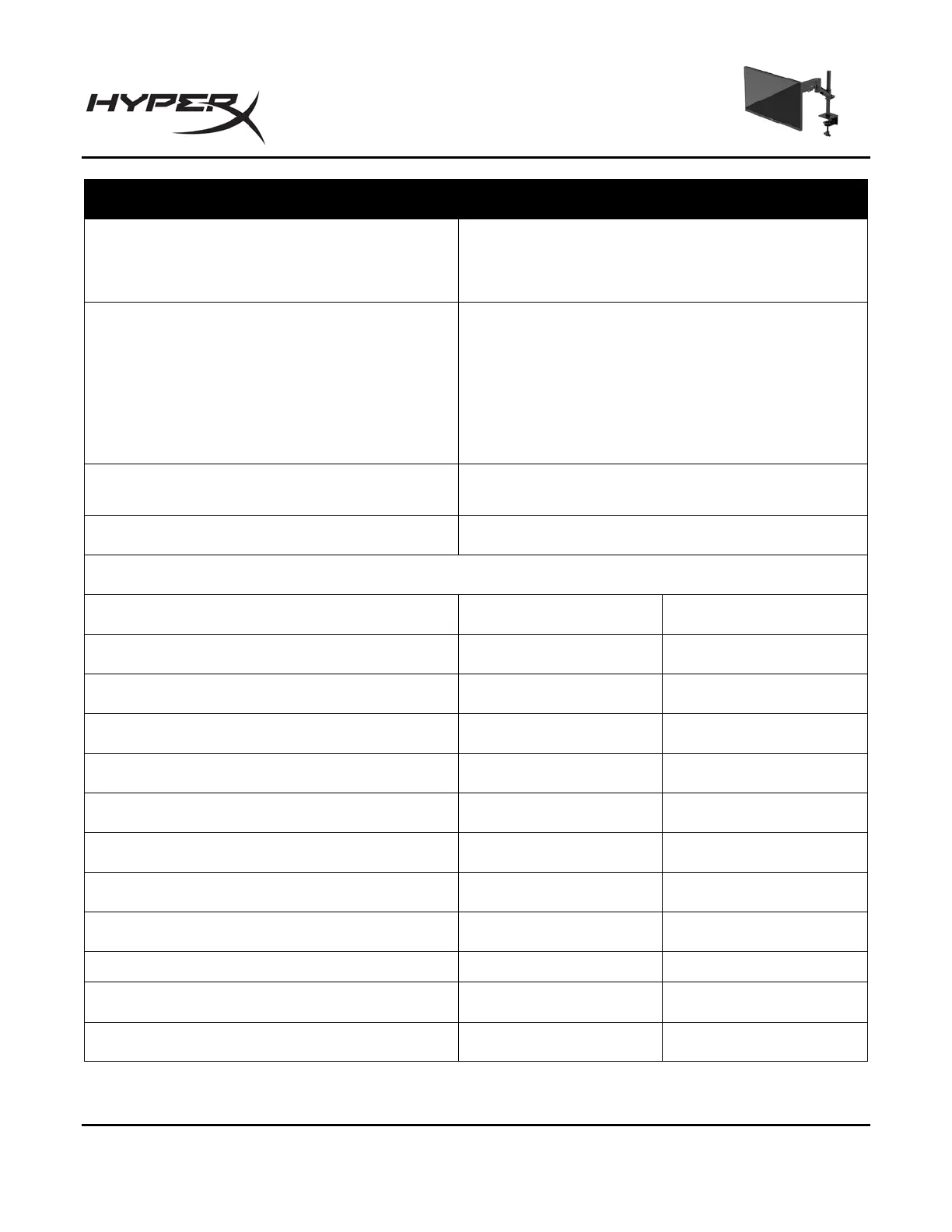HyperX Armada 25 FHD 游戏显示器 第 29 页,共 31 页
电缆 HyperX 红色 DisplayPort 1.4 线缆(1 条)
黑色 HDMI 2.0 线缆(1 条)
电源线(1 条)
附件 VESA 安装支架(1 个)
VESA 安装支架螺钉(4 颗)
VESA 显示器指旋螺钉(4 颗)
索环安装板(2 块)
索环安装螺钉(1 颗)
内六角扳手(2 把)
兼容的 VESA 规格
100 mm x 100 mm
表面涂层 磨砂
高度 33.02 厘米 13.00 英寸
厚度 6.12 厘米 2.41 英寸
宽度 55.74 厘米 21.94 英寸
重量 2.9 千克 6.29 磅
悬臂提升范围 31.2 ± 0.5 厘米 12.4 ± 0.2 英寸
支杆高度范围 25.5 厘米 10.0 英寸
支架兼容的显示器尺寸 ≤ 81.28 厘米 ≤ 32 英寸
每个悬臂支持的显示器重量 ≤ 9.1 千克 ≤ 20 磅
支持的桌面厚度 15 毫米–50 毫米 0.6 英寸–2.0 英寸
索环底座支持的孔径* 15 毫米–60 毫米 0.6 英寸–2.4 英寸
安装座和悬臂(组装后) 547 x 447 x 130 毫米 21.54 x 17.60 x 5.12 英寸
安装座和悬臂重量 4.8 千克 10.6 磅