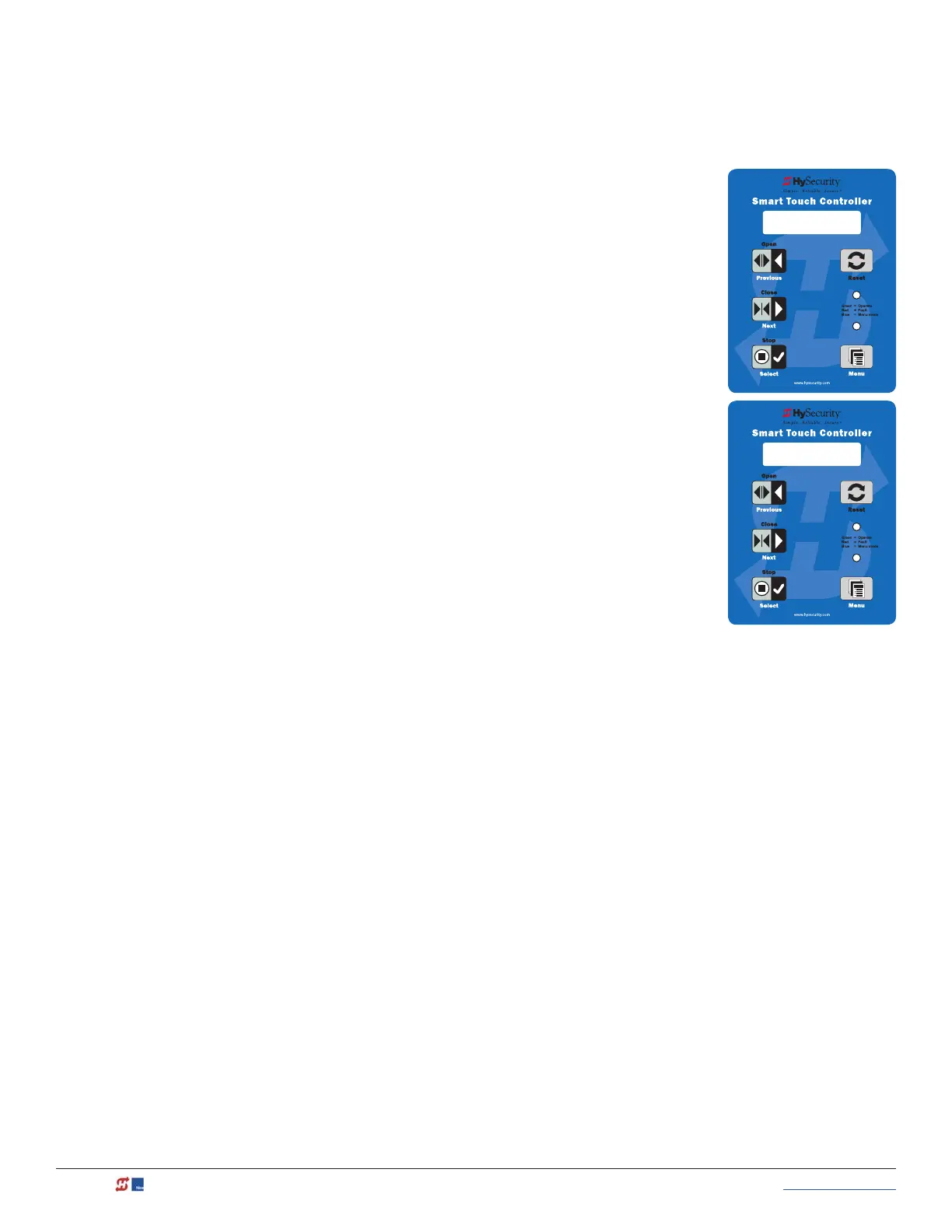34 MX3630-01 Rev. J SlideDriver/SlideDriver 50VF Series © 2019 www.hysecurity.com
Emergency Fast Operate (EFO)
in SlideDriver 50VF-series
To enable the Emergency Fast Operate option on a SlideDriver 50VF-series operator, you need to program the
Smart Touch Controller by taking the following steps:
NOTE: When you are in programming mode the buttons on the keypad change from Open, Close, and
Stop to Previous, Next, and Select. Refer to Menu Mode Navigation on page 44.
1. Make sure the operator is turned ON and a Run mode status (example,
GATE OPEN) appears on the Smart Touch Controller, which indicates the
machine is operational.
2. Press the Menu button twice to access the User Menu.
3. Press and hold the Reset button and then the Open button. Hold the
buttons for two seconds and then release both buttons.
4. Press Next until the Emergency Close (OC 0)appears on the
display.
5. Press Select and OC starts blinking, which indicates the display
can be changed.
6. Press Next or Previous to change the display to OC 1.
7. Press Select to accept the entry. (The display characters stop
blinking.)
8. Press Menu to exit programming mode and return to Run mode. A
Run mode gate status appears (example, GATE OPEN).
OC 1
EMERGENCY CLOSE
HYSECURITY
GATE OPEN