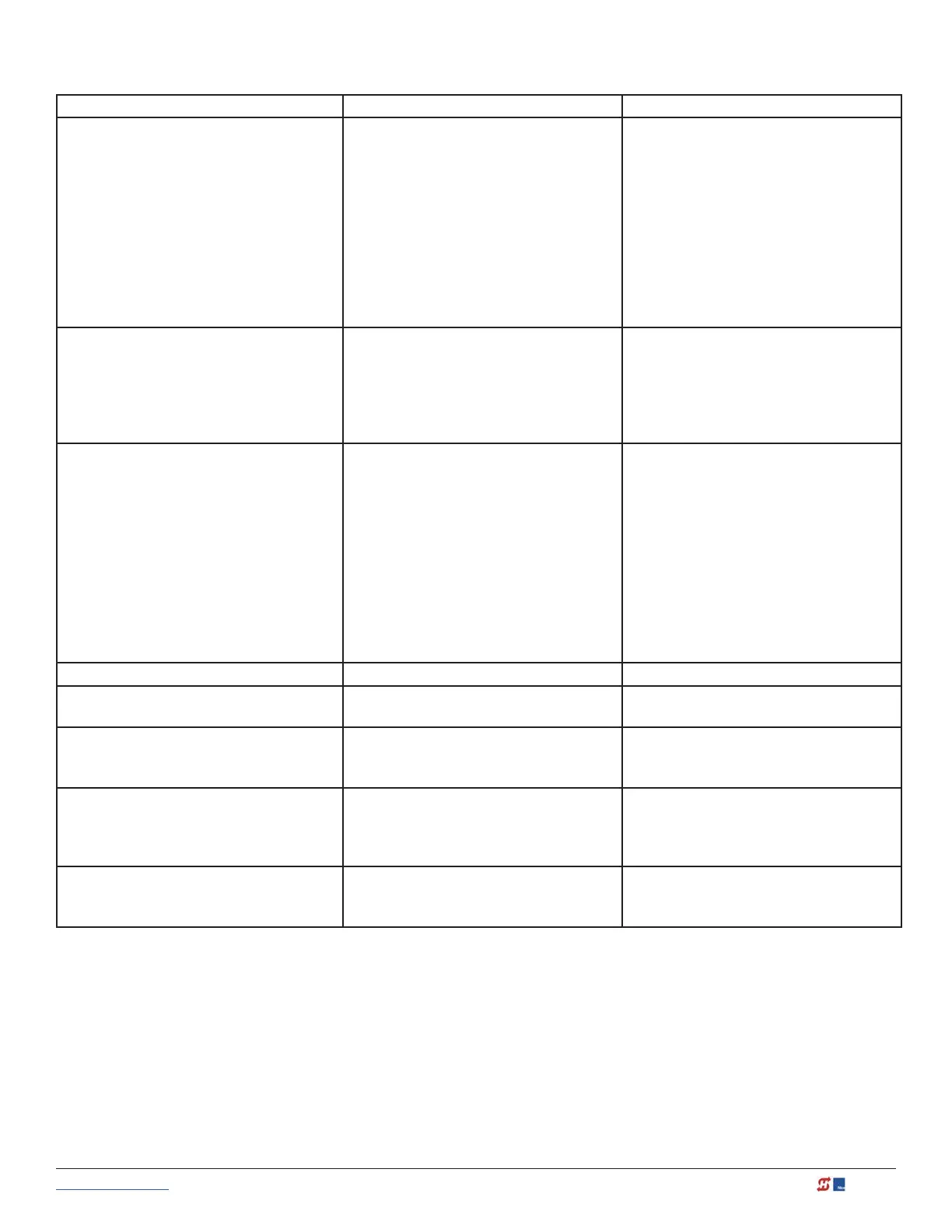www.hysecurity.com © 2019 Display & Menu Options MX3630-01 Rev. J 55
The following chart describes a few of the scrolling status displays that may appear in your gate operator.
Operator Status Display Variables Description
Build Year (BY) Indicates whether the gate operator was
manufactured before or after UL 325 -
2016 Safety of Standard changes that
require monitoring of external entrapment
sensors.
All gate operators manufactured in 2016
or later will show Build Year - Post 2016
because it contains software version
h4.50. If you plan to upload 4.50 software
(or later) into your gate operator, you will
need to set the appropriate build year
according to the date of manufacture.
In h4.60 and h5.60 software, or later, BY
2 is for operators built between January
1, 2016 and July 31, 2018. BY 3 is for
operators built after July 31, 2018.
Dual Gate or Sequenced Gate
(Primary and Secondary)
This display only appears when the
operator is used in interlocked or
sequenced gate systems and indicates the
function of the operator. See Bi-Parting
& Dual Gate Systems on page 69 and
Table 5: User Menu on page 57.
Indicates, in an interlocked or dual gate
setting, whether the operator is set to
Primary or Secondary or Sequenced Gate
Conguration). The setting is assigned in
the Installer Menu.
Operator Type (OT) 1 = SlideDriver (HSG) all models
except 50VF series
2 = SwingRiser (HRG)
3 = HydraLift (HVG)
4 = StrongArm (HTG)
5 = SlideWinder 24
6 = SlideWinder 38
7 = SlideDriver 50VF
8 = StrongArm CRASH
9 = HydraSwing
10 = HydraSupply XL
Indicates and identies the operator.
Set Handing (SH) L = Left and R = Right Indicates gate handing.
Usage Class (UC) 1, 2, 3, or 4 Displays the operator’s Usage Class
designation per UL 325 standards.
Input Voltage VDC The number varies depending on the
voltage that the power board is providing.
Input voltage (DC Buss voltage) to the
STC is shown. Helps to determine proper
power connections.
Cycle Count (CC) One cycle equals a full open and close
sequence. Partial cycles are not counted
Displays the number of cycles the gate
operator has incurred. Similar to an
odometer, it resets to zero after 999,999
cycles.
Close Timer (CT) The rst menu item in the User Menu.
NOTE: You can also access the Installer
Menu from this display.
Displays the number of seconds before the
open gate initiates.
Stop the Status Display Scrolling
To stop the operator status display scroll and focus on one item, press Select. Press Select a second time, to
resume the scrolling display.
Change the Contrast on 7 Segment Displays
NOTE: Since sunlight does not affect readability on the OLED display, changing the display contrast is not available on models
shipped with the 32 character display.