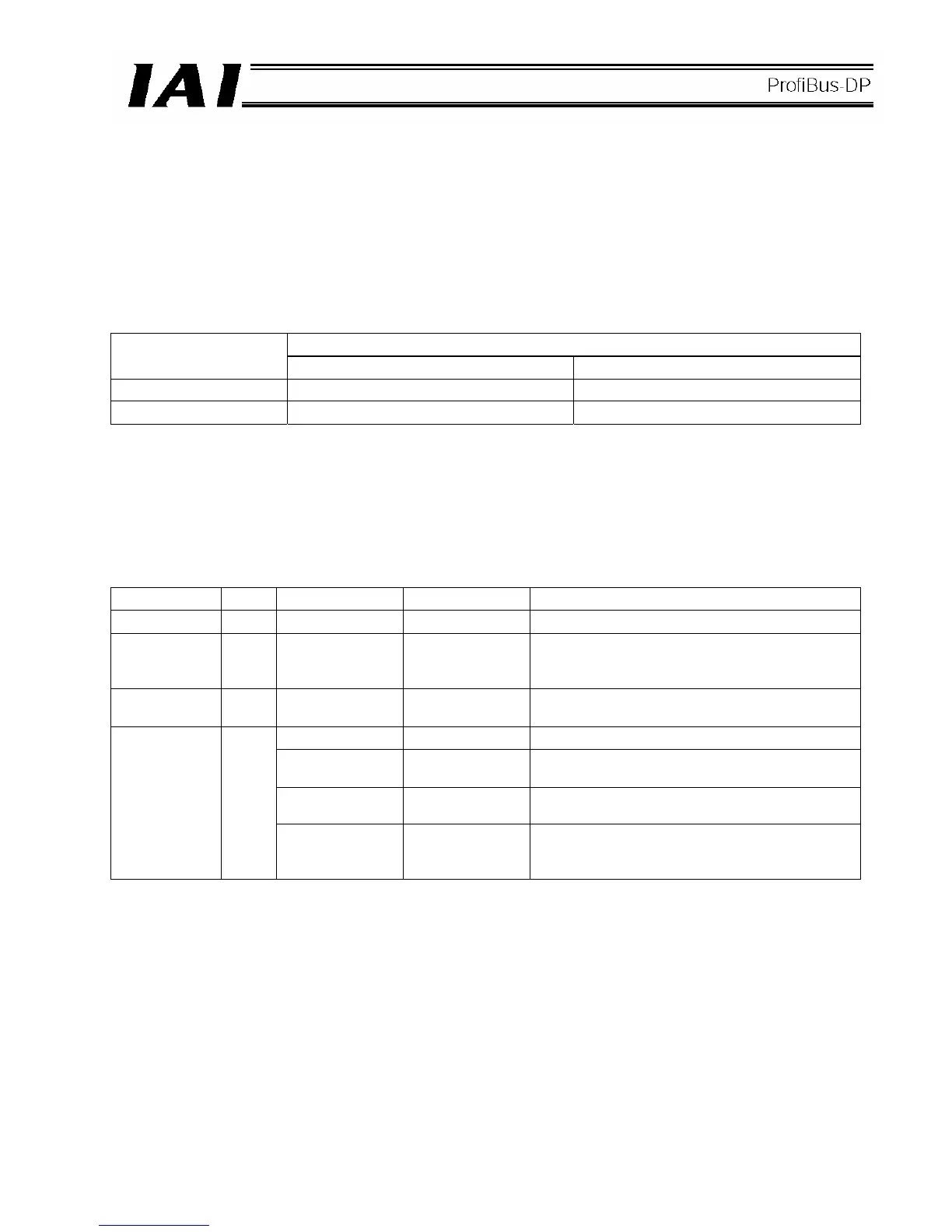8
(4) Node address settings <(Set by the address setting dials (1) C)>
The address of a ProfiBus-DP slave station is set using the left rotary switch “ADRS.H” and right rotary switch
“ADRS.L” of the station module, as shown in (1).
These rotary switches set the node address of the applicable controller.
Each of these two switches can be set to a desired value in a range of 0 to 9.
Set the switches by following the address assignment rule below:
Node address number = (Rotary switch “ADRS.H” x 10) + (Rotary switch “ADRS.L” x 1).
Example)
Example of rotary switch settings
Target station number
ADRS.H setting (x 10) ADRS.L setting (x 1)
9 0 9
12 1 2
Note 1) When setting ProfiBus-DP station numbers, remember that the ProfiBus-DP master station is always
assigned station number 0. Accordingly, numbers 1 to 99 are available for slave stations.
Note 2) The node address of each slave station set above cannot be changed while the slave is
communicating with the master.
(5) Monitor LED indications <Set by the monitor LEDs (1) D)>
LED Color Status Definition Description (cause)
L1 -
Not used Not defined
L2
Online
Green Steady light Communicating
normally
• The module is operating normally (The
module is connected to the fieldbus and is
therefore in “online” state.)
L3
Offline
Red Steady light Offline
• The module is not connected to the fieldbus
and is therefore in “offline” state.
Unlit No error
Blinking at 1 Hz I/O size error
• This LED blinks when the specified I/O size
is invalid.
Blinking at 2 Hz Connection not
yet established
• A system setting error (internal error)
L4
Error status
Red
Blinking at 4 Hz Communication
hardware error
• This LED blinks when a communication
hardware error has been detected during the
initialization of the system.