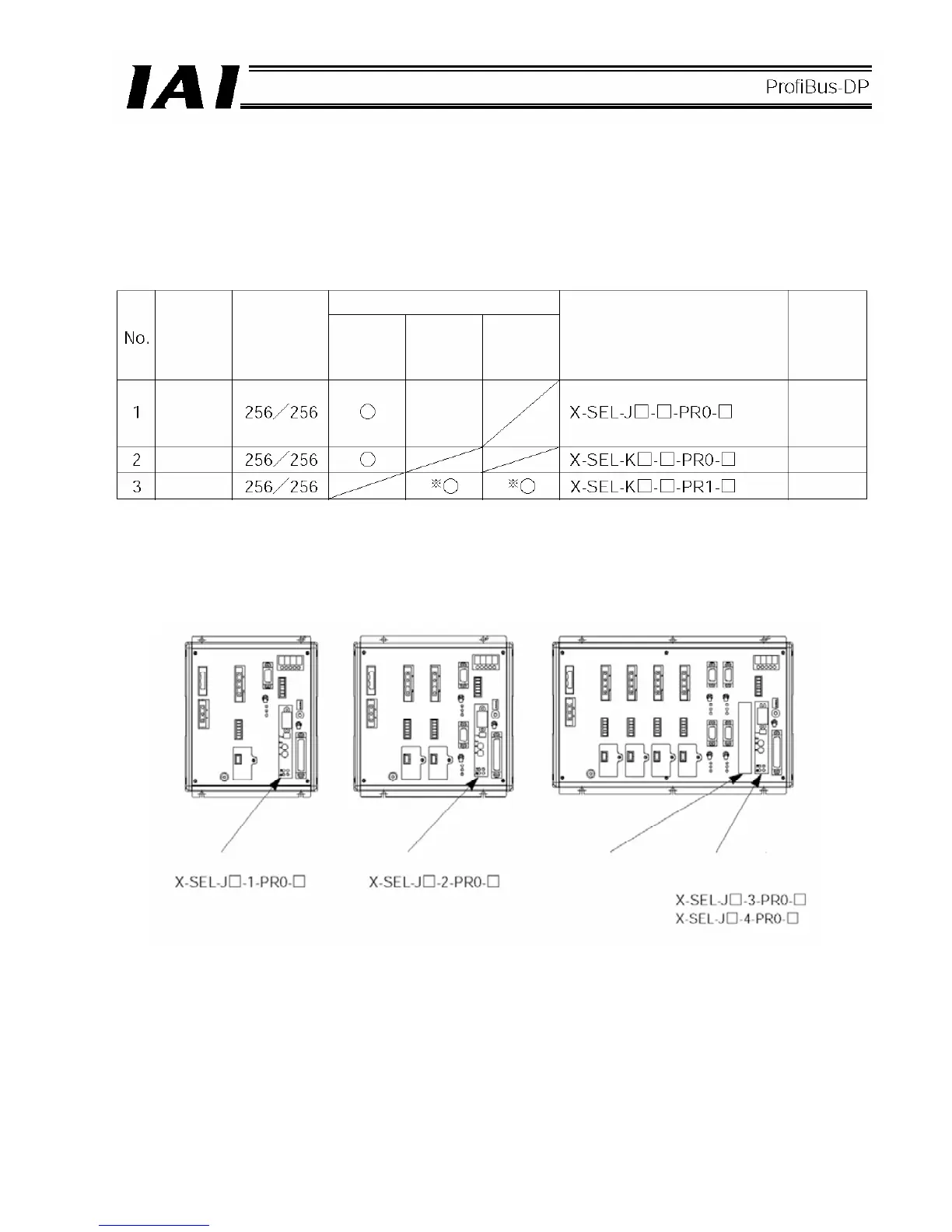3
3. Connecting to an X-SEL
3.1 ProfiBus-DP Board Types and Installation Positions in the X-SEL
X-SEL controllers that support ProfiBus-DP are the J type (compact type) and K type (general-purpose type).
The installation position of a ProfiBus-DP board is different depending on whether the board is of PR0 type or
PR1 type.
* The PR1 board can be installed in any one of expansion I/O slots 1 to 3.
(1) Compact type (J type)
1-axis specification 2-axis specification 3/4-axis specification
Fig. 3.1
Note 1) An I/O board cannot be installed in 1-axis and 2-axis specifications, because the ProfiBus-DP board
occupies the only slot available.
Note 2) With 3-axis and 4-axis specifications, only the “PR0” ProfiBus-DP board can be installed in the standard
slot.
Note 3) With 3-axis and 4-axis specifications, one expansion I/O board can be installed in the expansion slot.
Expansion I/O board
Model [1] IA-103-X-32 (32 input points, 16 output points)
[2] IA-103-X-16 (16 input points, 32 output points)
Controller
type
J
K
K
Network I/O
points
(maximum
inputs/outputs)
Board installation position
Standard
slot
(I/O1)
Expansion
slot 1
(I/O2)
Expansion
slot 2 or 3
(I/O3 or 4)
Not available
for 1-axis and
2-axis
specifications.
X-SEL model
I/O slot
arrangement
Fig. 3.1
Fig. 3.2
Fig. 3.3
ProfiBus-DP board ProfiBus-DP board Expansion slot ProfiBus-DP board
(Installed in the standard slot.)