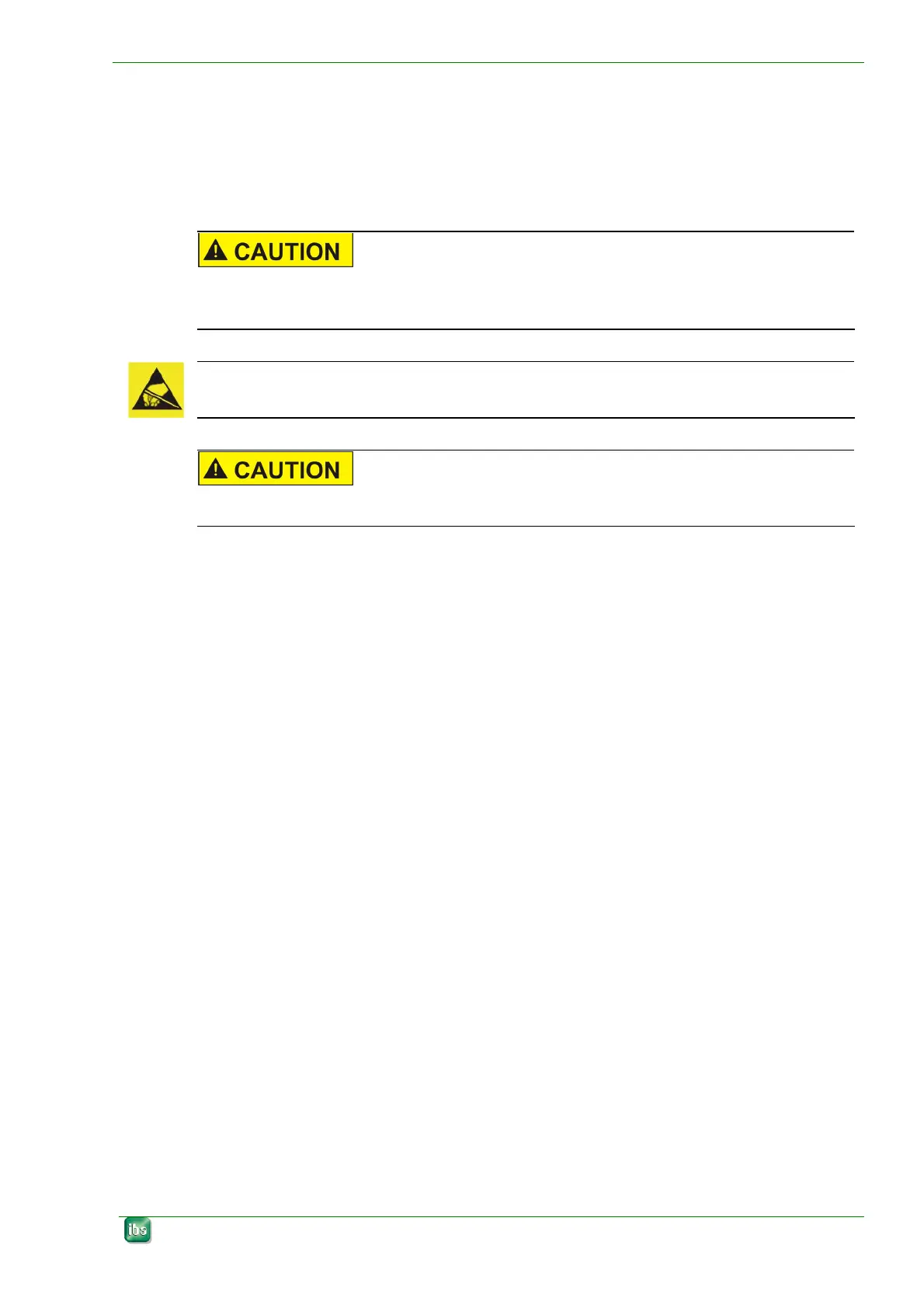ibaCom-L2B-x-8 Manual
Issue 3.2 11
6 Installation of the Board
6.1 Safety Instructions
The card fits in every compatible PCI slot (32 / 64 bit, 5 V).
Use a ground line or discharge any electrostatic charge from yourself before touching
the card.
The standards for handling electrostatic sensitive devices (ESD) must be followed.
Please follow carefully the advices below. Not to do so may void your warranty!
Remove and install cards only in an ESD designated workspace.
Remove all power connections from the PC before opening the PC and/or install-
ing/removing any device.
Never remove or (un-)solder chips or other parts of the device because this may
damage the device and void your warranty.
6.2 Installing the Card
1. Switch off the PC, disconnect it from power supply and open it, so that you can see
the PCI slots.
2. Unpack the card carefully. Use a ground line or discharge any electrostatic charge
from yourself before touching the card.
3. No settings of jumpers or switches are required.
4. Take hold of the card on the board edges and the front panel.
5. Press the card carefully into the desired PCI connector of the main board. Check
that the card is fully plugged into the slot and fix the card with the screw on the front
panel.
6. If more than one iba card are used connect all iba cards with the synchronization
cable.
7. Close the computer, connect the power supply and start it.