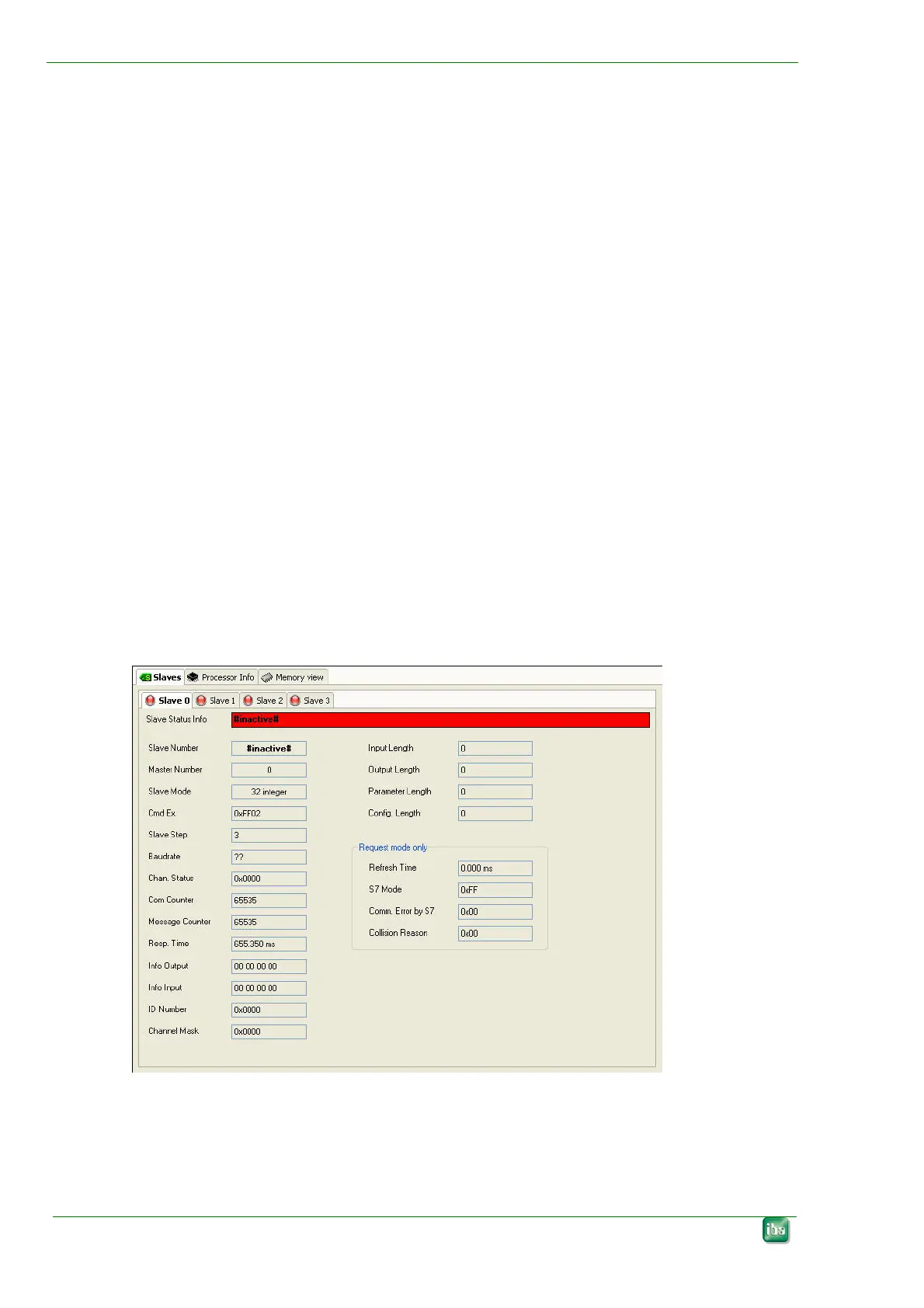Manual ibaCom-L2B-x-8
16 Issue 3.2
9 Diagnosis in ibaPDA-V6
The essential tools for diagnosis are integrated in the I/O manager of ibaPDA-V6.
9.1 General card diagnosis
The image of the card as shown in chapter 8 provides essential information.
The graphical representation of the card shows the animated displays and indicators of
the real card. The 7-segment display shows the actual card number and the LEDs indi-
cate the actual status of the links.
The indicators and their meaning are described in chapters 5.1.1 and 5.1.2.
Depending on the card type 4 (ibaCom-L2B-4-8) or 8 (ibaCom-L2B-8-8) processo
rs
can be found on the card’s image.
A red cross on a processor indicates that the respective processor has no connection
to the Profibus master. A green hook indicates that the connection is established and
stable.
Moreover, the relation between bus connector and processor group, including the de-
fault slave number is indicated in the representation.
9.2 Slave diagnosis
Click on the link icon below the card icon in the signal tree. The slave diagnosis page
will open in the right part of the dialog. Please refer to the ibaPDA-V6 manual or online
help for more information about the different parameters.
Slave diagnosis