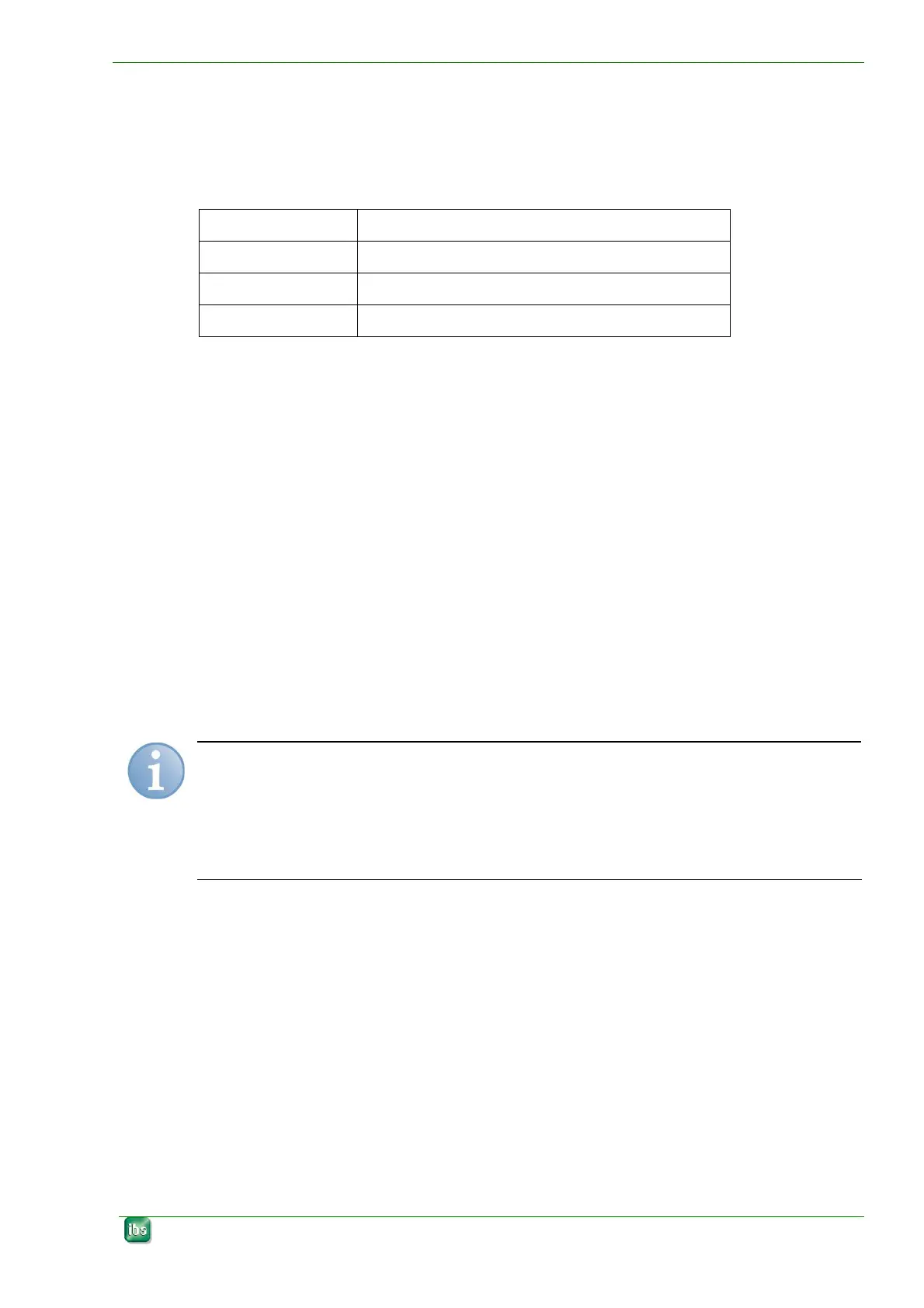ibaCom-L2B-x-8 Manual
Issue 3.2 19
11 PROFIBUS GSD Data and L2B Operating Modes
The data to be measured from the PROFIBUS is defined using the GSD data files
which must be registered on the DP Master.
Each slave processor can be configured to one of the following modes:
Integer format 2 x 32 analog / digital channels
Real format 2 x 32 analog / digital channels
QDA- Flatness on request only
S7- Real format 2 x 28 analog / 32 digital channels
Any of the L2B Interface Card Processors controls 4 PROFIBUS-DP slaves. A slave
transmits the 32 digital / 32 analog channels (one module) of the ibaPDA acquisition
software. Different operating modes may need different GSD data.
Generally, the card can send and receive data, while it's always working as a slave. In
order to reduce bus traffic it is recommended to install GSD files for receiving only, if
sending is not needed.
The DP masters programming software, e. g. S7 configurator, defines the PROFIBUS-
Slaves for the DP-masters. But first the enclosed GSD data file must be loaded with
your (S7-) configuration software. Once the PROFIBUS is configured, one or several
L2B-slaves can be activated.
S7-addresses are assigned when the slaves are configured. The data is organized in
pre-designed structures (refer to the telegram listed below) and the S7-program con-
tinuously updates the data. The transfer rate needs to be adjusted according to each
application.
Note
Note that the S7 can transfer only 28 floats instead of the normal 32 because of addi-
tional framing information within the S7 telegram.
This is valid for old S7-Profibus master only! With S7-400, firmware version 3.0 or
higher and S7-300, firmware version 2.0 or higher, also 32 FLOAT values can be used.