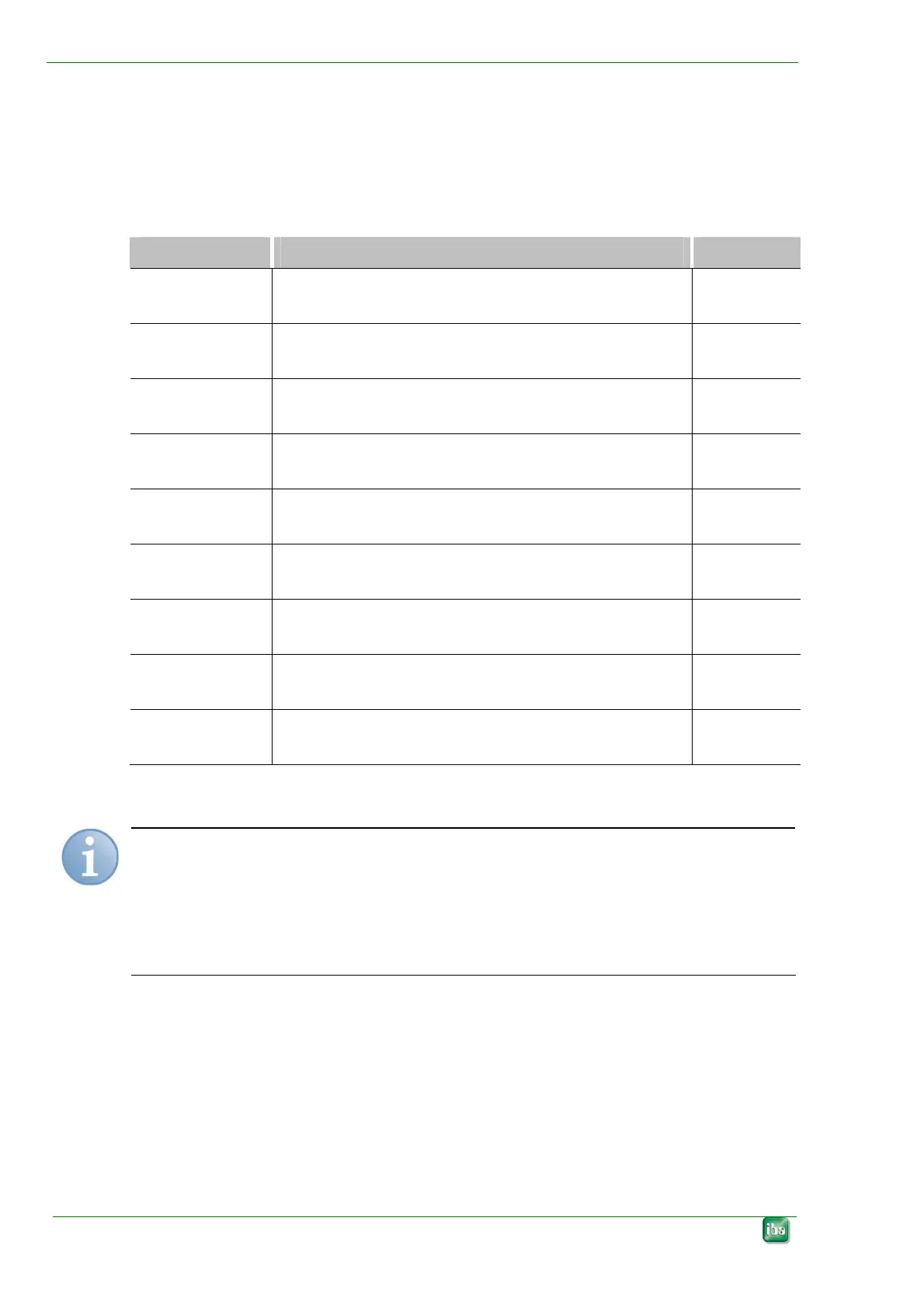Manual ibaCom-L2B-x-8
20 Issue 3.2
11.1 GSD Files in Scope of Delivery
Depending on DP-master system or data type, the following gsd-files which are part of
the delivery should be used:
Please note that there are new file names for the gsd-files. In the table below you'll find
the old names in brackets.
GSD file Telegram type / application Simatic S7
iba_0F01.gsd
(L2B_32I.GSD)
32 Inputs – Integer / ibaPDA
●
iba_0F02.gsd
(L2B_32R.GSD)
32 Inputs – Reals / ibaPDA
●
1)
iba_0F04.gsd
(L2B_28R4.GSD)
28 Inputs - Reals (for S7 300/400) / ibaPDA
●
iba_0F08.gsd
(L2B32IOI.GSD)
32 Inputs/Outputs - Integer /ibaLogic
●
iba_0F09.gsd
(L2B32ROI.GSD)
32 Inputs/Outputs - Real /ibaLogic
●
1)
ibaF0b_4.gsd
(L2B28ROI.GSD)
28 Inputs/Outputs - Real (for S7-400) /ibaLogic
●
ibaF0b_3.gsd
(L2B28SOI.GSD)
28 Inputs/Outputs - Real (for S7-300) /ibaLogic
●
iba_0F05.gsd
(L2B_S7FP.GSD)
S7-Request(free variable access) / ibaPDA
●
iba_0F0C.gsd
(L2B_PLAN.GSD)
QDA (special function: Sorcus-Master) / ibaPDA, ibaLogic
1)
S7-400 Firmware V3.0 or higher, S7-300 Firmware V2.0 or higher
Note about terms
The terms "inputs" and "outputs" refer to the point of view of the slave,
i. e. the ibaL2B-card.
Inputs = ibaL2B receives data via the PROFIBUS = output of the DP-master
Outputs = ibaL2B sends data to the PROFIBUS = input of the DP-master
The following section describes the major telegram types and GSD-file relation.