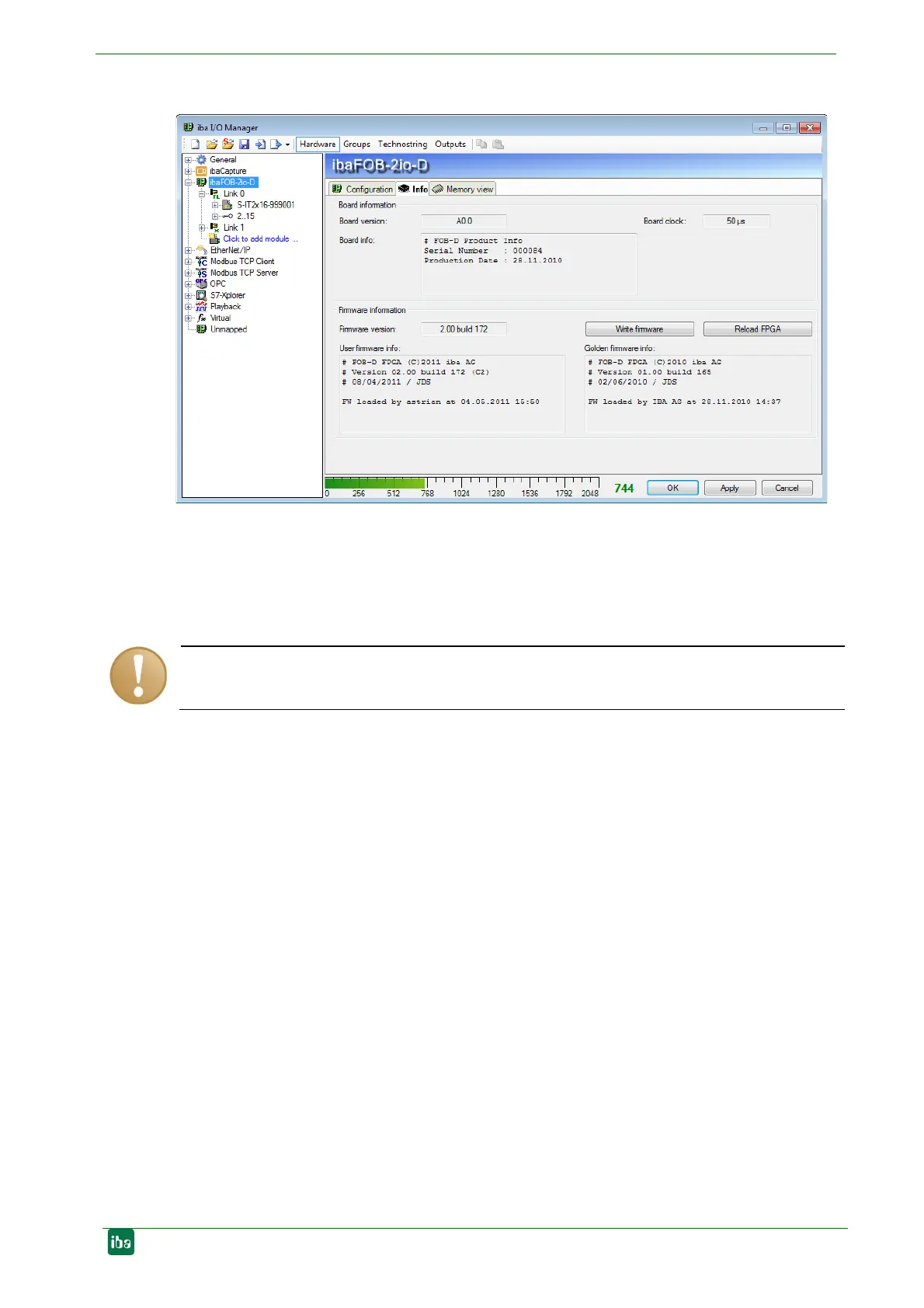8.1.2 Board view – “Info” tab
Figure 12: Board and firmware information
On the “Info” tab you can see information about the board and the loaded firmware.
Functions for service and support, such as reloading the FPGA and updating the firm-
ware are available on this tab.
Important note
A firmware update
should only be performed after consulting the iba support.
By means of the <Write firmware> button, you open the “Firmware loader” dialog. Here
you can select and load the correct file.