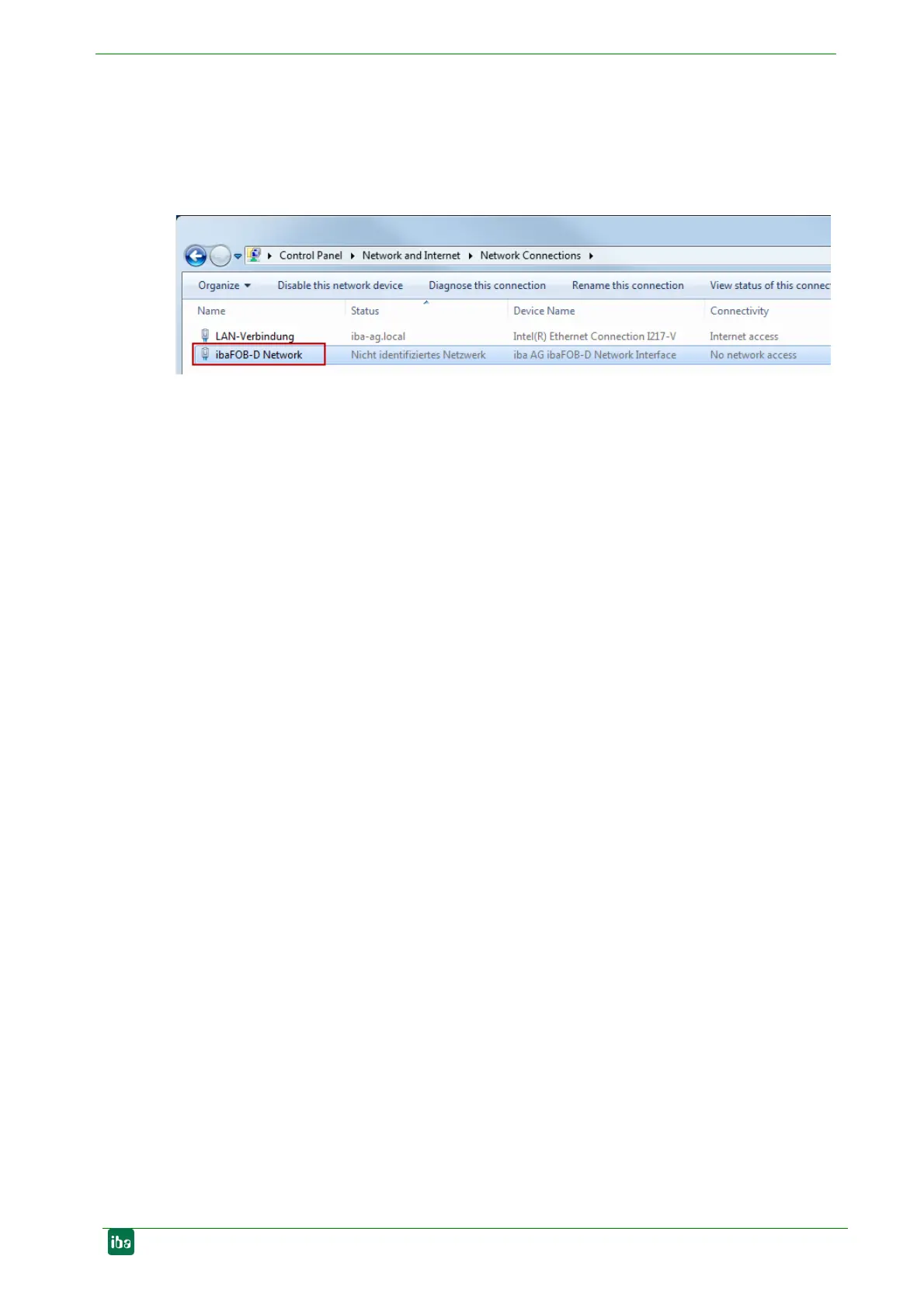in the program directory of ibaPDA, in the subdirectory "Server", e.g. C:\Pro-
grams\iba\ibaPDA\Server.
If this option is selected, a network connection, the so called ibaFOB-D network, will be
installed. The ibaFOB-D network is displayed as network connection in the Windows
control panel.
This network connection is required in 32Mbit Flex mode to communicate via TCP/IP
with other Flex devices that are also connected via an ibaFOB-D board. There is only
one network connection for all ibaFOB-D boards installed in an ibaPDA computer.
11.2.1 IP Addresses in the ibaFOB-D network
The Flex devices are identified via an IP address in the ibaFOB-D network. The IP ad-
dress of the ibaFOB-D network adapter is by default: 172.29.0.100 and the subnet mask
255.255.0.0.
If this IP address is already used in a network, it may be changed in accordance with the
following rules:
The new IP address must also be a Class B address
The subnet mask must not be changed
The last two octets 0.100 must not be changed.
In 32Mbit Flex mode, a fixed IP address is automatically assigned to each device in the
Flex ring, which cannot be changed. The IP address of the Flex devices consists of 4
octets (W.V.X.Y) and is assigned according to the following rules:
W.V are the first two octets of the IP address of the ibaFOB-D network adapter
(by default 172.29)
X is the board number (display of the ibaFOB-D board in the computer) *10 +
link number, the device is connected to
Y is the device address set with address rotary switch + 100