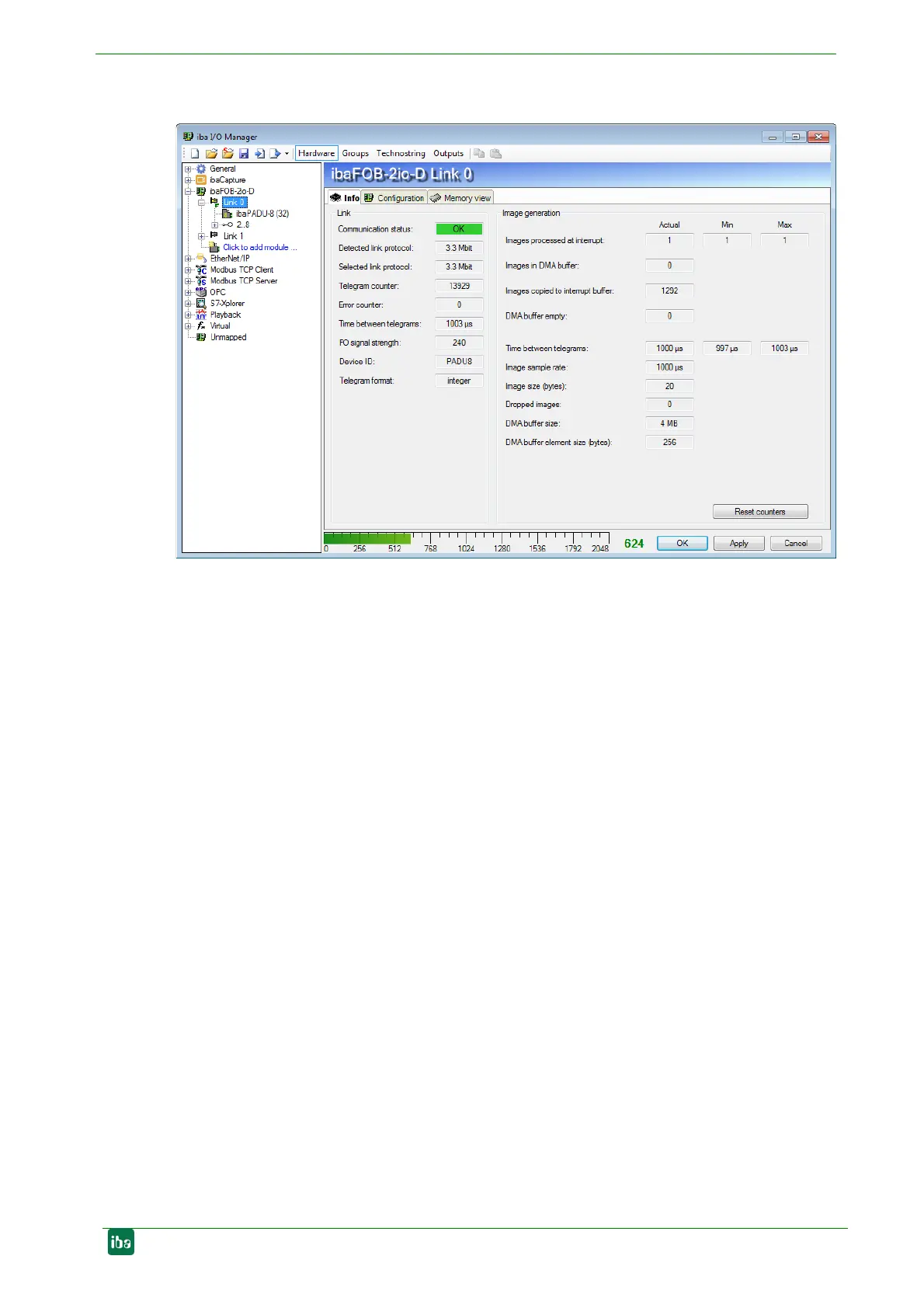8.1.4 Link view – 3/2Mbit
Figure 15: Link information at 3Mbit
The screenshot above shows the information you see when the link is in 3Mbit mode.
There are 3 items that are specific to 2Mbit and 3Mbit:
FO signal strength
This is the difference between the maximum value and the minimum value received
from the FO unit. This can be maximum 255. The higher this value the stronger the
FO input signal is.
Device ID
This is the ID of the last device in the FO chain connected to this link.
Telegram format
This is the format of the analog data that is transferred in the telegram. The possi-
ble values are integer, real and S5 real.
In contrast to former interface boards ibaFOB-F, ibaFOB-S and ibaFOB-X there is an
additional property in the general settings of modules for ibaPADU-16 and ibaPADU-32
devices, called “Link protocol”. This property can be set to Auto, 2.0 Mbit/s or 3.3 Mbit/s.
For older ibaPADU devices with serial numbers <1000 this property should be set to
2.0 Mbit/s.
For younger devices (serial number >1000) the setting should be 3.3 Mbit/s.
You may also select “Auto”. If it is set to “Auto” then the protocol will be determined
automatically as soon as the acquisition has started. This will only work when the device
is connected to the FO link at the time of start of the acquisition.