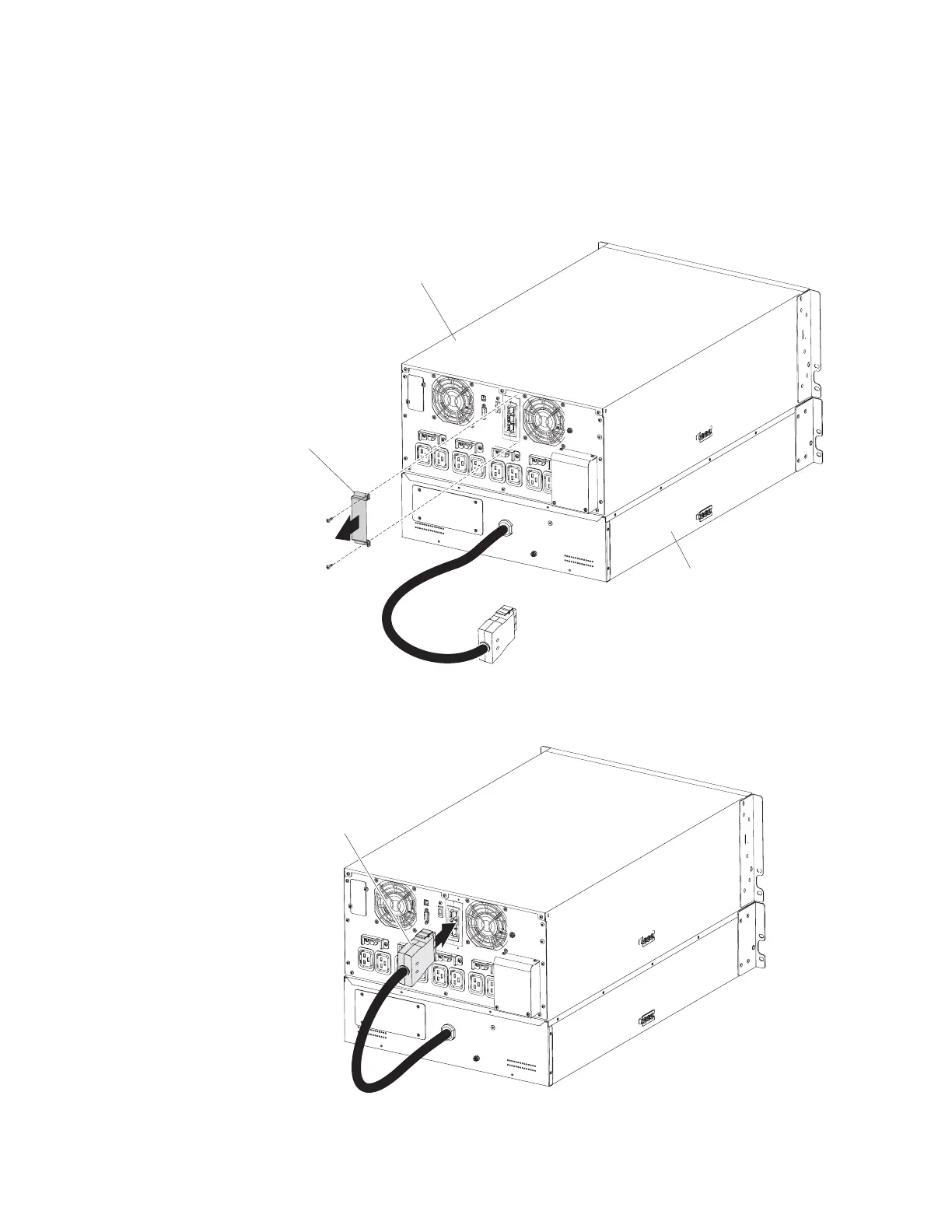2. Remove the two screws and the battery connector cover from the rear panel of
the UPS as shown in the following illustration. Save the cover and screws for
possible future use.
Note: If the UPS is stored or used without an extended battery module, the
extended battery module connector cover must be installed as a safety
precaution.
Extended battery
module connector
cover
Uninterruptible
power supply
Extended battery
module
3. Align the extended battery module power cord with the extended battery module
connector on the UPS. Firmly press the power cord into the UPS until it snaps
into place.
Extended battery
module power cord
12 11000 VA UPS and 11000 VA EBM: Installation and Maintenance Guide
