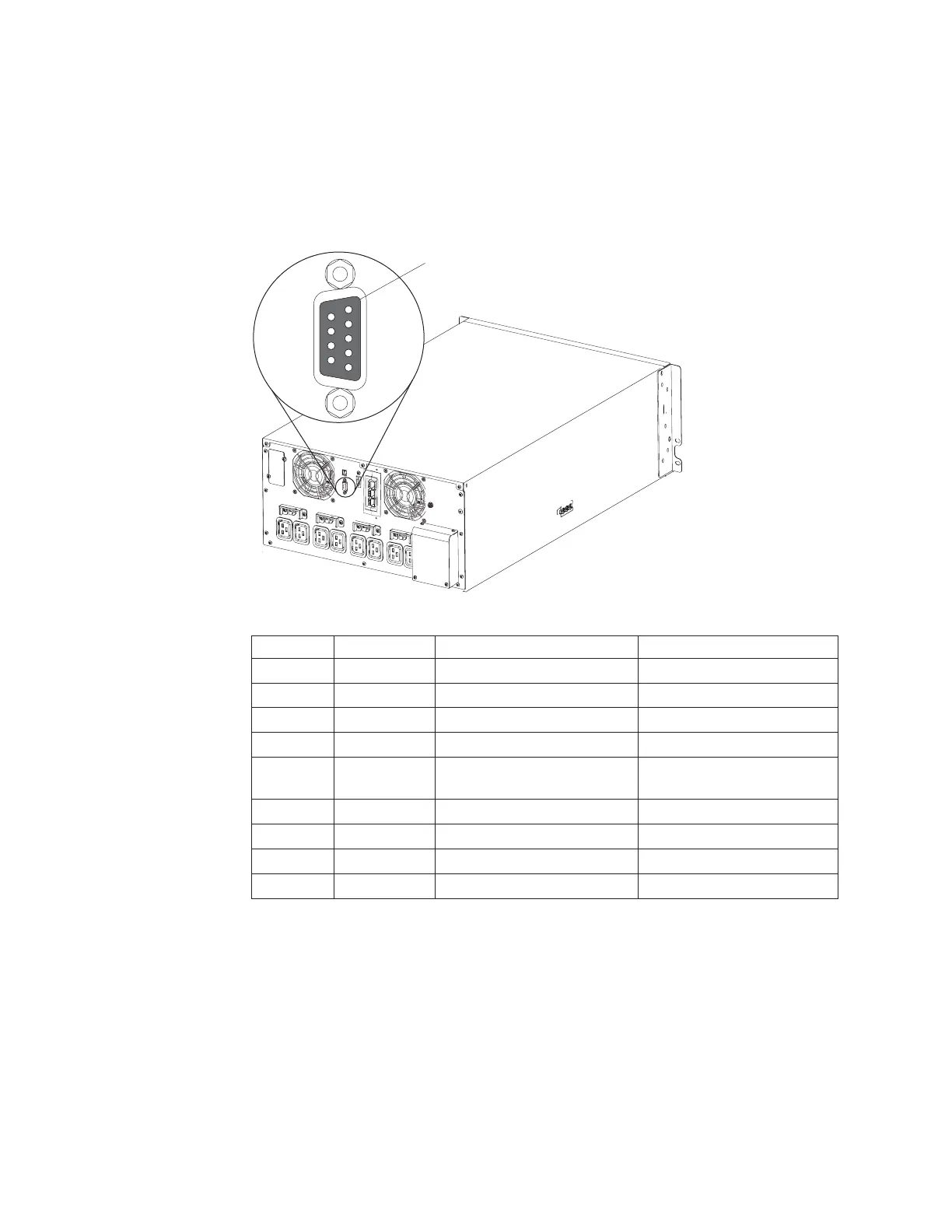RS-232 port
To establish communication between the UPS and a computer, connect one end of
the serial communication cable that comes with the UPS to the RS-232 port on the
UPS. Connect the other end of the serial cable to the RS-232 port on a computer.
The cable pins for the RS-232 connector are identified in the following illustration.
The pin functions are described in Table 11.
RS-232
connector
5
4
3
2
1
9
8
7
6
Table 11. RS-232 connector pin assignments
Pin Signal name Function Direction from the UPS
1 Unused Not applicable
2 Tx Transmit to external device Out
3 Rx Receive from external device In
4 Unused Not applicable
5 GND Signal common (tied to
chassis)
Not applicable
6 Unused Not applicable
7 Unused Not applicable
8 Unused Not applicable
9 Unused Not applicable
Note: Unused pins must remain free on all models.
44 11000 VA UPS and 11000 VA EBM: Installation and Maintenance Guide
