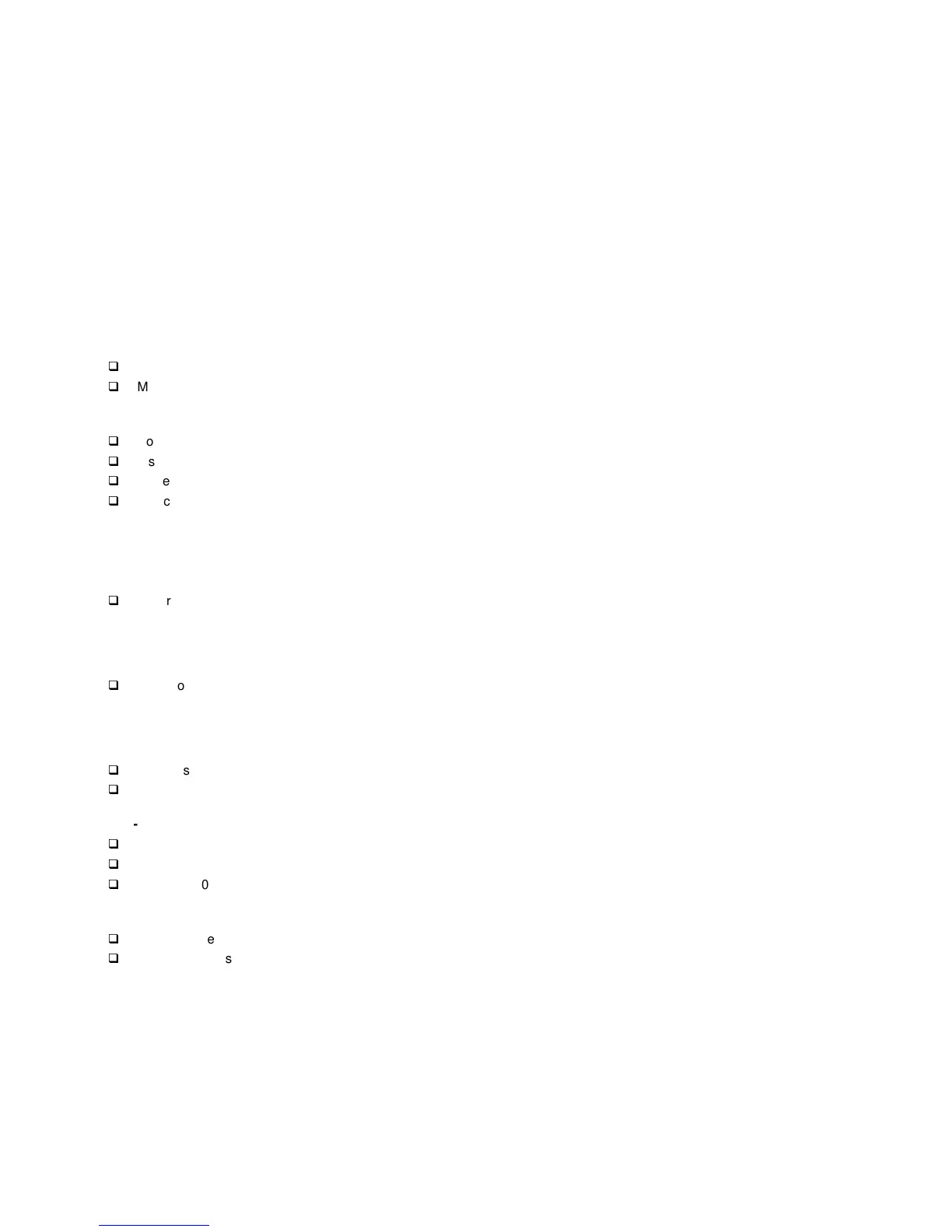86
Mouse
NOTE: A sticking key button can cause the mouse to
operate incorrectly. If you suspect this, go to
"Keyboard" on page 85.
001 - START
q
Make sure that the mouse ball turns freely.
q
Make sure that the mouse plug connects properly.
002 -
q
Power off the system unit.
q
Insert the diagnostics diskette into the diskette drive.
q
Power on the system unit.
q
Select Interactive Tests menu, then execute Mouse
test.
003 - DO YOU SEE THE MOUSE CURSOR IN THE
DIAGNOSTICS PROGRAM? (YES, READ AHEAD.
NO, GO TO STEP 011)
q
Test right (left) button and check if right (left) button
works.
004 - DOES THE MOUSE BUTTON WORK? (YES, READ
AHEAD. NO, GO TO STEP 007)
q
Test mouse cursor movement.
005 - DOES THE MOUSE MOVE SMOOTHLY AND KEEP
X AND Y COORDINATES CHANGED? (YES, READ
AHEAD. NO, GO TO STEP 006)
q
Mouse is functioning normally.
q
End.
006 -
q
Power off the system unit.
q
Open mouse bottom cover and clean track ball.
q
Go to step 002.
007
q
Power off the system unit.
q
Check the mouse plug.
