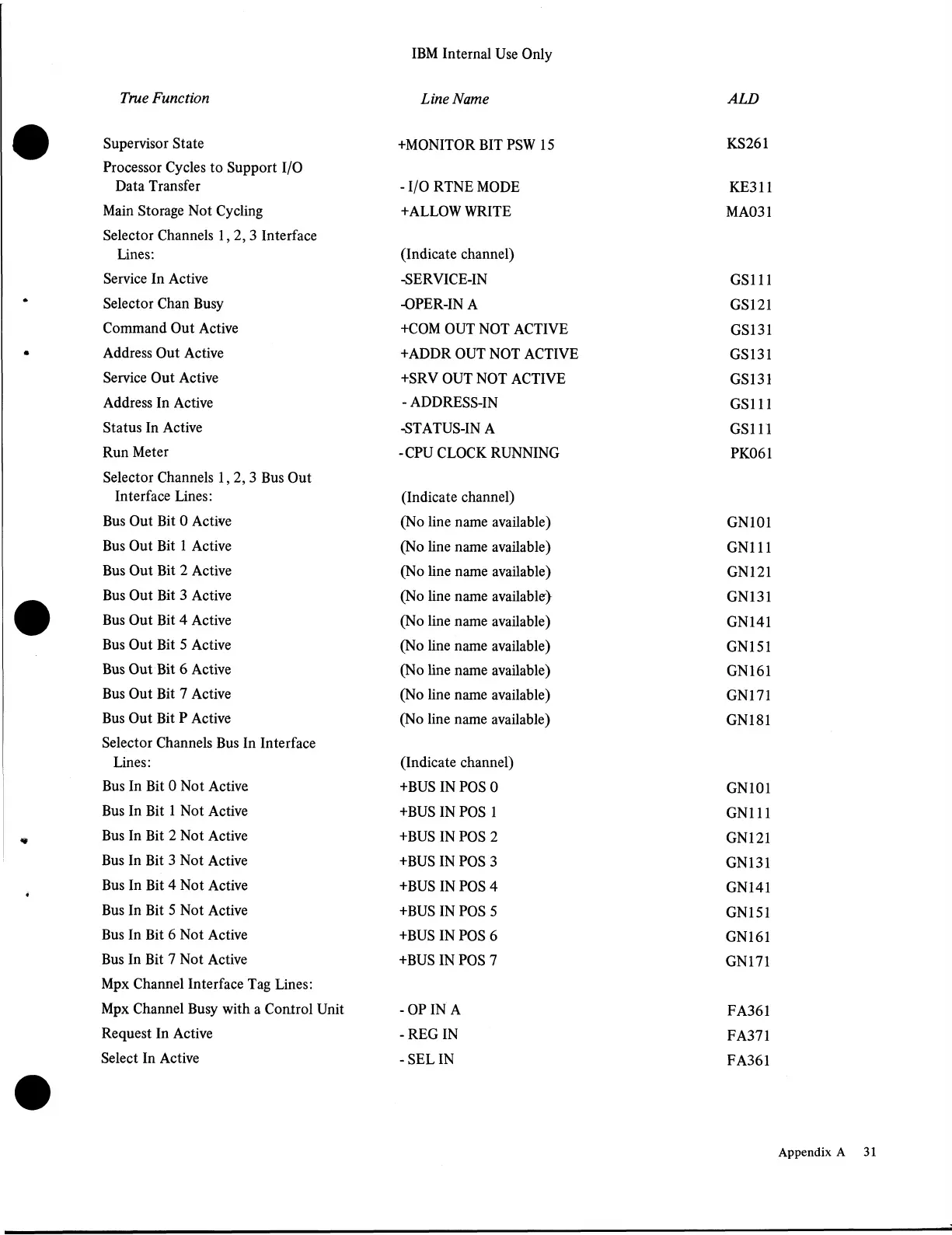IBM Internal Use Only
True Function
Line Name
ALD
Supervisor State
+MONITOR BIT PSW 15
KS261
Processor Cycles to Support I/O
Data Transfer
- I/O RTNE MODE
KE311
Main Storage Not Cycling
+ALLOW WRITE
MA031
Selector Channels 1,2,3 Interface
Lines:
(Indicate channel)
Service In Active
-SERVICE-IN
GS111
Selector Chan Busy
-OPER-IN A
GS121
Command Out Active
+COM OUT NOT ACTIVE
GS131
Address Out Active
+ADDR OUT NOT ACTIVE
GS131
Service Out Active
+SRV OUT NOT ACTIVE
GS131
Address In Active - ADDRESS-IN
GS111
Status In Active
-STATUS-IN A
GS111
Run Meter
-CPU CLOCK RUNNING
PK061
Selector Channels 1 ,2 ,3 Bus Out
Interface Lines:
(Indicate channel)
Bus Out Bit 0 Active
(No line name available)
GN101
Bus Out Bit 1 Active
(No line name available)
GN111
Bus Out Bit 2 Active
(No line name available)
GN121
Bus Out Bit 3 Active
(No line name available)
GN131
Bus Out Bit 4 Active
(No line name available)
GN141
Bus Out Bit 5 Active
(No line name available)
GN151
Bus Out Bit 6 Active
(No line name available)
GN161
Bus Out Bit 7 Active
(No line name available)
GN171
Bus Out Bit P Active
(No line name available)
GN181
Selector Channels Bus In Interface
Lines:
(Indicate channel)
Bus In Bit 0 Not Active
+BUS IN POS 0
GN101
Bus In Bit 1 Not Active
+BUS IN POS 1
GN111
Bus In Bit 2 Not Active
+BUS IN POS 2
GN121
Bus In Bit 3 Not Active
+BUS IN POS 3
GN131
Bus In Bit 4 Not Active
+BUS IN POS 4
GN141
Bus In Bit 5 Not Active
+BUS IN POS 5
GN151
Bus In Bit 6 Not Active
+BUS IN POS 6
GN161
Bus In Bit 7 Not Active
+BUS IN POS 7
GN171
Mpx Channel Interface Tag Lines:
Mpx Channel Busy with a Control Unit
-OP IN A
FA361
Request In Active
- REG IN
FA371
Select In Active
- SELIN
FA361
Appendix A 31