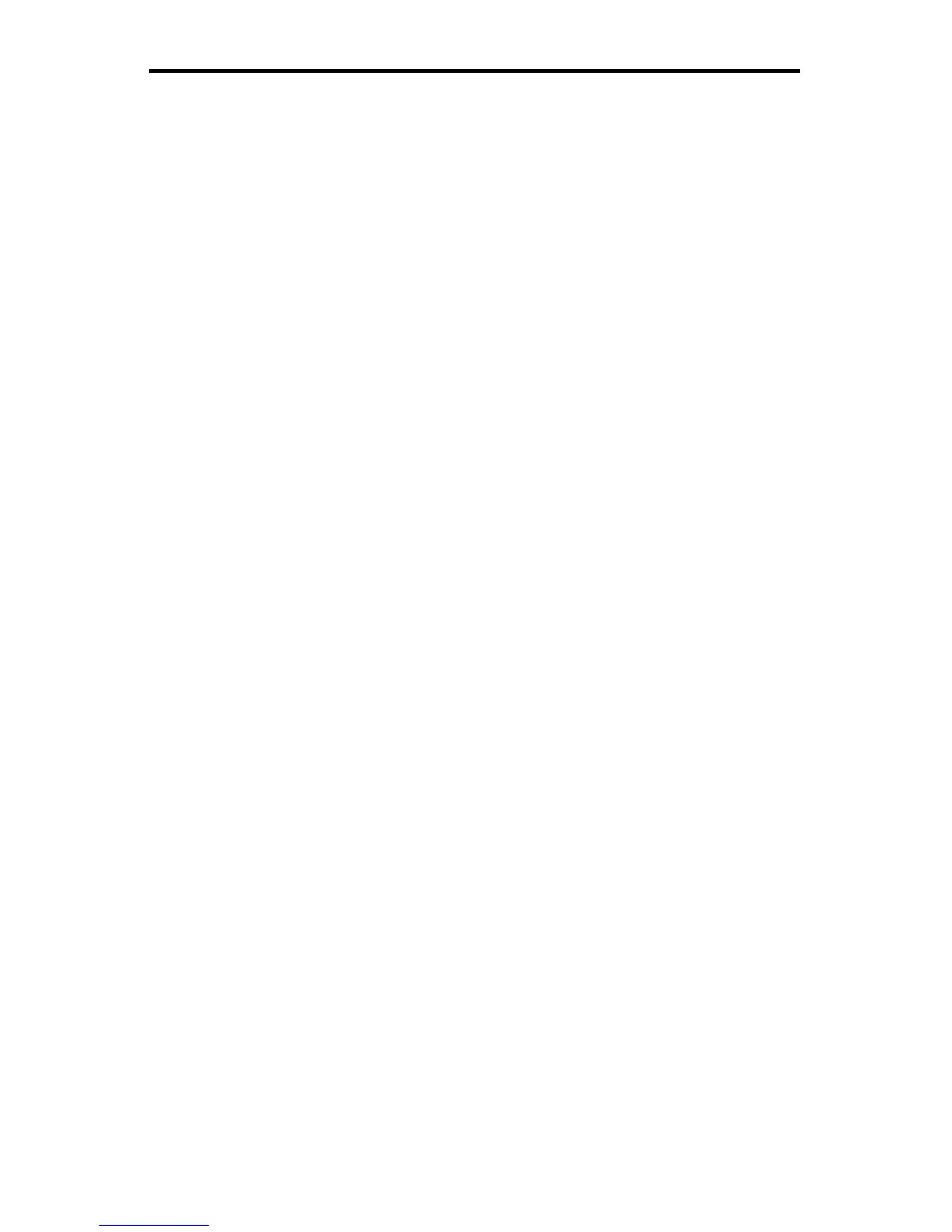44 Multi–Platform Interface Feature Operation Guide
Introduction
The Multi–Platform Interface Feature has
the ability to connect to two different
operating systems at once. One of these
connections is the twinax or coax
connection already discussed.
In addition, the MPI supports the use of a
Centronics** "D" connector to connect to
systems that support devices attached via a
parallel port.
When connected to two host systems, the
interface will switch to the other port once
the port currently printing is idle for a preset
period of time.
When the MPI senses data at one of its
input ports, it switches to that input port until
the print job is complete. The time between
switching from one port to the other after a
print job has finished is a user configured
parameter. This is defined by the multiplexer
timeout (See pages 6 and 7) selections:
which are short (15 seconds) or long (45
seconds).