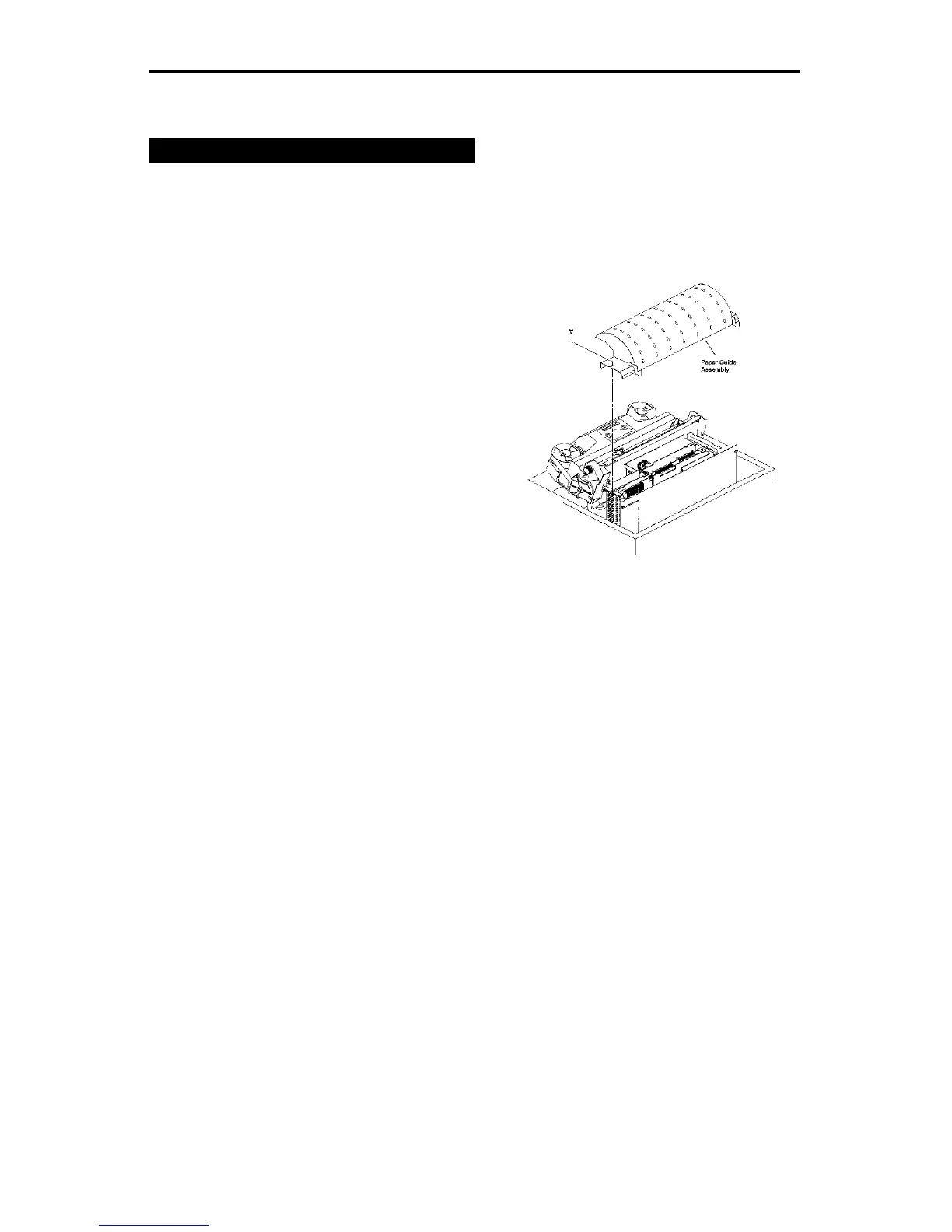hardware installation
Multi–Platform Interface Feature Operation Guide 81
Figure 6 Paper guide
removal
Accessing the card-cage
danger
Disconnect the printer from any and all
power before proceeding with any
installation.
To access the Card–Cage:
1 Open the Printer Cover. Unload any
paper.
2 Loosen the hold-down screws.
3 Lift slightly the right end and slide the
Paper Guide Assembly to the left. Lift
the paper guide assembly off the card
cage. (See Figure 6 )
Put the paper guide assembly to the side
for later re-installation.