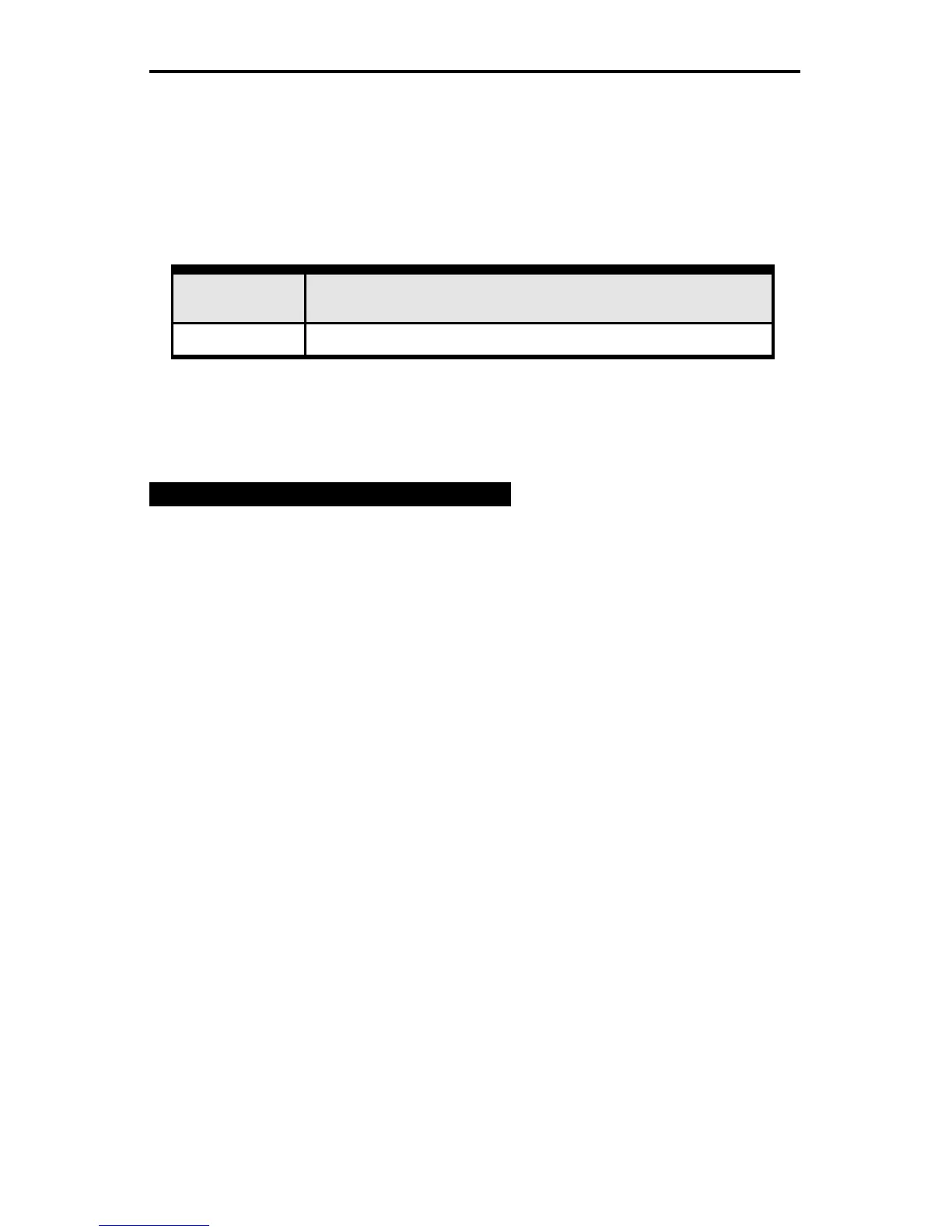diagnostics
Multi–Platform Interface Feature Operation Guide 49
ADDRESS
SELECTION
DIAGNOSTIC TEST RESULTS
7 Selects Configuration printout and Code Dump Mode
All other address settings for the coax diagnostic mode are invalid.
Table 7 Coax Diagnostic Tests
Coax Operation
Dialing the diagnostic test number into the
“ADDRESS” (Address 7) switch selects the
diagnostic routine. Powering up the printer
executes them. (See Table 7 )
note
The Coax adapter must be attached to the
MPI I/O for operating the Coax Diagnostics.