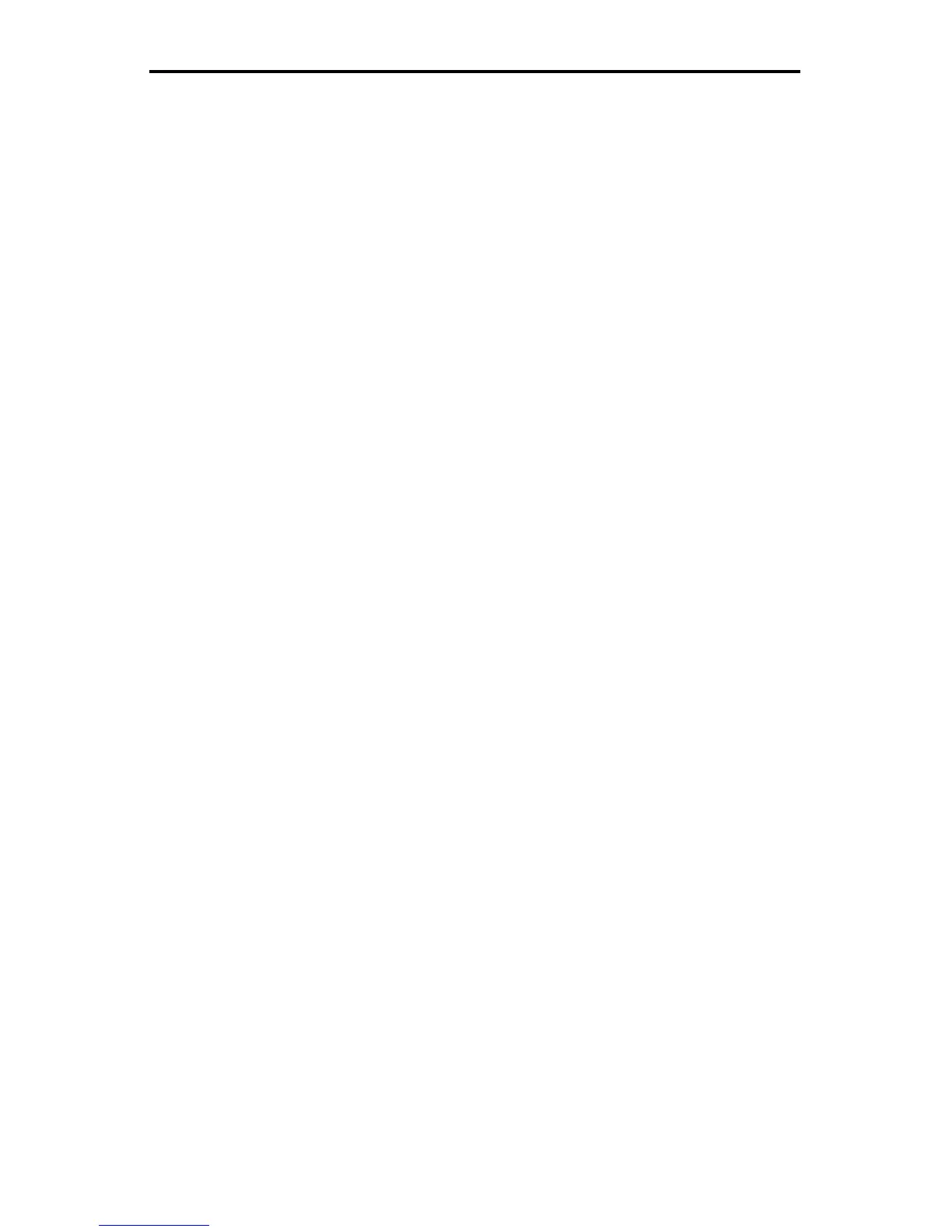hardware installation
Multi–Platform Interface Feature Operation Guide 85
Checking the MPI Installation
Once you have verified that the connectors
and boards are securely connected, re-
install the Paper Guide Assembly to the
card cage.
Reconnect the AC power cord and run the
built-in diagnostics as described in the
Troubleshooting section of this manual.