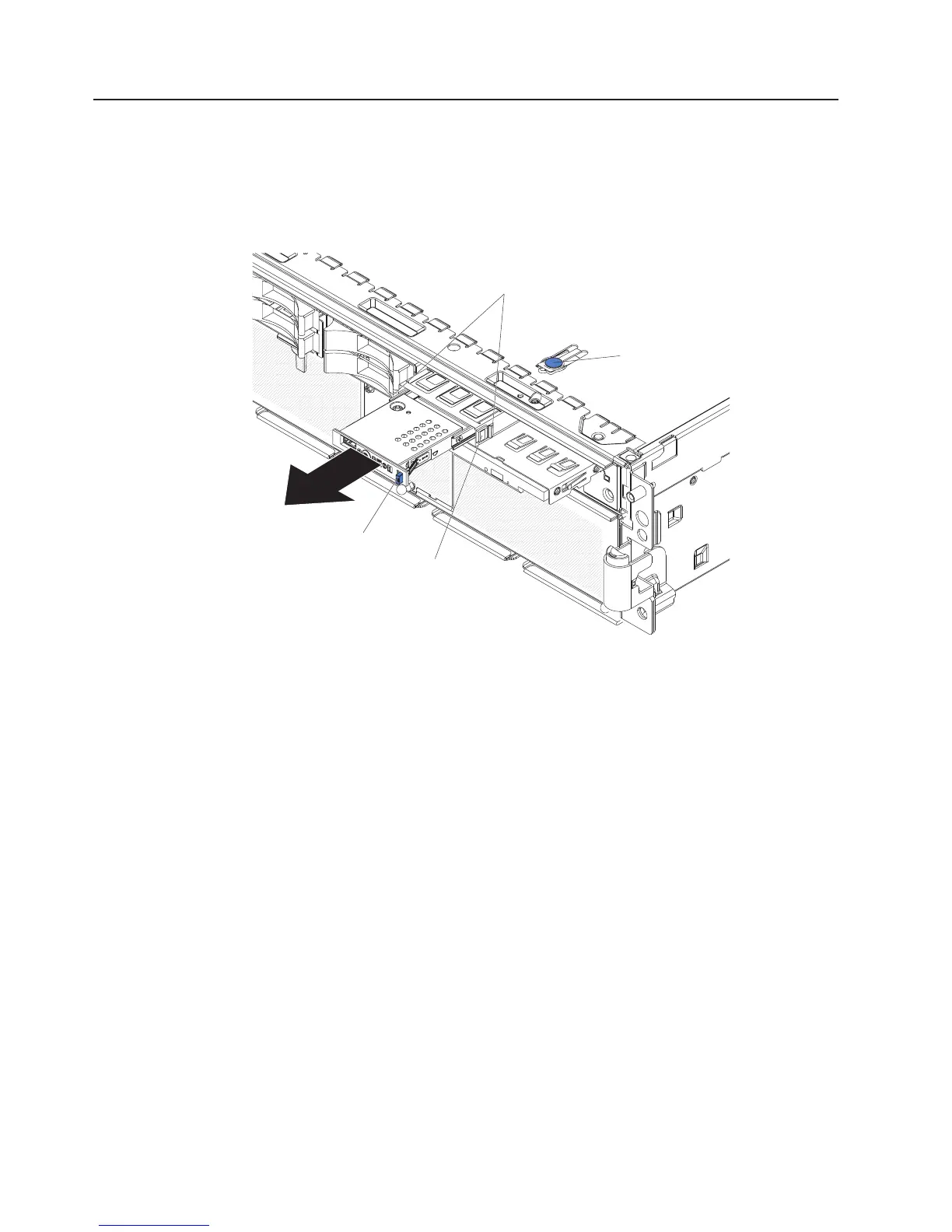Tier 2 CRU information
You may install a Tier 2 CRU yourself or request IBM to install it, at no additional
charge, under the type of warranty service that is designated for your server.
Operator information panel assembly
To remove the operator information panel assembly, complete the following steps.
Retention clips
Release button
Retention clip
Release lever
1. Read the safety information that begins on page vii, and “Handling
static-sensitive devices” on page 100.
2. Turn off the server and peripheral devices, and disconnect the power cords and
all external cables necessary to replace the device.
3. Remove the top cover and bezel (see “Removing the cover and bezel” on page
101).
4. Note where the light path diagnostics ribbon cable and front USB cable are
connected, and then disconnect both cables from the I/O board.
5. Press the blue release button above the front-panel assembly and pull the
assembly out of the server approximately one inch (25 mm).
6. Press the blue release lever on the operator information panel assembly to the
left and gently pull the information panel assembly out of the front-panel
assembly until it stops.
7. Press the retention clips on each side of the information panel assembly and
continue pulling the information panel assembly out of the front-panel assembly
until it stops.
8. Press the retention clip on the right side of the information panel assembly and
pull the information panel assembly out of the front-panel assembly.
To install an operator information panel assembly, complete the following steps:
1. Guide the light path diagnostics ribbon cable and front USB cable through the
front-panel assembly first, and insert the information panel assembly into the
front-panel assembly until the blue release lever on the front engages.
118 IBM xSeries 366 Type 8863: Problem Determination and Service Guide
