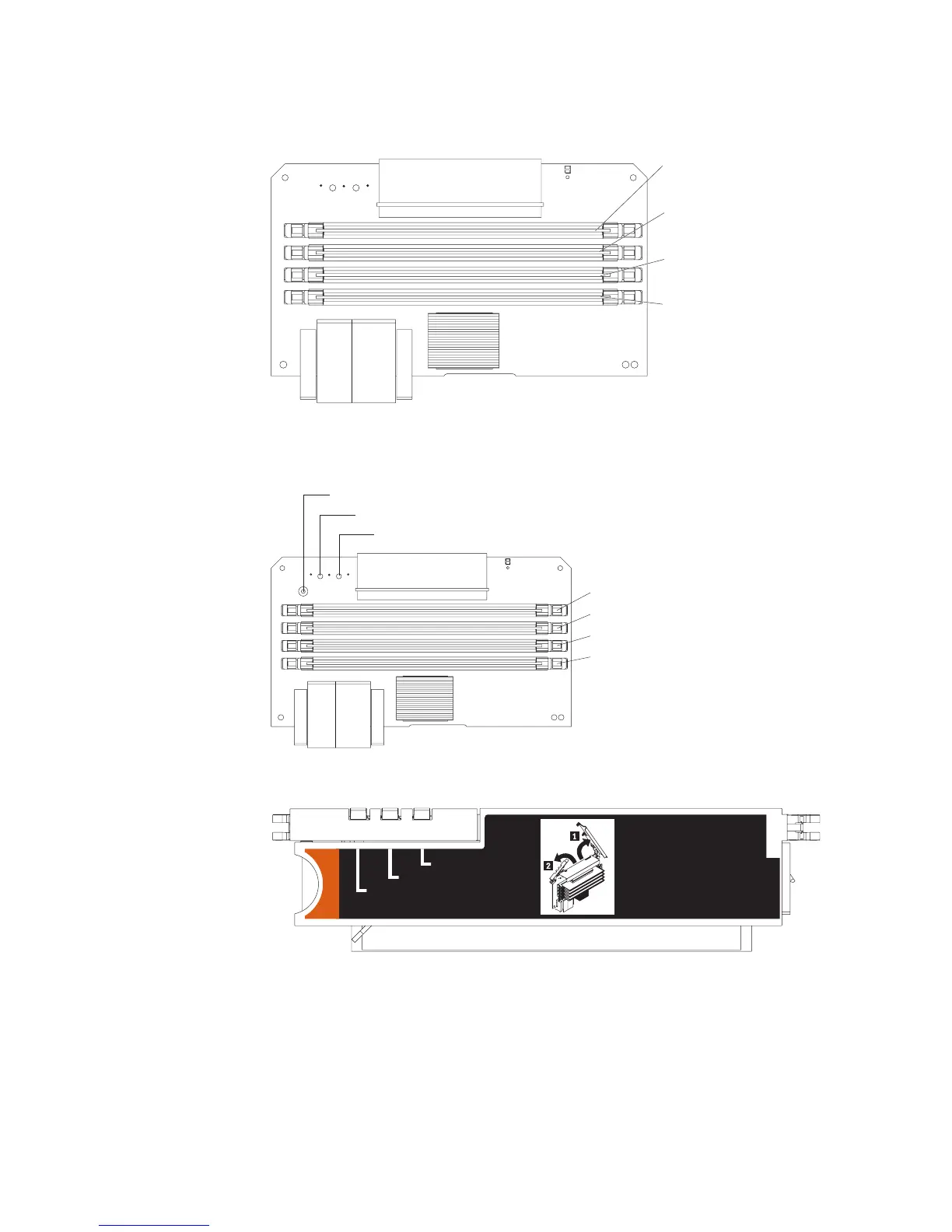Memory-card connectors
The following illustration shows the connectors on the memory card.
DIMM 1
DIMM 2
DIMM 3
DIMM 4
Memory-card LEDs
The following illustration shows the LEDs on the memory card.
DIMM 1 error LED
DIMM 2 error LED
DIMM 3 error LED
DIMM 4 error LED
Light path diagnostics button
Light path diagnostics button power LED
Memory card error LED
Top view of the memory card
Memory Hot-Swap Enabled
Memory Port Power
Error
Chapter 1. Introduction 9
