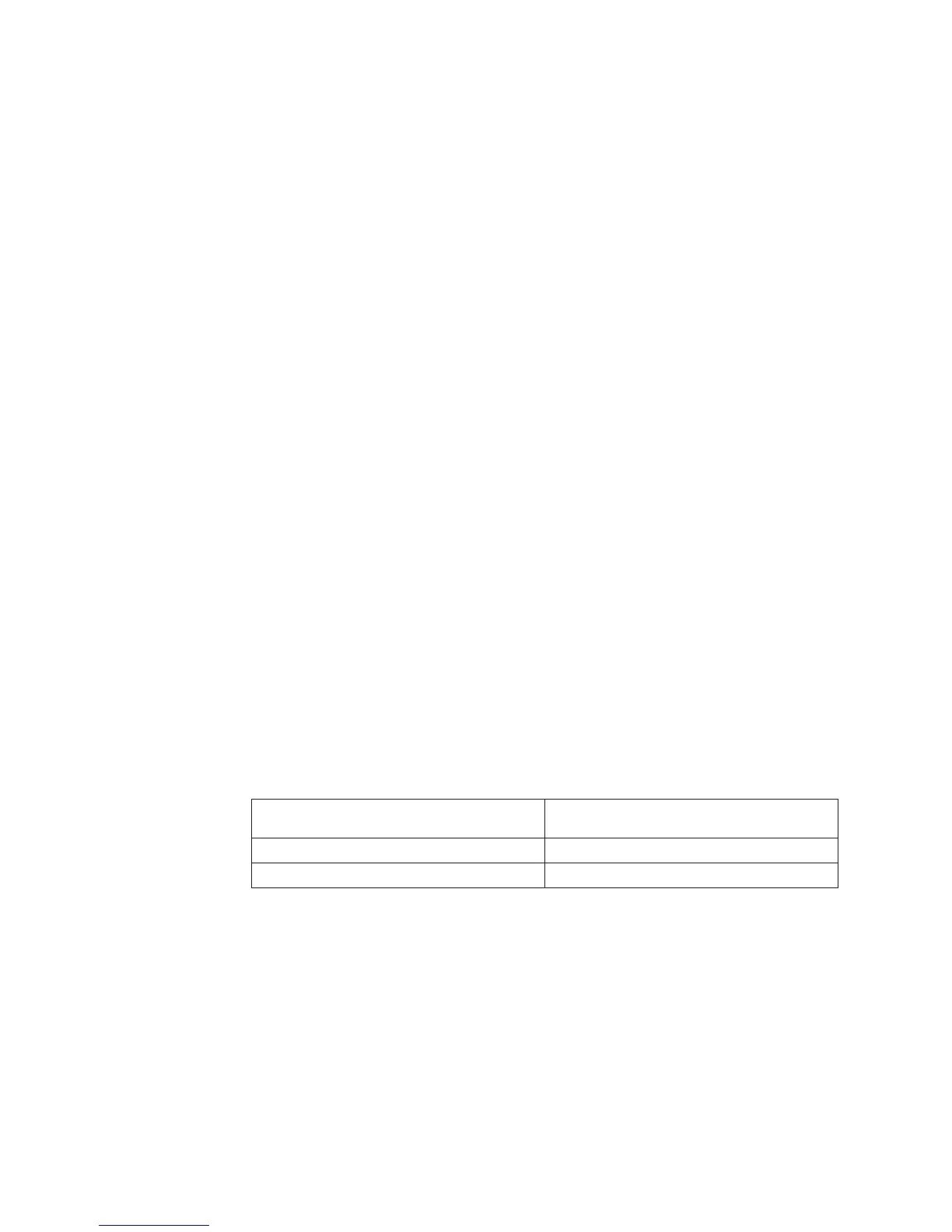3. Connect the light path diagnostics ribbon cable to the I/O board.
4. Replace the bezel and top cover.
5. Reconnect the external cables and power cords.
Microprocessor tray and microprocessor
The following sections describe how to replace the microprocessor tray and a
microprocessor.
The following notes describe information that you must consider when installing a
microprocessor:
v The voltage regulators for microprocessors 1 and 2 are integrated on the
microprocessor board; the VRMs for microprocessors 3 and 4 come with the
microprocessor options and must be installed on the microprocessor board.
v When installing additional microprocessors, populate the microprocessor
connectors in numeric order, starting with connector 2. If you install the
microprocessors in the wrong order, the server will not turn on.
v You can use the Configurations/Setup utility program to determine the specific
type of microprocessor in the server.
v Install an IBM xSeries Dual-Core X3 Upgrade Option kit to enable the server to
support dual-core microprocessors.
Important: The following minimum code levels must be installed for the server
to support the dual-core upgrade:
– Basic input/output system (BIOS) version 1.07, level 45A
– Remote Supervisory Adapter II (RSA2) version 1.05, level 30A
– Baseboard management controller code (BMC) version 1.18, level 34A
– Complex programmable logic device (CPLD) version 1.03, level 10A
– Diagnostic program (Diags) version 1.03, level 20A
The
server model number will change when you install this upgrade. A new label
comes with the option kit for you to place over the existing label on the server.
The following table lists the kit server model numbers before and after the
dual-core upgrade is installed.
Table 7.
Model numbers before the dual-core
upgrade is installed
Model numbers after the dual-core
upgrade is installed
3Rx ZZZ
4RX 333
Removing and installing a microprocessor
Complete the following steps to remove the microprocessor tray and a
microprocessor.
124 IBM xSeries 366 Type 8863: Problem Determination and Service Guide
