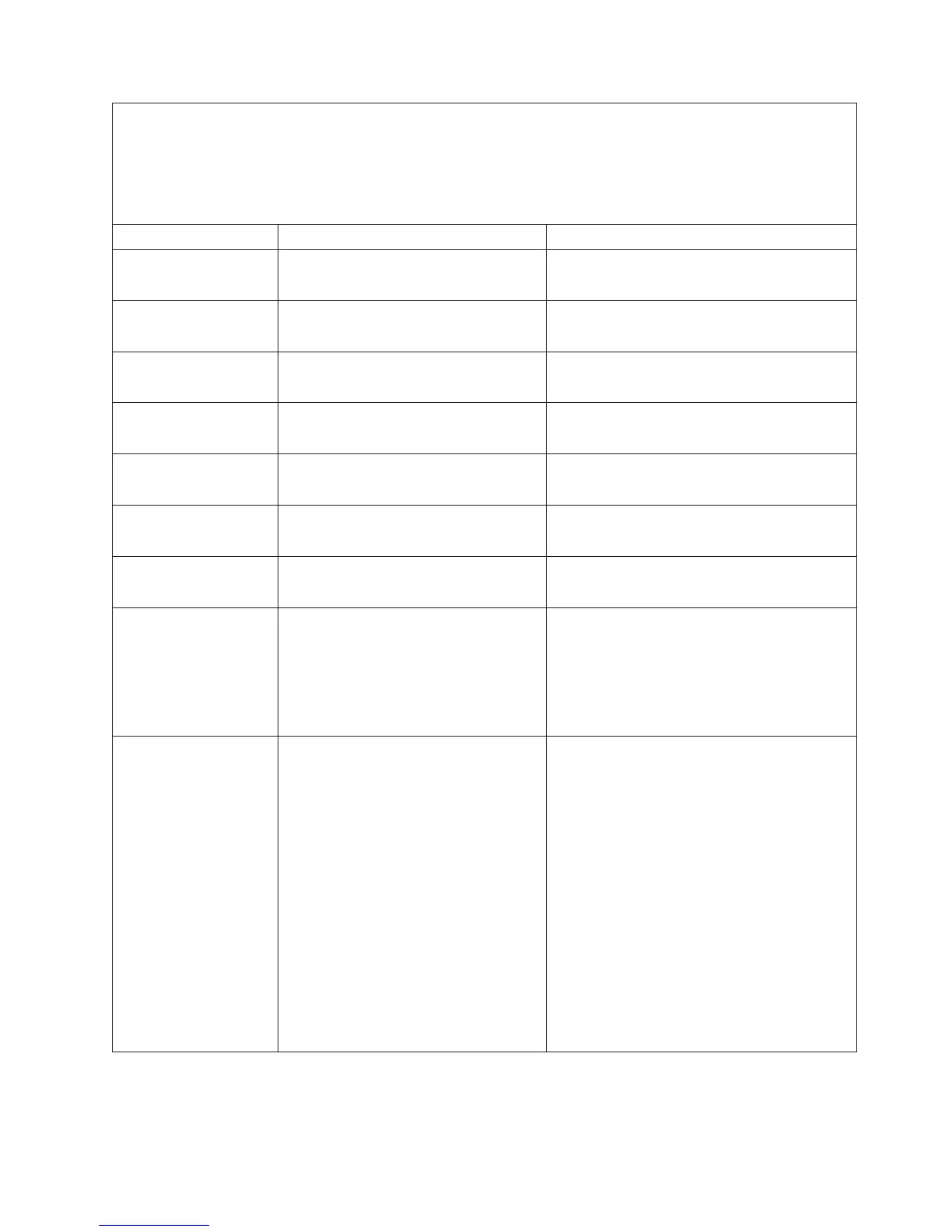v Follow the suggested actions in the order in which they are listed in the Action column until the problem
is solved.
v See Chapter 3, “Parts listing, Type 8863,” on page 93 to determine which components are customer
replaceable units (CRU) and which components are field replaceable units (FRU).
v If an action step is preceded by “(Trained service technician only)”, that step must be performed only by a
trained service technician.
Beep code Description Action
2-1-1 Secondary DMA register failed.
1. Reseat the I/O board.
2. Replace the I/O board.
2-1-2 Primary DMA register failed.
1. Reseat the I/O board.
2. Replace the I/O board.
2-1-3 Primary interrupt mask register failed.
1. Reseat the I/O board.
2. Replace the I/O board.
2-1-4 Secondary interrupt mask register failed.
1. Reseat the I/O board.
2. Replace the I/O board.
2-2-2 Keyboard controller failed.
1. Reseat the I/O board.
2. Replace the I/O board.
3-1-1 Timer tick interrupt failed.
1. Reseat the I/O board.
2. Replace the I/O board.
3-1-2 Interval timer channel 2 failed.
1. Reseat the I/O board.
2. Replace the I/O board.
3-1-4 Time-of-day clock failed.
1. Reseat the following components:
a. Battery
b. I/O board
2.
Replace the components listed in step 1
one at a time, in the order shown, restarting
the server each time.
3-3-2 Critical SMBUS error occurred.
1. Disconnect power cord, wait 30 seconds,
and retry.
2. Reseat the following components:
a. DIMM
b. Memory card
c. Microprocessor tray
d. I/O board
3.
Replace the following components one at a
time, in the order shown, restarting the
server each time.
a. DIMM
b. Memory card
c. (Trained service technician only)
Microprocessor tray
d. I/O board
Chapter 2. Diagnostics 15
