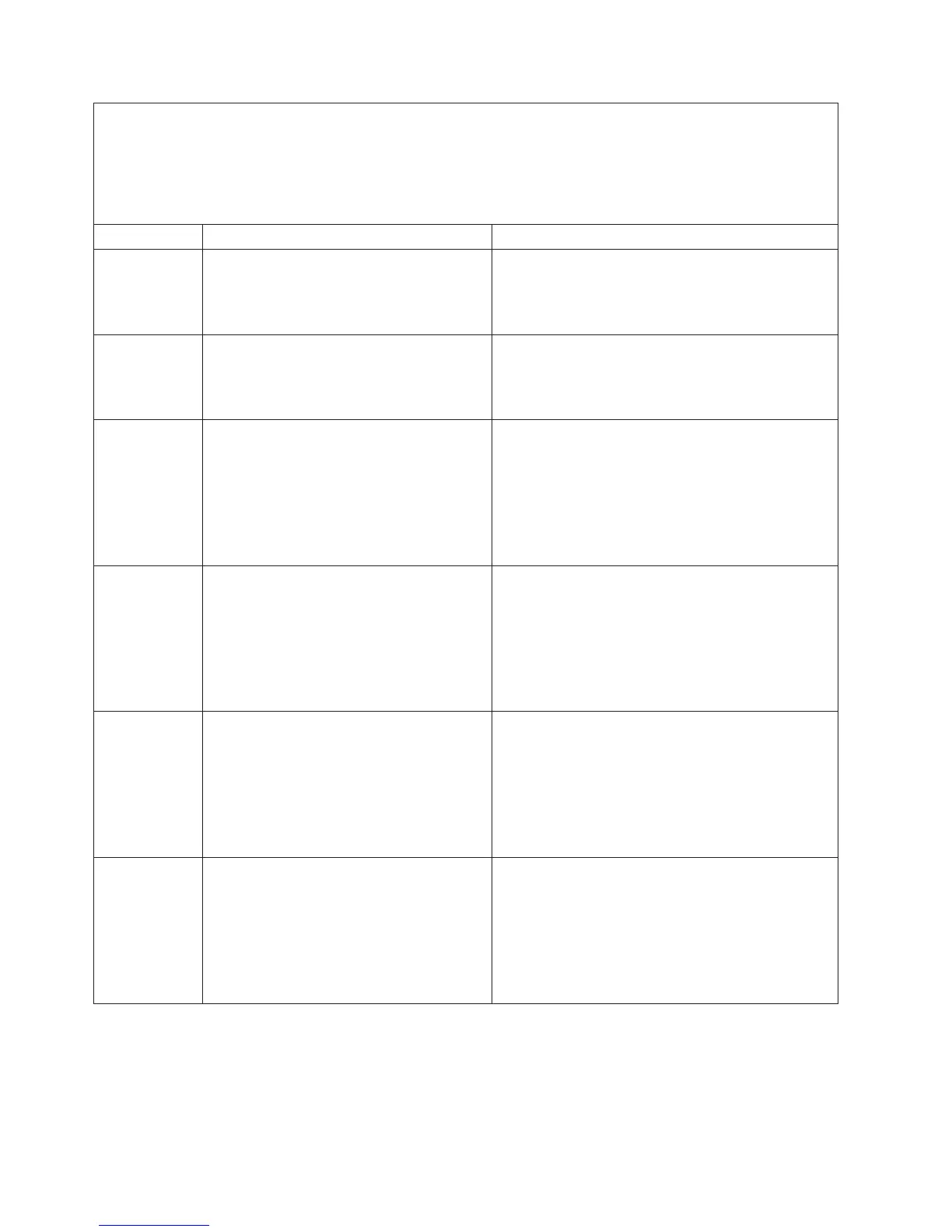v Follow the suggested actions in the order in which they are listed in the Action column until the problem
is solved.
v See Chapter 3, “Parts listing, Type 8863,” on page 93 to determine which components are customer
replaceable units (CRU) and which components are field replaceable units (FRU).
v If an action step is preceded by “(Trained service technician only)”, that step must be performed only by a
trained service technician.
Error code Description Action
020-xxx-005 Failed hot-swap slot 5 PCI latch test.
1. (Trained service technician only) Reseat the
PCI-X switch card assembly.
2. (Trained service technician only) Replace the
PCI-X switch card assembly.
020-xxx-006 Failed hot-swap slot 6 PCI latch test.
1. (Trained service technician only) Reseat the
PCI-X switch card assembly.
2. (Trained service technician only) Replace the
PCI-X switch card assembly.
030-265-001 Communication Error.
1. Update the microcode for the Serial Attached
SCSI (SAS) controller (see “Updating the
firmware” on page 133).
2. Update the BIOS code (see “Updating the
firmware” on page 133).
3. Reseat the I/O board.
4. Replace the I/O board.
030-266-001 Eight SAS/SATA Channel Error.
1. Update the microcode for the Serial Attached
SCSI (SAS) controller (see “Updating the
firmware” on page 133).
2. Update the BIOS code (see “Updating the
firmware” on page 133).
3. Reseat the I/O board.
4. Replace the I/O board.
030-267-001 Central Management Seq error.
1. Update the microcode for the Serial Attached
SCSI (SAS) controller (see “Updating the
firmware” on page 133).
2. Update the BIOS code (see “Updating the
firmware” on page 133).
3. Reseat the I/O board.
4. Replace the I/O board.
030-268-001 Link m Cntrl 0 Sequencer error.
1. Update the microcode for the Serial Attached
SCSI (SAS) controller (see “Updating the
firmware” on page 133).
2. Update the BIOS code (see “Updating the
firmware” on page 133).
3. Reseat the I/O board.
4. Replace the I/O board.
62 IBM xSeries 366 Type 8863: Problem Determination and Service Guide
