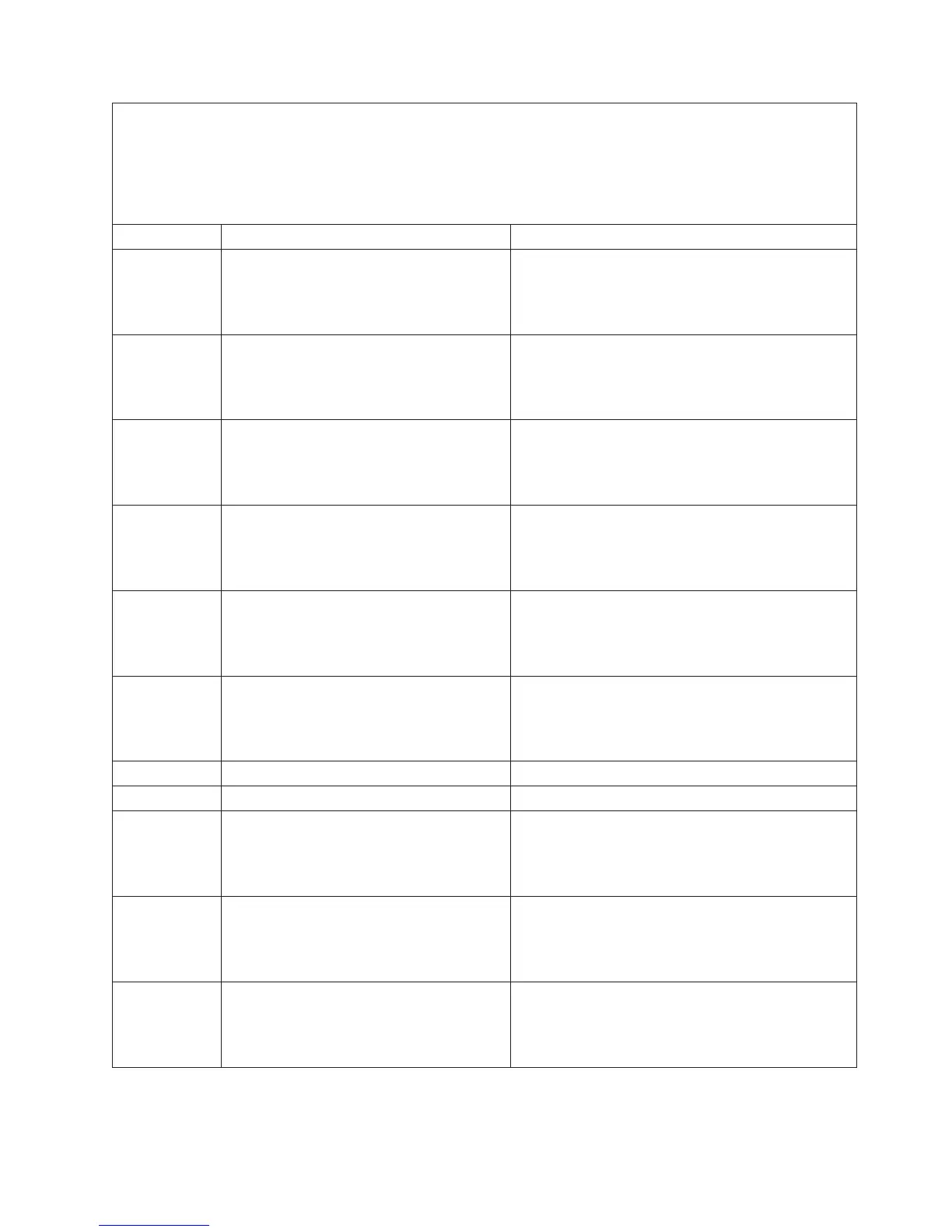v Follow the suggested actions in the order in which they are listed in the Action column until the problem
is solved.
v See Chapter 3, “Parts listing, Type 8863,” on page 93 to determine which components are customer
replaceable units (CRU) and which components are field replaceable units (FRU).
v If an action step is preceded by “(Trained service technician only)”, that step must be performed only by a
trained service technician.
Error code Description Action
035-265-0nn Adapter Communication error.
1. Update the RAID controller firmware (see
“Updating the firmware” on page 133).
2. Reseat and, if necessary, replace the RAID
controller.
035-266-0nn Adapter CPU test error.
1. Update the RAID controller firmware (see
“Updating the firmware” on page 133).
2. Reseat and, if necessary, replace the RAID
controller.
035-267-0nn Adapter Local RAM test error.
1. Update the RAID controller firmware (see
“Updating the firmware” on page 133).
2. Reseat and, if necessary, replace the RAID
controller.
035-268-0nn Adapter NVSRAM test error.
1. Update the RAID controller firmware (see
“Updating the firmware” on page 133).
2. Reseat and, if necessary, replace the RAID
controller.
035-269-0nn Adapter Cache test error.
1. Update the RAID controller firmware (see
“Updating the firmware” on page 133).
2. Reseat and, if necessary, replace the RAID
controller.
035-271-0nn Adapter XOR engine test error.
1. Update the RAID controller firmware (see
“Updating the firmware” on page 133).
2. Reseat and, if necessary, replace the RAID
controller.
035-272-0nn Adapter Drive test error. Replace the attached drive.
035-273-0nn Adapter Drive error. Replace the attached drive.
035-274-0nn Adapter Parameters set error.
1. Update the RAID controller firmware (see
“Updating the firmware” on page 133).
2. Reseat and, if necessary, replace the RAID
controller.
035-275-001 Adapter Communication error.
1. Update the RAID controller firmware (see
“Updating the firmware” on page 133).
2. Reseat and, if necessary, replace the RAID
controller.
035-276-001 Adapter CPU test error.
1. Update the RAID controller firmware (see
“Updating the firmware” on page 133).
2. Reseat and, if necessary, replace the RAID
controller.
Chapter 2. Diagnostics 65
