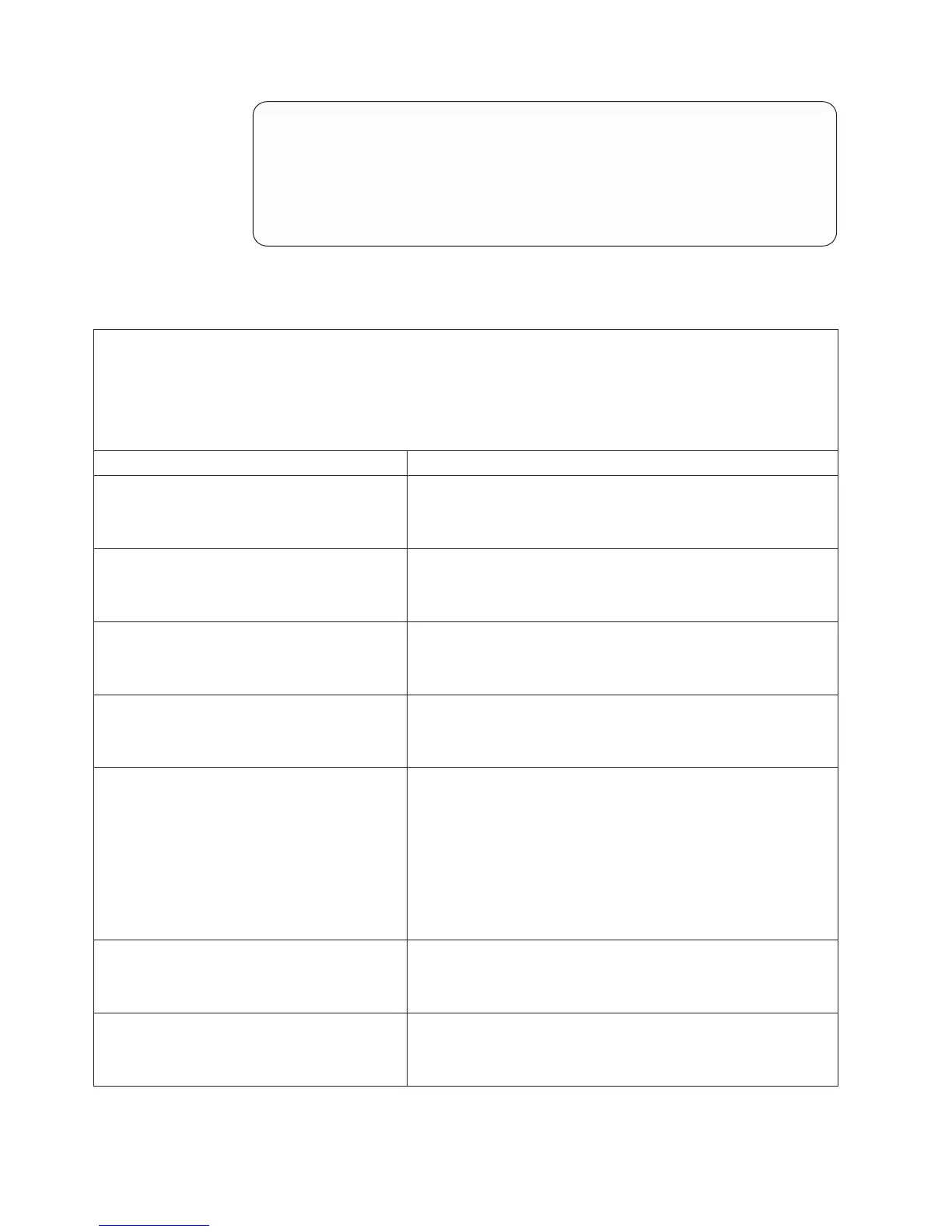- - - - - - - - - - - - - - - - - - - - - - - - - - - - - - -
Date/Time: 2002/05/07 15:52:03
DMI Type:
Source: SERVPROC
Error Code: System Complex Powered Up
Error Code:
Error Data:
Error Data:
- - - - - - - - - - - - - - - - - - - - - - - - - - - - - - - - - - - - - - -
The following table describes the possible system-error log messages and
suggested actions to correct the detected problems.
v Follow the suggested actions in the order in which they are listed in the Action column until the problem
is solved.
v See Chapter 3, “Parts listing, Type 8863,” on page 93 to determine which components are customer
replaceable units (CRU) and which components are field replaceable units (FRU).
v If an action step is preceded by “(Trained service technician only)”, that step must be performed only by a
trained service technician.
System-error log message Action
1.5V Calgary PLL Power Good Fault
1. Reseat the I/O board.
2. Reseat the microprocessor tray.
3. (Trained service technician only) Replace the PCI-X board.
1.5V Power Good Fault
1. Reseat the I/O board
2. Reseat the microprocessor tray.
3. (Trained service technician only) Replace the PCI-X board.
1.8V Calgary 1 HSSIB Power Good Fault
1. Reseat the I/O board.
2. Reseat the microprocessor tray.
3. (Trained service technician only) Replace the PCI-X board.
1.8V Calgary 2 HSSIB Power Good Fault
1. Reseat the I/O board.
2. Reseat the microprocessor tray.
3. (Trained service technician only) Replace the PCI-X board.
1.8V Fault
1. If the light path diagnostics VRM LED is lit, replace the failing
VRM 3 or 4.
2. Reseat the following components:
a. Microprocessor tray
b. Power supply
c. Power backplane
3.
Replace the components listed in step 2 one at a time, in the
order shown, restarting the server each time.
2.5V Calgary HSSIB Power Good Fault
1. Reseat the I/O board.
2. Reseat the microprocessor tray.
3. (Trained service technician only) Replace the PCI-X board.
2.5V Calgary PLL Power Good Fault
1. Reseat the I/O board.
2. Reseat the microprocessor tray.
3. (Trained service technician only) Replace the PCI-X board.
78 IBM xSeries 366 Type 8863: Problem Determination and Service Guide
