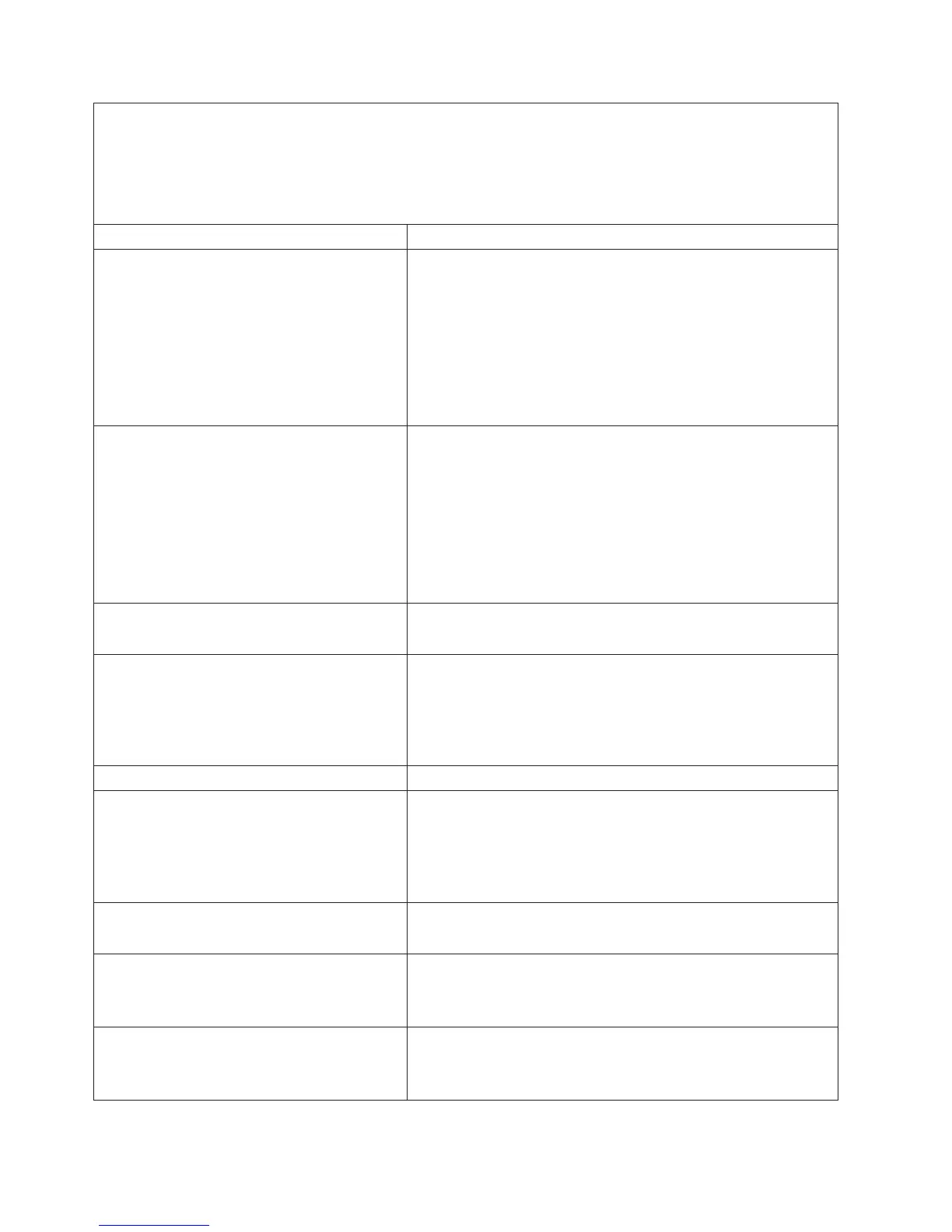v Follow the suggested actions in the order in which they are listed in the Action column until the problem
is solved.
v See Chapter 3, “Parts listing, Type 8863,” on page 93 to determine which components are customer
replaceable units (CRU) and which components are field replaceable units (FRU).
v If an action step is preceded by “(Trained service technician only)”, that step must be performed only by a
trained service technician.
System-error log message Action
12V D Bus Fault
1. Reseat the following components:
a. Microprocessor tray
b. Memory cards 3 and 4
2.
Replace the following components one at a time, in the order
shown, restarting the server each time.
a. Memory cards 3 and 4
b. (Trained service technician only) Power backplane
c. (Trained service technician only) Microprocessor tray
12V E Bus Fault
1. Reseat the following components:
a. Microprocessor tray
b. Memory cards 1 and 2
2.
Replace the following components one at a time, in the order
shown, restarting the server each time.
a. Memory cards 1 and 2
b. (Trained service technician only) Power backplane
c. (Trained service technician only) Microprocessor tray
12V Planar Fault
1. Reseat the microprocessor tray.
2. Replace the power backplane.
12V Power Good Fault
1. Reseat the microprocessor tray.
2. Reseat the memory cards.
3. (Trained service technician only) Replace the power backplane.
4. (Trained service technician only) Replace the microprocessor
tray.
Application Posted Alert to ASM Information only
Backplane Power Good Fault
1. Reseat the microprocessor tray.
2. Reseat the memory cards.
3. (Trained service technician only) Replace the power backplane.
4. (Trained service technician only) Replace the microprocessor
tray.
Board 2.5V Power Good Fault
1. Reseat the I/O board.
2. Replace the I/O board.
Calgary Core 1.5V Power Good Fault
1. Reseat the I/O board.
2. Reseat the microprocessor tray.
3. (Trained service technician only) Replace the PCI-X board.
CEC Card Power Good Fault
1. Reseat the microprocessor tray.
2. Reseat the I/O board.
3. (Trained service technician only) Replace the PCI-X board.
80 IBM xSeries 366 Type 8863: Problem Determination and Service Guide
