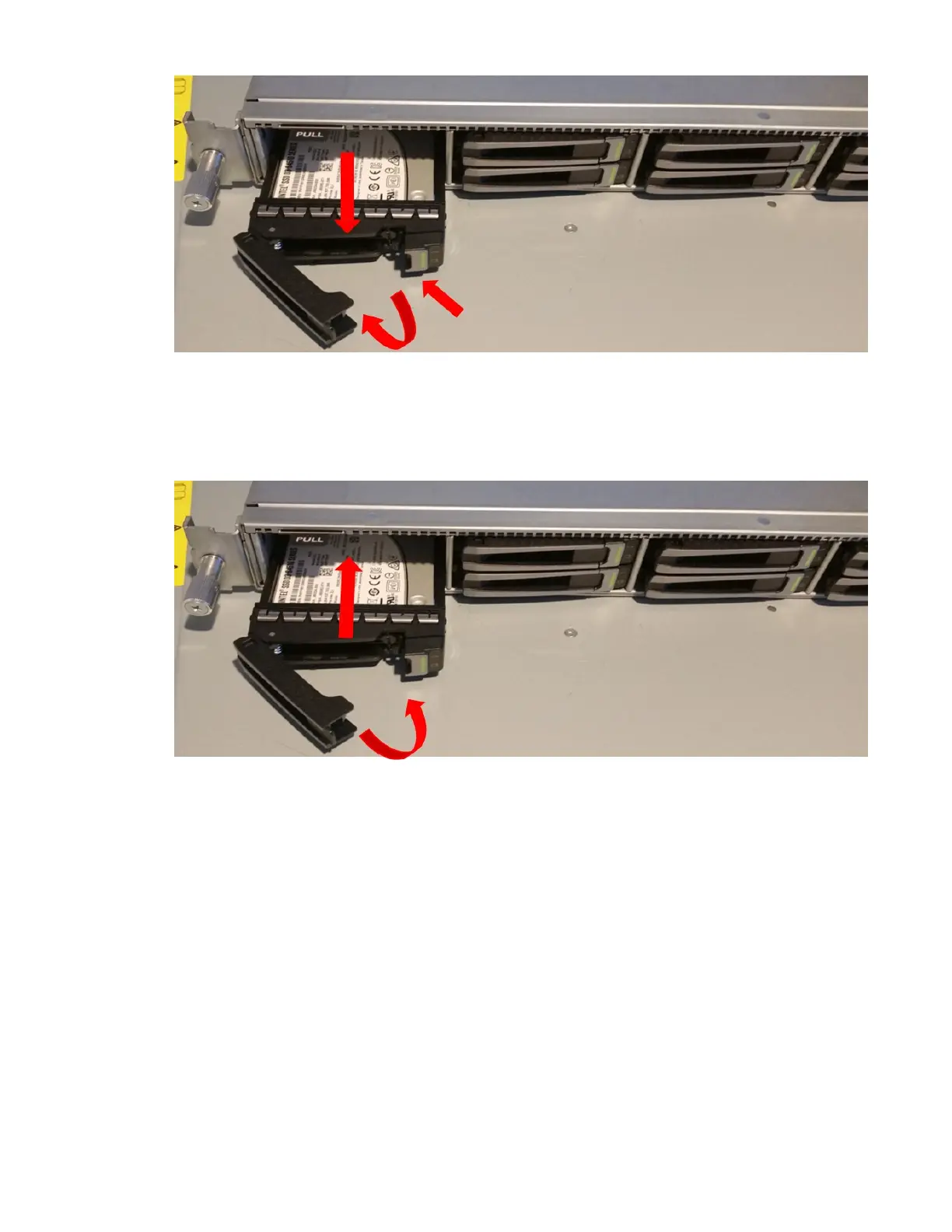Figure 32. Replacing a drive
b. Grasp the drive carrier rmly and slide it out of the drive bay.
2. To install a drive follow this process:
a. With the ejector lever on the drive carrier open, insert the assembled drive carrier into the empty
drive bay in front of the chassis, as shown in the following gure.
Figure 33. Installing a drive in the front panel
b. Push the carrier all the way into the slot then close the drive lever to lock it in place.
c. Repeat the previous steps to assemble and install all other drives into the empty front drive slots.
Remove and install a fan
This section describes the process for removing and installing fans.
Note: Because the fans are hot-swappable, you do not have to power off the server before removing the
fan cover.
The following steps cover how to remove a fan:
1. Open fan cover (see the section on Removing or Replacing the Fan Cover ).
2. Remove the fan unit by grasping it by the nger hold tabs, as shown in the following gure.
3. Pull the unit straight up until it disengages from its slot.
30
IBM Cloud Object Storage System: A10/C10/M10 Appliance Manual
