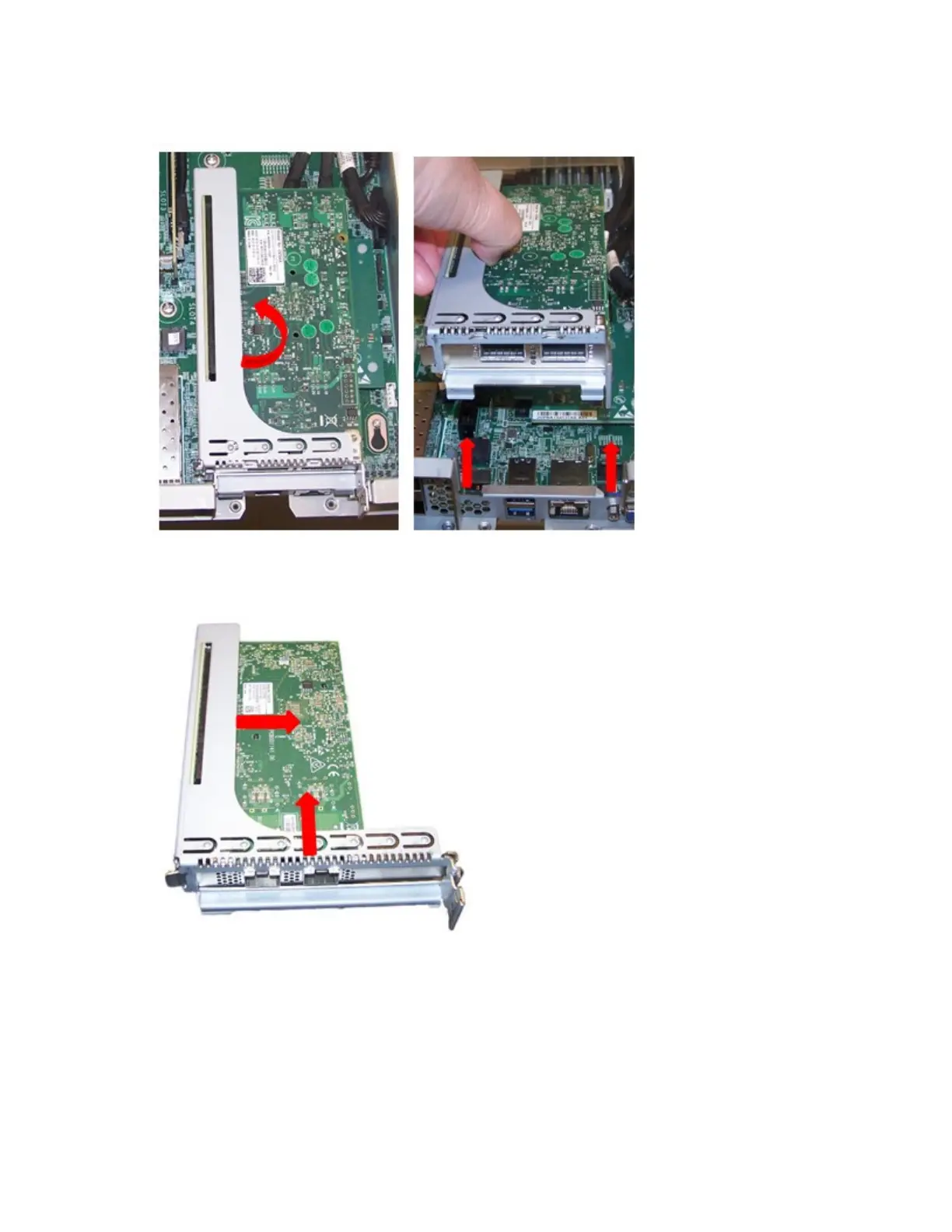1. Power off and unplug AC cords.
2. Remove any cables that may be attached to the ports of the card.
3. Grasp the riser and pull it straight up and out of the chassis.
Figure 37. Removing a riser card
4. From the edges of the card, carefully pull it straight out of the PCIe slot and free the connector ports
from the riser assembly, as shown in the following gure.
Figure 38. Replacing a riser card
5. To install PCIe riser cards, follow these steps as shown in the following gure.
a. Power off the system and disconnect all external cables and power cords. 2.
b. Install the card into the riser by inserting the connector ports through the riser faceplate (1) and
aligning the key slot and gold ngers of the card to the PCIe slot.
32
IBM Cloud Object Storage System: A10/C10/M10 Appliance Manual
