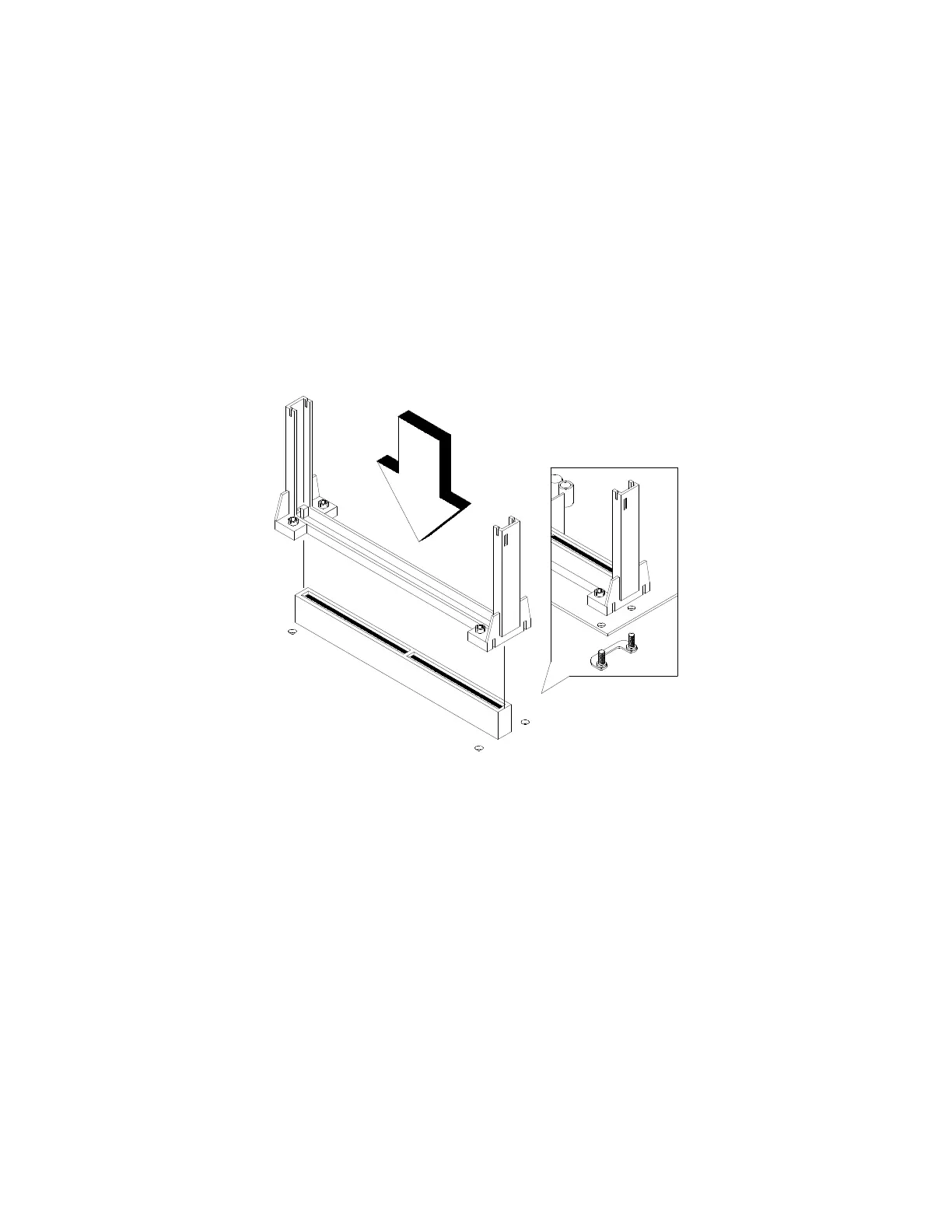4-42
NOTE: Pentium II
Processor Installation
Follow these steps to install the Pentium II processor module with heat sink
and fan to the socket on the system board
•
Place the retention mechanism over the processor socket on the CPU
board. Secure it with the screws that came with the package.
Figure 4- 40 Installing the Pentium II Retention Mechanism
•
With the processor module golden fingers pointing downward, align the
processor to the posts of the retention mechanism, then lower it down.
•
The golden fingers of the Pentium II module are slotted in such a way that
the module only fits in one direction. Make sure that the module groove
matches the one on the processor socket.
