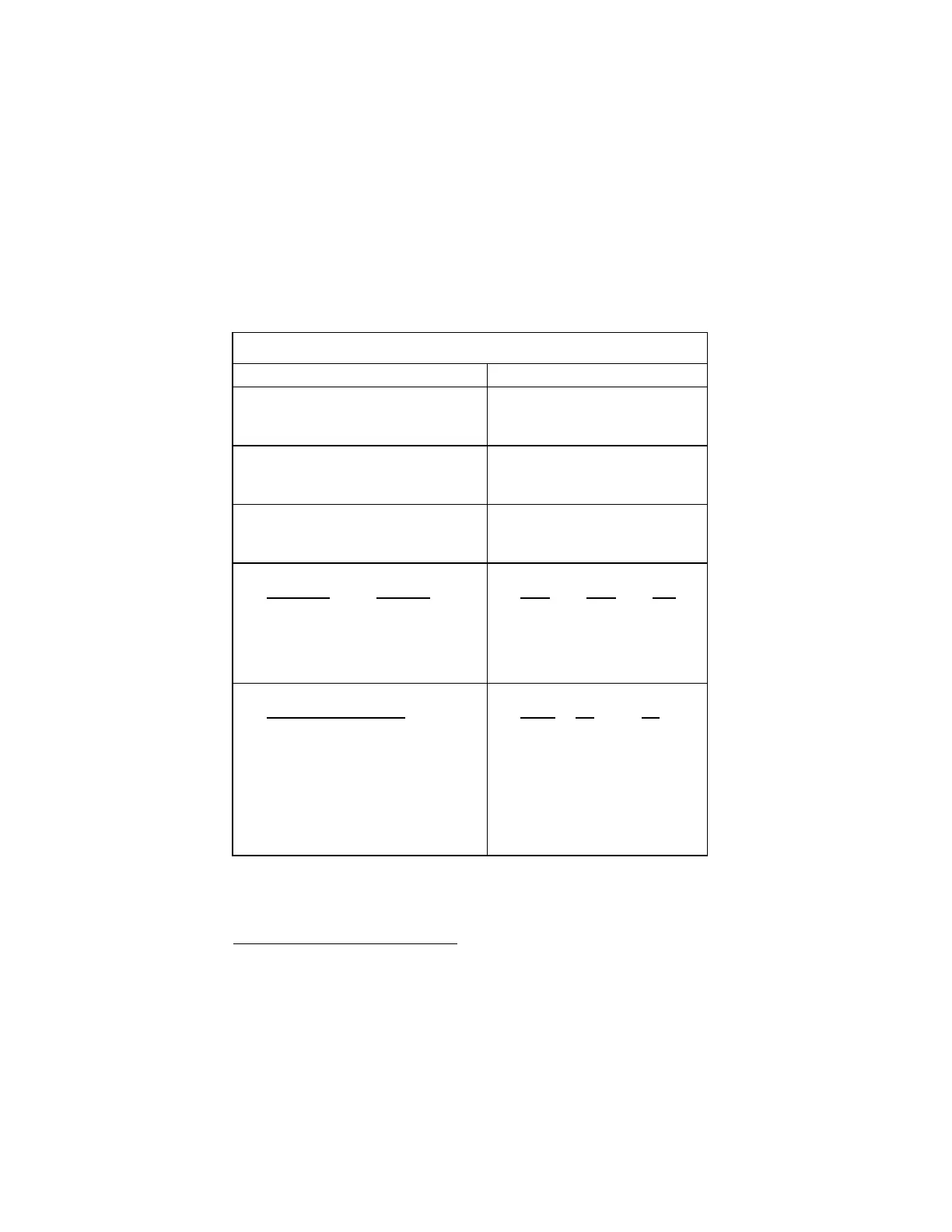5-4
2153/K6 System Board Jumper Settings
(00K8747, 20l2184 and 36L9051)
Table 5- 1 Machine Type 2153 System Board Jumper Settings
Jumper/Settings Function
JPX1
1-2
2-3
∗#
CPU Type
AMD K6S-300
Other CPUs
JP1
1-2
∗#
2-3
VGA Interrupt
Disabled
Enabled
SW1(B1)
On
Off
∗#
Hardware Monitor Function
Enabled
Disabled
SW1(B2, B3, B4)
CY2283-1 Y2283-3
Off, On, Off Off, On, Off
Off, Off, Off --, --, --
On, On, Off On, On, Off
--, --, -- Off, Off, Off
On, Off, Off On, Off, Off
Bus Frequency(MHz)
CPU AGP
PCI
66 66 33
75 60 30
83 66 33
95
#
64 32
100* 66 33
SW2
B1 B2 B3
Off Off Off
On Off On
Off On Off
On On Off
On On On
On Off Off
Off On On
Off Off On
CPU Core Clock Multiplier
P55C M2
K6
3.5 3.5 3.5
#
2.0 2.0 4.0
3.0 3.0 3.0∗
2.5 2.5 2.5
-- -- 4.5
-- -- 2.0
-- -- 5.0
-- -- 5.5
∗
Default settings for 00K8747 & 20L2184
#
Default settings for 36L9051
