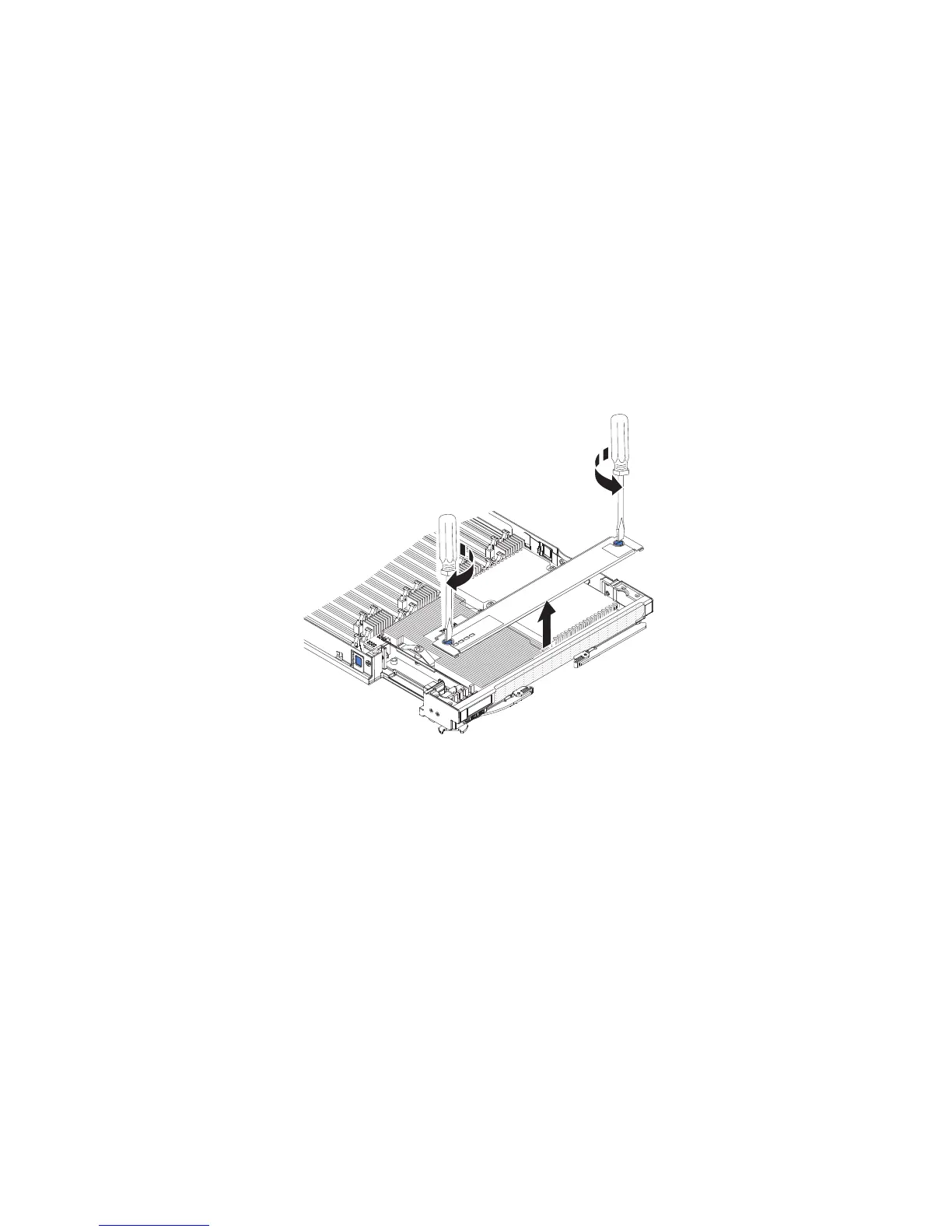Attention:
1. Do not use any tools or sharp objects to lift the locking lever on the
microprocessor socket. Doing so might result in permanent damage to the
system board.
2. Do not touch the contacts in the microprocessor socket. Touching these contacts
might result in permanent damage to the system board.
To install a microprocessor and heat sink, complete the following steps:
1. Before you begin, read “Safety” on page v and “Installation guidelines” on
page 23.
2. Carefully lay the blade server on a flat, static-protective surface.
3. Remove the access panel if you are installing standard heat sinks.
Note: If you installing tall heat sinks, you do not need to remove the access
panel.
a. Using a screwdriver or a coin, turn each of the screws toward the middle
of the blade server until they are in the unlocked position.
b. While you lift the back of the access panel, slide the panel away from the
bezel.
4. Remove the access panel if you have the standard heat sinks installed.
Note: If you have the tall heat sinks installed, you do not need to remove the
access panel.
Chapter 3. Installing optional devices 51
